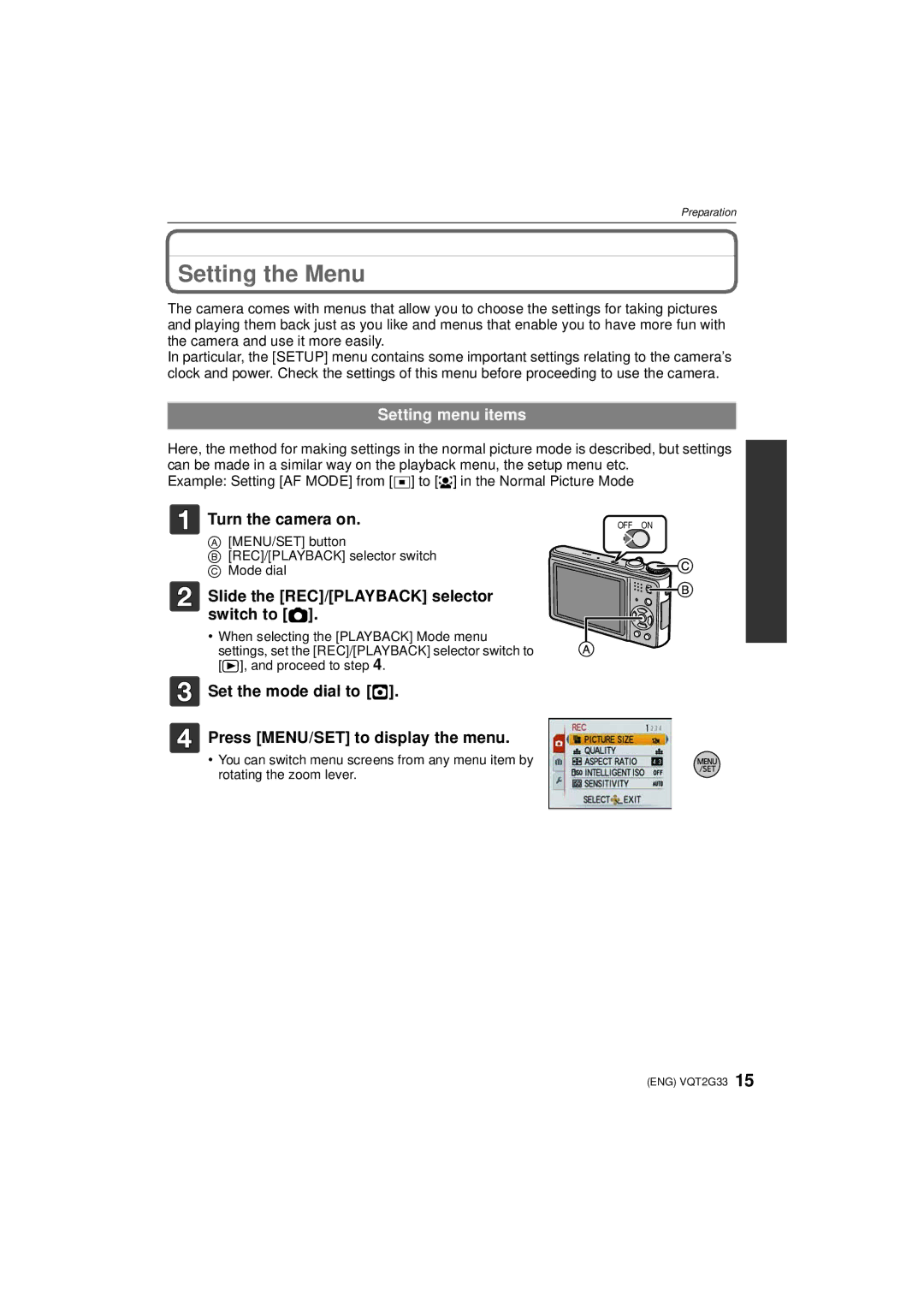DMC-ZR1 specifications
The Panasonic DMC-ZR1 is a compact digital camera that exemplifies the fusion of advanced technology and user-friendly design. Released as part of Panasonic's Lumix series, this camera is lauded for its impressive blend of portability and performance, making it an ideal choice for both casual photographers and enthusiasts alike.One of the standout features of the DMC-ZR1 is its high-resolution 12.1-megapixel CCD sensor. This powerful sensor allows for detailed and vibrant images, ensuring that every shot captures the essence of the moment. Additionally, the camera incorporates a 25mm ultra-wide-angle Leica DC Vario-Elmar lens, which offers impressive versatility, allowing users to capture expansive landscapes or group shots with ease.
The DMC-ZR1 is also equipped with a 2.7-inch intelligent LCD screen, which makes composing and reviewing photos straightforward, even in various lighting conditions. The screen's high resolution ensures that images are clear and colors are accurately represented.
One of the key technologies integrated into the camera is the Intelligent Auto (iA) mode, which simplifies the photography experience. This feature automatically selects the optimal settings, allowing users to focus on capturing the moment without getting bogged down by technical adjustments. The camera also features image stabilization technology, which significantly reduces the effects of camera shake, ensuring sharp images in low-light situations or when shooting at slower shutter speeds.
In terms of performance, the DMC-ZR1 boasts a fast 0.1-second autofocus system, allowing users to quickly capture fleeting moments. Additionally, it offers 720p HD video recording, giving users the ability to create high-quality videos alongside still images.
The camera’s sleek, compact design makes it highly portable, fitting comfortably in a pocket or bag, which is perfect for travel or everyday carry. With a range of shooting modes and creative controls, users can explore their artistic side, adjusting settings for specific scenarios or challenges.
Overall, the Panasonic DMC-ZR1 stands out for its exceptional image quality, ease of use, and advanced features packed within a compact design. Whether you're a beginner wanting to learn or a seasoned photographer looking for a reliable companion, the DMC-ZR1 is a remarkable device that meets a range of photographic needs. Its combination of innovative technology and practical features makes it a memorable option in the compact camera market.