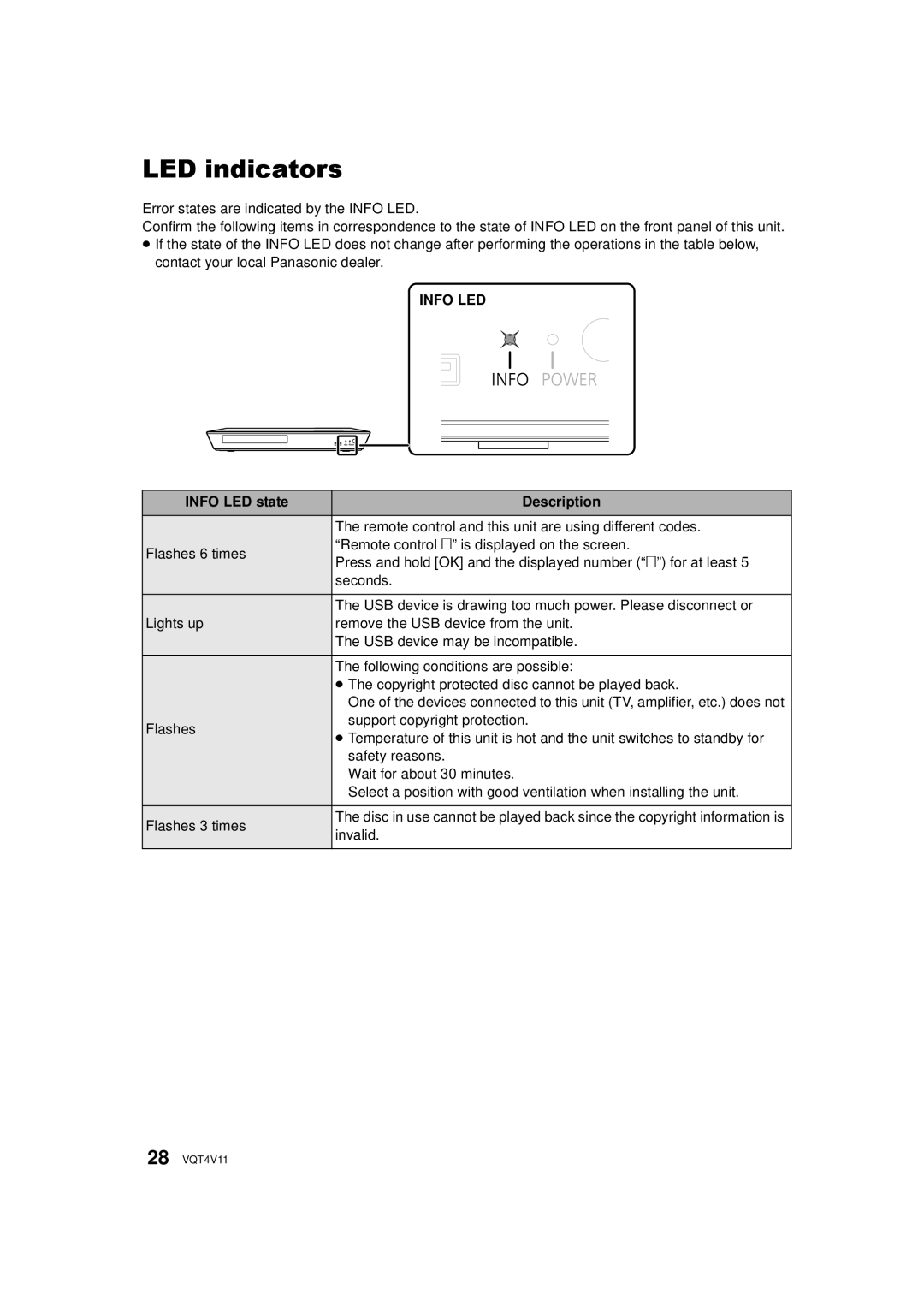LED indicators
Error states are indicated by the INFO LED.
Confirm the following items in correspondence to the state of INFO LED on the front panel of this unit.
≥If the state of the INFO LED does not change after performing the operations in the table below, contact your local Panasonic dealer.
INFO LED
INFO LED state | Description | |
| The remote control and this unit are using different codes. | |
Flashes 6 times | “Remote control ” is displayed on the screen. | |
Press and hold [OK] and the displayed number (“”) for at least 5 | ||
| ||
| seconds. | |
| The USB device is drawing too much power. Please disconnect or | |
Lights up | remove the USB device from the unit. | |
| The USB device may be incompatible. | |
| The following conditions are possible: | |
| ≥ The copyright protected disc cannot be played back. | |
| One of the devices connected to this unit (TV, amplifier, etc.) does not | |
Flashes | support copyright protection. | |
≥ Temperature of this unit is hot and the unit switches to standby for | ||
| ||
| safety reasons. | |
| Wait for about 30 minutes. | |
| Select a position with good ventilation when installing the unit. | |
Flashes 3 times | The disc in use cannot be played back since the copyright information is | |
invalid. | ||
| ||
|
|
28 VQT4V11