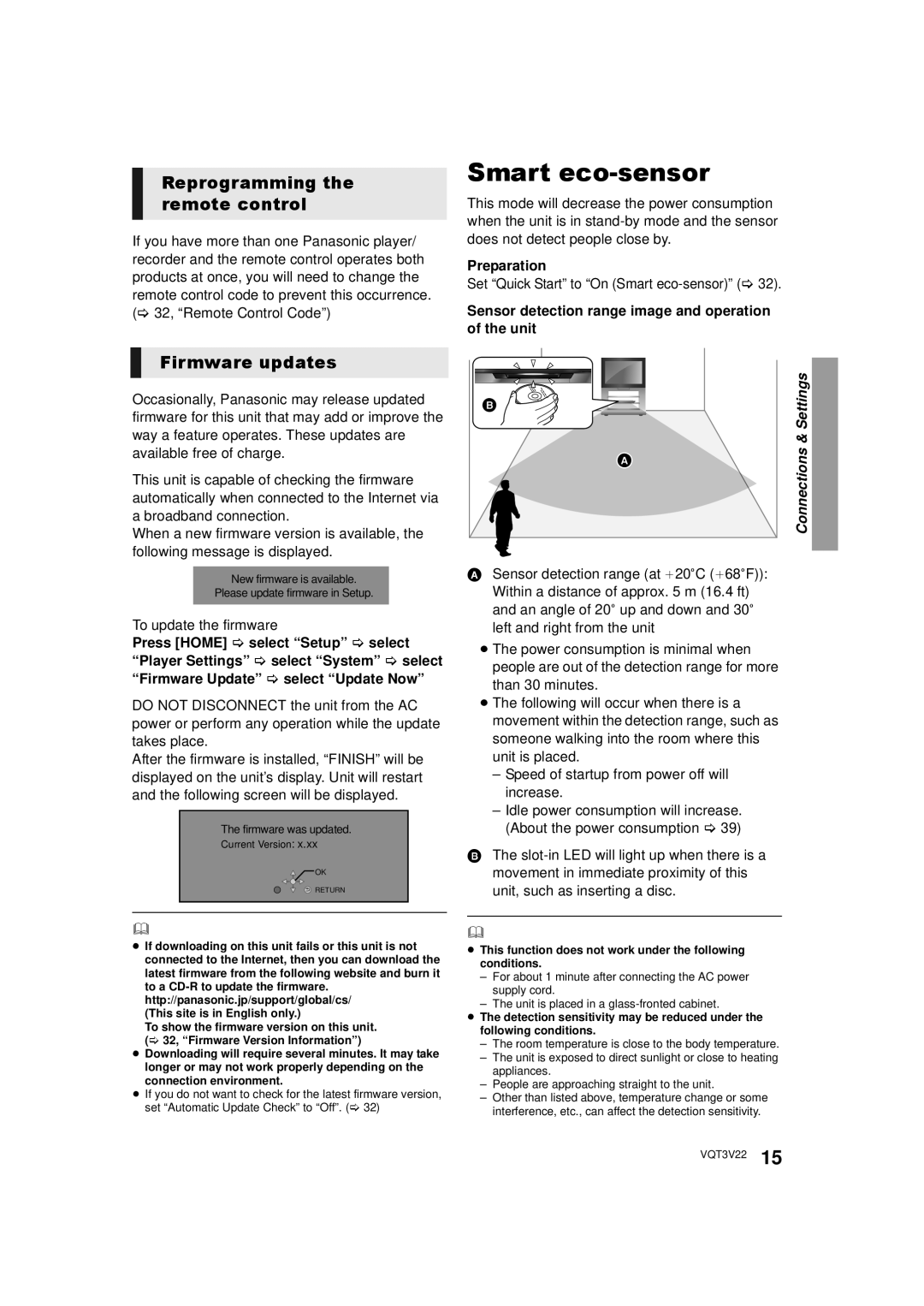Reprogramming the remote control
If you have more than one Panasonic player/ recorder and the remote control operates both products at once, you will need to change the remote control code to prevent this occurrence. (> 32, “Remote Control Code”)
Firmware updates
Occasionally, Panasonic may release updated firmware for this unit that may add or improve the way a feature operates. These updates are available free of charge.
This unit is capable of checking the firmware automatically when connected to the Internet via a broadband connection.
When a new firmware version is available, the following message is displayed.
New firmware is available.
Please update firmware in Setup.
To update the firmware
Press [HOME] > select “Setup” > select “Player Settings” > select “System” > select “Firmware Update” > select “Update Now”
DO NOT DISCONNECT the unit from the AC power or perform any operation while the update takes place.
After the firmware is installed, “FINISH” will be displayed on the unit’s display. Unit will restart and the following screen will be displayed.
The firmware was updated.
Current Version: x.xx
![]() OK
OK
![]() RETURN
RETURN
≥If downloading on this unit fails or this unit is not connected to the Internet, then you can download the latest firmware from the following website and burn it to a
(This site is in English only.)
To show the firmware version on this unit. (> 32, “Firmware Version Information”)
≥Downloading will require several minutes. It may take longer or may not work properly depending on the connection environment.
≥If you do not want to check for the latest firmware version, set “Automatic Update Check” to “Off”. (> 32)
Smart eco-sensor
This mode will decrease the power consumption when the unit is in
Preparation
Set “Quick Start” to “On (Smart
Sensor detection range image and operation of the unit
Connections & Settings![]()
ASensor detection range (at i20eC (i68eF)): Within a distance of approx. 5 m (16.4 ft) and an angle of 20e up and down and 30e left and right from the unit
≥The power consumption is minimal when people are out of the detection range for more than 30 minutes.
≥The following will occur when there is a movement within the detection range, such as someone walking into the room where this unit is placed.
–Speed of startup from power off will increase.
–Idle power consumption will increase. (About the power consumption > 39)
BThe
≥This function does not work under the following conditions.
–For about 1 minute after connecting the AC power supply cord.
–The unit is placed in a
≥The detection sensitivity may be reduced under the following conditions.
–The room temperature is close to the body temperature.
–The unit is exposed to direct sunlight or close to heating appliances.
–People are approaching straight to the unit.
–Other than listed above, temperature change or some interference, etc., can affect the detection sensitivity.
VQT3V22 15