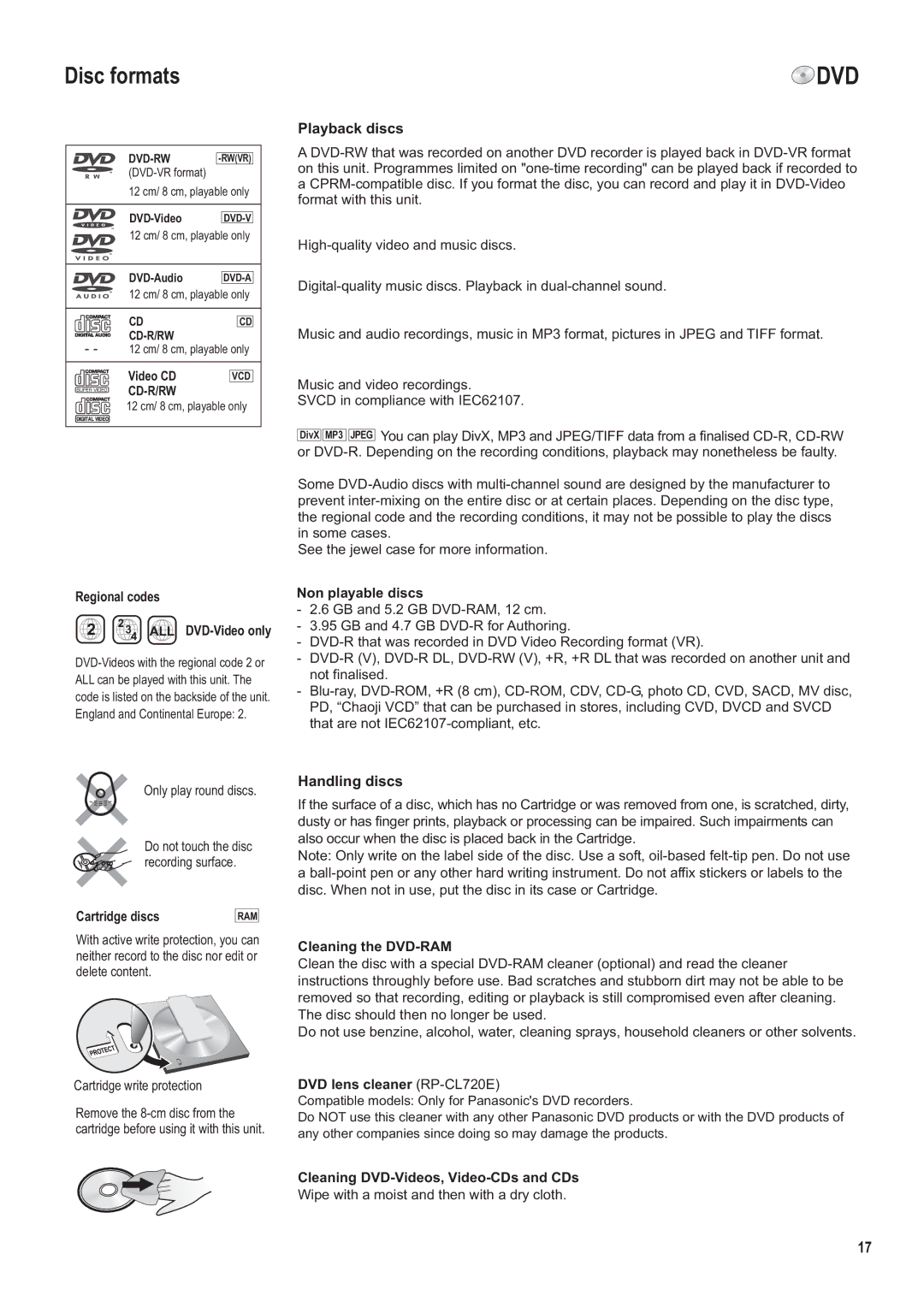Disc formats | DVD |
12 cm/ 8 cm, playable only
12 cm/ 8 cm, playable only
12 cm/ 8 cm, playable only
CDCD
-- 12 cm/ 8 cm, playable only
Video CD | VCD |
|
12 cm/ 8 cm, playable only
Regional codes
2 2 34 ALL DVD-Video only
Only play round discs.
Do not touch the disc recording surface.
Cartridge discs | RAM |
With active write protection, you can neither record to the disc nor edit or delete content.
Playback discs
A
Music and audio recordings, music in MP3 format, pictures in JPEG and TIFF format.
Music and video recordings.
SVCD in compliance with IEC62107.
DivX ![]()
![]() MP3
MP3 ![]()
![]() JPEG You can play DivX, MP3 and JPEG/TIFF data from a finalised
JPEG You can play DivX, MP3 and JPEG/TIFF data from a finalised
Some
See the jewel case for more information.
Non playable discs
-2.6 GB and 5.2 GB
-3.95 GB and 4.7 GB
-
-
-
Handling discs
If the surface of a disc, which has no Cartridge or was removed from one, is scratched, dirty, dusty or has finger prints, playback or processing can be impaired. Such impairments can also occur when the disc is placed back in the Cartridge.
Note: Only write on the label side of the disc. Use a soft,
Cleaning the DVD-RAM
Clean the disc with a special
Do not use benzine, alcohol, water, cleaning sprays, household cleaners or other solvents.
Cartridge write protection
Remove the
DVD lens cleaner (RP-CL720E)
Compatible models: Only for Panasonic's DVD recorders.
Do NOT use this cleaner with any other Panasonic DVD products or with the DVD products of any other companies since doing so may damage the products.
Cleaning
Wipe with a moist and then with a dry cloth.
17