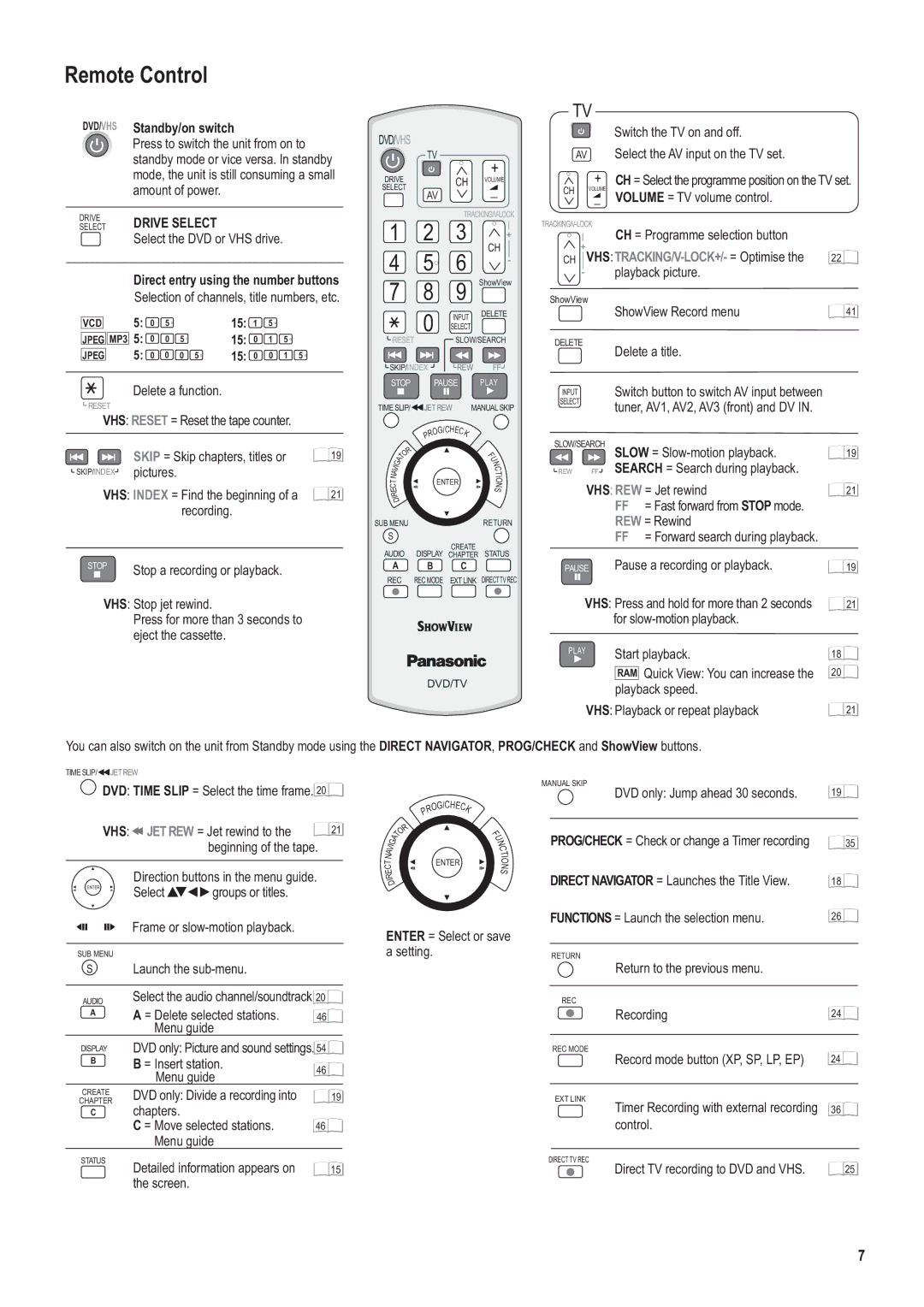Remote Control
DVD/VHS | Standby/on switch |
| Press to switch the unit from on to |
| standby mode or vice versa. In standby |
| mode, the unit is still consuming a small |
| amount of power. |
|
|
DRIVE | DRIVE SELECT |
SELECT | |
| Select the DVD or VHS drive. |
Direct entry using the number buttons
Selection of channels, title numbers, etc.
VCD | 5: | 0 | 5 |
|
| 15: | 1 | 5 |
|
|
JPEG MP3 5: | 0 | 0 | 5 |
| 15: | 0 | 1 | 5 |
| |
JPEG | 5: | 0 | 0 | 0 | 5 | 15: | 0 | 0 | 1 | 5 |
DVD/VHS
TV
DRIVE |
| CH | + |
| VOLUME | ||
SELECT | AV |
| _ |
|
| ||
|
| ||
1 | 2 | 3 | + |
4 | 5 | 6 | CH |
- | |||
78 9 ShowView
INPUT DELETE
0 SELECT
RESETSLOW/SEARCH
SKIP/INDEX ![]() REW FF
REW FF
TV
|
| Switch the TV on and off. |
|
| AV | Select the AV input on the TV set. |
|
CH | + | CH = Select the programme position on the TV set. | |
VOLUME | VOLUME = TV volume control. |
| |
_ |
| ||
|
| ||
CH = Programme selection button |
| ||
|
|
| |
| + |
|
|
CH VHS: | 22 99 | ||
-playback picture.
ShowView
ShowView Record menu | 99 |
| 41 |
DELETE
Delete a title.
Delete a function.
![]() RESET
RESET
VHS: RESET = Reset the tape counter.
SKIP = Skip chapters, titles or | 19 |
99 |
SKIP/INDEX pictures.
VHS: INDEX = Find the beginning of a | 99 |
| 21 |
recording.
STOP | Stop a recording or playback. |
|
VHS: Stop jet rewind.
Press for more than 3 seconds to eject the cassette.
STOP |
|
| PAUSE |
| PLAY | |||||
TIME SLIP/ | JET REW |
| MANUAL SKIP | |||||||
|
|
|
|
|
| /CH | EC |
| ||
|
|
|
|
| OG |
|
| |||
|
|
|
| R |
|
|
| K |
| |
|
|
|
| P |
|
|
|
|
|
|
|
|
| R |
|
|
|
|
|
| F |
|
|
| O |
|
|
|
|
|
| |
G | A | T |
|
|
|
|
|
| U | |
|
|
|
|
|
|
|
| N | ||
I |
|
|
|
|
|
|
|
|
| C |
V |
|
|
|
|
|
|
|
|
| I |
A |
|
|
|
|
|
|
|
|
| |
N |
|
|
|
|
|
|
|
|
| T |
|
|
|
|
|
|
|
|
| O | |
T |
|
|
|
|
| ENTER |
| |||
C |
|
|
|
|
|
| N | |||
E |
|
|
|
|
|
|
|
|
| S |
R |
|
|
|
|
|
|
|
|
|
|
I |
|
|
|
|
|
|
|
|
|
|
D |
|
|
|
|
|
|
|
| ||
SUB MENU |
|
|
|
|
|
| RETURN | |||
S |
|
|
|
|
|
|
|
|
|
|
AUDIO | DISPLAY | CREATE | STATUS | |||||||
CHAPTER | ||||||||||
A |
|
|
| B |
|
|
| C |
| |
REC |
| REC MODE | EXT LINK | DIRECT TV REC | ||||||
DVD/TV
INPUT | Switch button to switch AV input between |
|
SELECT | tuner, AV1, AV2, AV3 (front) and DV IN. |
|
|
| |
SLOW/SEARCH | SLOW = | 99 |
|
| 19 |
REW FF | SEARCH = Search during playback. |
|
VHS: REW = Jet rewind | 99 | |
|
| 21 |
FF= Fast forward from STOP mode. REW = Rewind
FF = Forward search during playback.
PAUSE | Pause a recording or playback. |
| 1 |
|
| 99 | |
VHS: Press and hold for more than 2 seconds |
| 9921 | |
| for |
|
|
PLAY | Start playback. | 18 | 99 |
| |||
| RAM Quick View: You can increase the | 20 | 99 |
| playback speed. |
|
|
VHS: Playback or repeat playback
You can also switch on the unit from Standby mode using the DIRECT NAVIGATOR, PROG/CHECK and ShowView buttons.
 9921
9921
TIME SLIP/ ![]() JET REW
JET REW
DVD: TIME SLIP = Select the time frame. 20 ![]() 99
99
| VHS: JET REW = Jet rewind to the | 21 | |
| 99 | ||
|
| beginning of the tape. |
|
| Direction buttons in the menu guide. |
| |
ENTER | Select | groups or titles. |
|
|
| ||
Frame or
SUB MENU
SLaunch the
AUDIO | Select the audio channel/soundtrack 20 99 | |
A | A = Delete selected stations. | 46 |
| Menu guide |
|
DISPLAY | DVD only: Picture and sound settings. 54 99 | |
B | B = Insert station. | 46 99 |
| ||
| Menu guide | |
|
| |
CREATE | DVD only: Divide a recording into | 19 |
CHAPTER |
| 99 |
Cchapters.
C = Move selected stations. | 46 99 |
Menu guide |
|
|
|
|
| /CH | EC |
|
|
|
| OG |
| ||
|
| R |
| K |
| |
|
| P |
|
|
|
|
|
| R |
|
|
| F |
|
| O |
|
|
| |
G | A | T |
|
|
| U |
|
|
|
| N | ||
I |
|
|
|
|
| C |
V |
|
|
|
|
| I |
A |
|
|
|
|
| |
N |
|
|
|
|
| T |
|
|
| ENTER | O | ||
T |
|
|
| |||
C |
|
|
| N | ||
E |
|
|
|
|
| S |
R |
|
|
|
|
|
|
I |
|
|
|
|
|
|
D |
|
|
|
| ||
ENTER = Select or save a setting.
MANUAL SKIP
DVD only: Jump ahead 30 seconds.
PROG/CHECK = Check or change a Timer recording
DIRECT NAVIGATOR = Launches the Title View.
FUNCTIONS = Launch the selection menu.
RETURN
Return to the previous menu.
REC
Recording
REC MODE
Record mode button (XP, SP, LP, EP)
EXT LINK
Timer Recording with external recording control.
19 ![]() 99
99
![]() 3599
3599
18 ![]() 99
99
26 ![]() 99
99
24 ![]() 99
99
24 ![]() 99
99
36 ![]() 99
99
STATUS | Detailed information appears on | 15 | DIRECT TV REC | 25 |
| Direct TV recording to DVD and VHS. | |||
|
| 99 | 99 |
the screen.
7