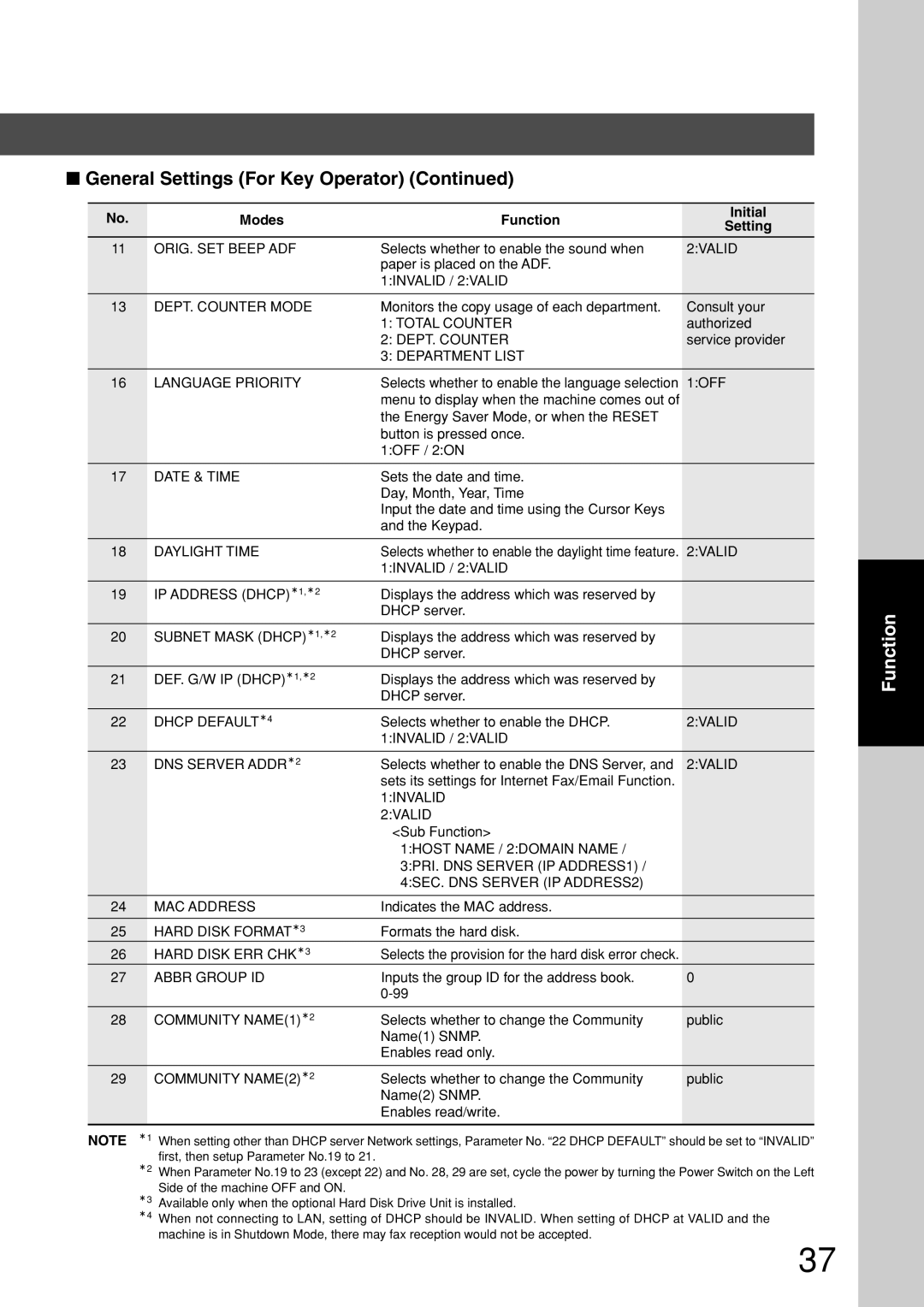■General Settings (For Key Operator) (Continued)
No. | Modes | Function | Initial | |
Setting | ||||
|
|
| ||
11 | ORIG. SET BEEP ADF | Selects whether to enable the sound when | 2:VALID | |
|
| paper is placed on the ADF. |
| |
|
| 1:INVALID / 2:VALID |
| |
|
|
|
| |
13 | DEPT. COUNTER MODE | Monitors the copy usage of each department. | Consult your | |
|
| 1: TOTAL COUNTER | authorized | |
|
| 2: DEPT. COUNTER | service provider | |
|
| 3: DEPARTMENT LIST |
| |
|
|
|
| |
16 | LANGUAGE PRIORITY | Selects whether to enable the language selection | 1:OFF | |
|
| menu to display when the machine comes out of |
| |
|
| the Energy Saver Mode, or when the RESET |
| |
|
| button is pressed once. |
| |
|
| 1:OFF / 2:ON |
| |
|
|
|
| |
17 | DATE & TIME | Sets the date and time. |
| |
|
| Day, Month, Year, Time |
| |
|
| Input the date and time using the Cursor Keys |
| |
|
| and the Keypad. |
| |
|
|
|
| |
18 | DAYLIGHT TIME | Selects whether to enable the daylight time feature. | 2:VALID | |
|
| 1:INVALID / 2:VALID |
| |
|
|
|
| |
19 | IP ADDRESS (DHCP)*1,*2 | Displays the address which was reserved by |
| |
|
| DHCP server. |
| |
|
|
|
| |
20 | SUBNET MASK (DHCP)*1,*2 | Displays the address which was reserved by |
| |
|
| DHCP server. |
| |
|
|
|
| |
21 | DEF. G/W IP (DHCP)*1,*2 | Displays the address which was reserved by |
| |
|
| DHCP server. |
| |
|
|
|
| |
22 | DHCP DEFAULT*4 | Selects whether to enable the DHCP. | 2:VALID | |
|
| 1:INVALID / 2:VALID |
| |
|
|
|
| |
23 | DNS SERVER ADDR*2 | Selects whether to enable the DNS Server, and | 2:VALID | |
|
| sets its settings for Internet Fax/Email Function. |
| |
|
| 1:INVALID |
| |
|
| 2:VALID |
| |
|
| <Sub Function> |
| |
|
| 1:HOST NAME / 2:DOMAIN NAME / |
| |
|
| 3:PRI. DNS SERVER (IP ADDRESS1) / |
| |
|
| 4:SEC. DNS SERVER (IP ADDRESS2) |
| |
|
|
|
| |
24 | MAC ADDRESS | Indicates the MAC address. |
| |
25 | *3 | Formats the hard disk. |
| |
HARD DISK FORMAT |
| |||
26 | HARD DISK ERR CHK*3 | Selects the provision for the hard disk error check. |
| |
27 | ABBR GROUP ID | Inputs the group ID for the address book. | 0 | |
|
|
| ||
|
|
|
| |
28 | COMMUNITY NAME(1)*2 | Selects whether to change the Community | public | |
|
| Name(1) SNMP. |
| |
|
| Enables read only. |
| |
|
|
|
| |
29 | COMMUNITY NAME(2)*2 | Selects whether to change the Community | public | |
|
| Name(2) SNMP. |
| |
|
| Enables read/write. |
| |
|
|
|
|
NOTE *1 | When setting other than DHCP server Network settings, Parameter No. “22 DHCP DEFAULT” should be set to “INVALID” |
*2 | first, then setup Parameter No.19 to 21. |
When Parameter No.19 to 23 (except 22) and No. 28, 29 are set, cycle the power by turning the Power Switch on the Left | |
*3 | Side of the machine OFF and ON. |
Available only when the optional Hard Disk Drive Unit is installed. | |
*4 | When not connecting to LAN, setting of DHCP should be INVALID. When setting of DHCP at VALID and the |
machine is in Shutdown Mode, there may fax reception would not be accepted.
Function
37