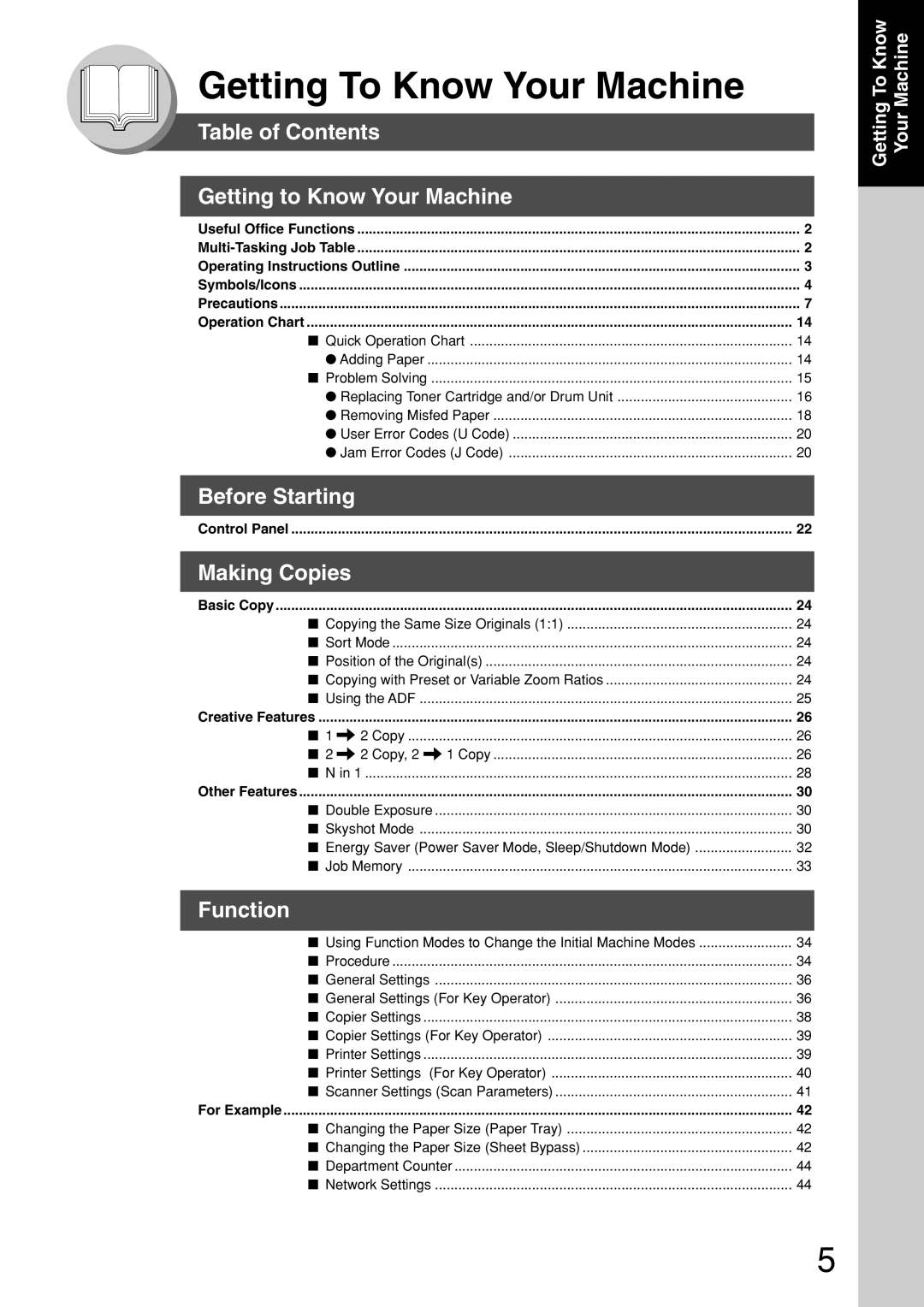Contents
Making Copies Before Starting
Function Problem Solving Network Scanner
English
Multi-Tasking Job Table
Useful Office Functions
Operating Instructions Outline
Place originals on the ADF
Symbols/Icons
Function
Table of Contents Getting to Know Your Machine
Appendix
Table of Contents Network Scanner
Problem Solving
Laser Safety
Precautions
For Your Safety
Others
Consumable Safeguards
It is unlawful to make copies of certain documents
Supplies
Black
For U.K
AND-YELLOW
Hole Cover
Procedures
Original Position
Quick Operation Chart
Operation Chart
Making Copies
Before Pressing Start Key
Replacing Toner Cartridge and/or Drum Unit
To replace the Toner Cartridge
Cleaner
To replace the Drum Unit
For replacing the Toner Cartridge only
Removing Misfed Paper ADF J70, J71, J79, J90, J92, J93
J44, J82, J83
J43, J44, J80
Paper Transport Knob
Front Cover Misfed Paper
Code Check Points
User Error Codes U Code
Jam Error Codes J Code
Adding Paper / Tray-2
CorrectIncorrect
Adding Paper / Sheet Bypass
Resolution Key Original Size Key
Icon Contents Memory in key Color Key
M1 Key
Original Key
Alarm LED RED Lights/Flashes when trouble occurs
Icon Contents Reset Key
Icon Contents Keypad Sets copy quantities or
Function settings
Copying with Preset or Variable Zoom Ratios
Sort Mode
Basic Copy
Copying the Same Size Originals
Using the ADF
Copy, 2 1 Copy
Creative Features
Copy
From
Exits this mode
Platen only
For 2 1 Copy
1 Copy
Mode Originals Layout
Combination for N in 1 copy operation
Available
Steps 7 to 11 from Platen only
For Preset Ratios A4 A4-R A5 A5-R
Skyshot Mode
Other Features
Digital Skyshot Mode
Double Exposure
A4 A4-R A5 A5 A5-R
4- 2 to step Starts making copies
Sleep/Shutdown Mode
Energy Saver Power Saver Mode, Sleep/Shutdown Mode
Power Saver Mode
Job Memory
Set up
To store a job in memory
To recall a job stored in memory
Procedure
Using Function Modes to Change the Initial Machine Modes
General Settings
Printer Settings
When selecting the Key Operator Mode Ex. General Settings
Copier Settings
Modes Function Initial Setting
General Settings
Dhcp Default
1INVALID / 2VALID DEPT. Counter Mode
ORIG. SET Beep ADF
2VALID
Copier Settings
Printer Settings
Symbol Table PCL
1LONG Edge / 2SHORT Edge Resolution
Printer Settings
Sided Print
Scanner Settings Scan Parameters
For Example
If set in other function mode
Changing the Paper Size Paper Tray
Changing the Paper Size Sheet Bypass
Others
Select Paper Size
For LETTER/A4
Department Counter
Network Settings
For Department Counter For Maximum Copies
For ID Identification Code
19 TCP/IP Address
SET
Document Scanning
Document Scanning
Select a Station PCs IP Address Abbr
23-3
Name
Search
Editing/Erasing your PCs IP Address
Address Book
Adding your PCs IP Address
Enter a Station Name
Scan Parameters
Select Mode
For Scan File Name
For Compression
For Gray Scale
Network
Remote Copy
Remote Copy
Remote Copy NO. of COPY=
Direct Connection with Crossover Cable
Direct Connection with Crossover Cable
Machine
Rear Side of Machine To PC
Subnet Mask
For Windows
For Windows XP
Check Action
Troubleshooting
Unit Does Not Operate
Light Copies
Marked Copies
Machine Care
Sheet
Platen glass
Set the Date and Time continues steps 6 to
Replacing the Battery/Set the Date and Time
Battery Holder
New
Used
DP-180 For Copier
Specifications
ADF Standard
FLS
2nd Paper Feed Module DA-DS188 Option
Network Scanner Standard
Combined Function Table
Next Selections
Options
Options and Supplies
Supplies
Part Name Remarks
Important Information
Energy Star
For Service, Call