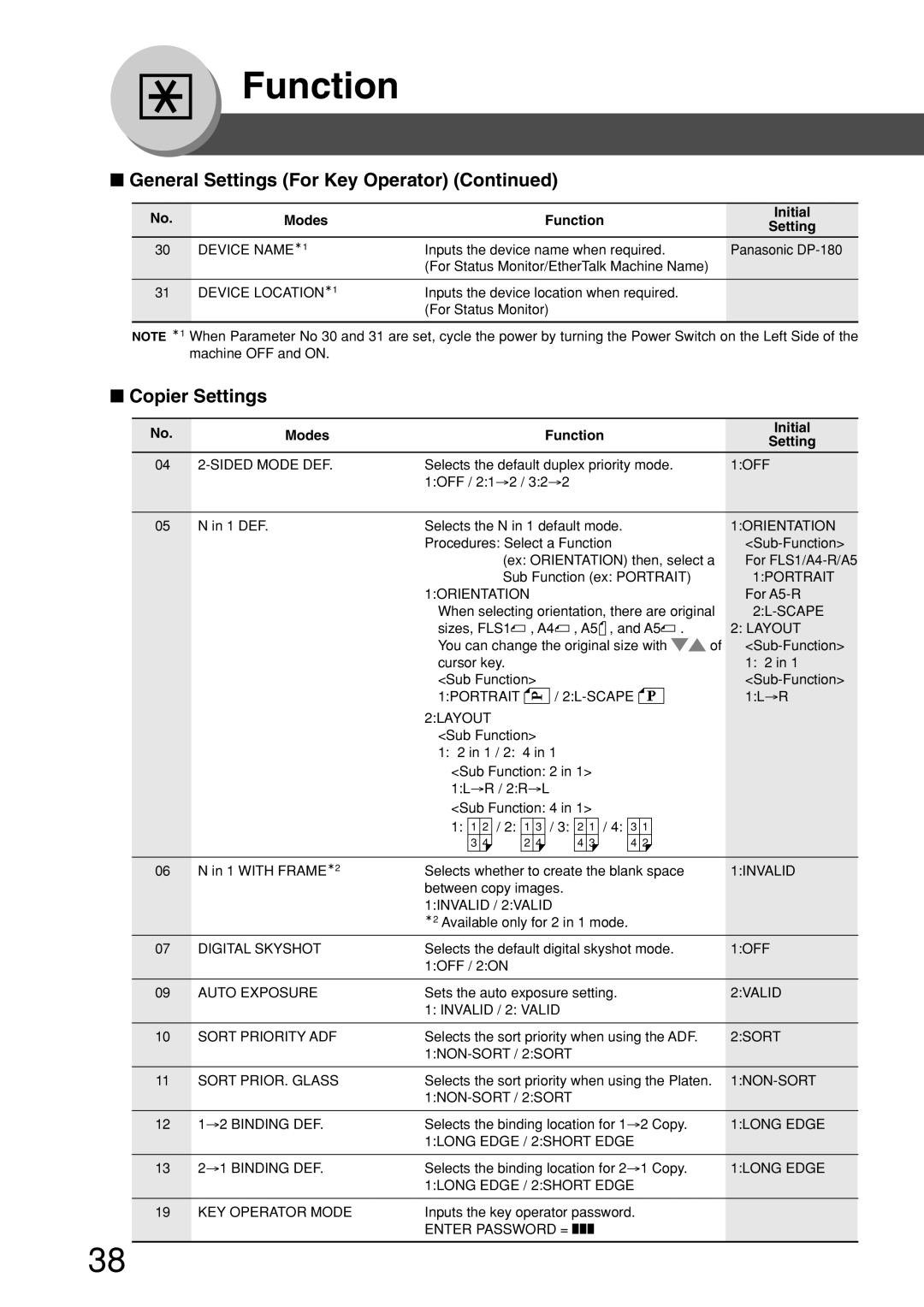Function
■General Settings (For Key Operator) (Continued)
No. | Modes | Function | Initial | |
Setting | ||||
|
|
| ||
30 | DEVICE NAME*1 | Inputs the device name when required. | Panasonic | |
|
| (For Status Monitor/EtherTalk Machine Name) |
| |
|
|
|
| |
31 | DEVICE LOCATION*1 | Inputs the device location when required. |
| |
|
| (For Status Monitor) |
| |
|
|
|
|
NOTE *1 When Parameter No 30 and 31 are set, cycle the power by turning the Power Switch on the Left Side of the machine OFF and ON.
■Copier Settings
No. | Modes |
|
|
|
|
|
| Function |
|
|
|
|
| Initial | |||||||
|
|
|
|
|
|
|
|
|
|
| Setting | ||||||||||
|
|
|
|
|
|
|
|
|
|
|
|
|
|
|
|
|
|
|
|
| |
04 | Selects the default duplex priority mode. |
| 1:OFF | ||||||||||||||||||
|
| 1:OFF / 2:1→2 / 3:2→2 |
|
|
|
|
|
|
|
|
|
|
|
|
| ||||||
|
|
|
|
|
|
|
|
|
|
|
|
|
|
|
|
|
|
|
| ||
05 | N in 1 DEF. | Selects the N in 1 default mode. |
| 1:ORIENTATION | |||||||||||||||||
|
| Procedures: Select a Function |
| ||||||||||||||||||
|
|
|
|
| (ex: ORIENTATION) then, select a | For | |||||||||||||||
|
|
|
|
| Sub Function (ex: PORTRAIT) |
| 1:PORTRAIT | ||||||||||||||
|
| 1:ORIENTATION |
|
|
|
|
|
|
|
|
|
|
|
| For | ||||||
|
| When selecting orientation, there are original | |||||||||||||||||||
|
| sizes, FLS1 | , A4 | , A5 | , and A5 . |
| 2: LAYOUT | ||||||||||||||
|
| You can change the original size with | of | ||||||||||||||||||
|
| cursor key. |
|
|
|
|
|
|
|
|
|
|
|
|
|
|
| 1: 2 in 1 | |||
|
| <Sub Function> |
|
|
|
|
|
|
|
|
|
|
|
| |||||||
|
| 1:PORTRAIT |
|
| / |
| 1:L→R | ||||||||||||||
|
| 2:LAYOUT |
|
|
|
|
|
|
|
|
|
|
|
|
|
|
|
| |||
|
| <Sub Function> |
|
|
|
|
|
|
|
|
|
|
|
|
| ||||||
|
| 1: 2 in 1 / 2: | 4 in 1 |
|
|
|
|
|
|
|
|
|
|
|
|
| |||||
|
| <Sub Function: 2 in 1> |
|
|
|
|
|
| |||||||||||||
|
| 1:L→R / 2:R→L |
|
|
|
|
|
|
|
|
|
|
|
|
| ||||||
|
| <Sub Function: 4 in 1> |
|
|
|
|
|
| |||||||||||||
|
|
|
|
|
|
|
|
|
|
|
|
|
|
|
|
| |||||
|
| 1: 1 | 2 / 2: 1 | 3 / 3: 2 |
| 1 / 4: 3 | 1 |
|
|
| |||||||||||
|
|
| 3 | 4 |
| 2 | 4 |
| 4 |
| 3 |
|
| 4 | 2 |
|
|
| |||
|
|
|
|
|
|
|
|
|
| ||||||||||||
06 | N in 1 WITH FRAME*2 | Selects whether to create the blank space |
| 1:INVALID | |||||||||||||||||
|
| between copy images. |
|
|
|
|
|
|
|
|
|
|
|
|
| ||||||
|
| 1:INVALID / 2:VALID |
|
|
|
|
|
|
|
|
|
|
|
|
| ||||||
|
| *2 Available only for 2 in 1 mode. |
|
| |||||||||||||||||
07 | DIGITAL SKYSHOT | Selects the default digital skyshot mode. |
| 1:OFF | |||||||||||||||||
|
| 1:OFF / 2:ON |
|
|
|
|
|
|
|
|
|
|
|
|
|
|
|
| |||
|
|
|
|
|
|
|
|
|
| ||||||||||||
09 | AUTO EXPOSURE | Sets the auto exposure setting. |
| 2:VALID | |||||||||||||||||
|
| 1: INVALID / 2: VALID |
|
|
|
|
|
|
|
|
|
|
|
|
| ||||||
|
|
|
|
|
|
|
|
|
| ||||||||||||
10 | SORT PRIORITY ADF | Selects the sort priority when using the ADF. |
| 2:SORT | |||||||||||||||||
|
|
|
|
|
|
|
|
|
|
|
|
|
|
| |||||||
|
|
|
|
|
|
|
|
| |||||||||||||
11 | SORT PRIOR. GLASS | Selects the sort priority when using the Platen. | |||||||||||||||||||
|
|
|
|
|
|
|
|
|
|
|
|
|
|
| |||||||
|
|
|
|
|
|
|
|
|
| ||||||||||||
12 | 1→2 BINDING DEF. | Selects the binding location for 1→2 Copy. |
| 1:LONG EDGE | |||||||||||||||||
|
| 1:LONG EDGE / 2:SHORT EDGE |
|
| |||||||||||||||||
|
|
|
|
|
|
|
|
|
| ||||||||||||
13 | 2→1 BINDING DEF. | Selects the binding location for 2→1 Copy. |
| 1:LONG EDGE | |||||||||||||||||
|
| 1:LONG EDGE / 2:SHORT EDGE |
|
| |||||||||||||||||
|
|
|
|
|
|
|
|
|
| ||||||||||||
19 | KEY OPERATOR MODE | Inputs the key operator password. |
|
| |||||||||||||||||
|
| ENTER PASSWORD = |
|
|
|
|
|
|
|
|
|
|
|
|
| ||||||
|
|
|
|
|
|
|
|
|
|
|
|
|
|
| |||||||
|
|
|
|
|
|
|
|
|
|
|
|
|
|
| |||||||
|
|
|
|
|
|
|
|
|
|
|
|
|
|
|
|
|
|
|
|
|
|
38