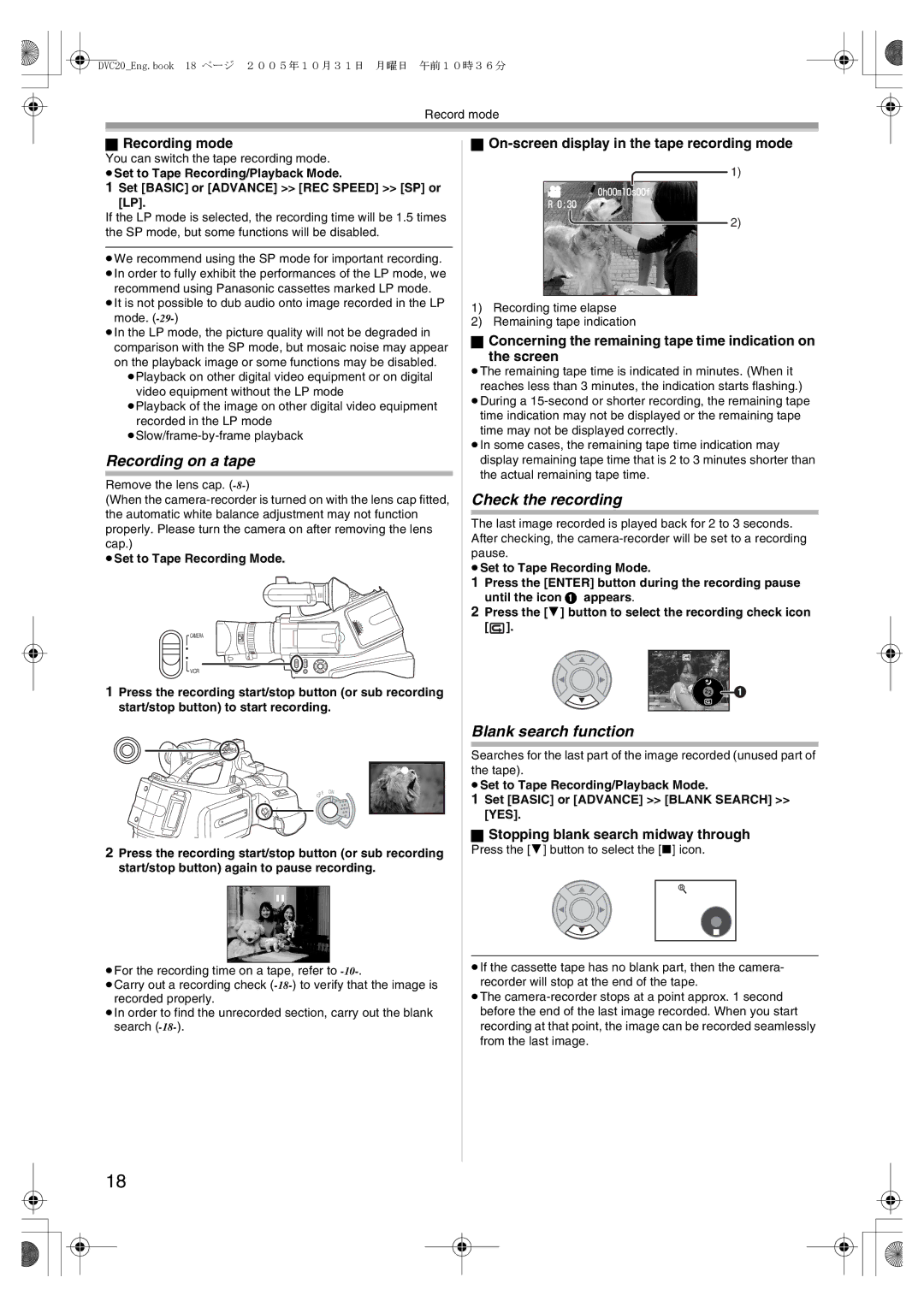DVC20_Eng.book 18 ページ 2005年10月31日 月曜日 午前10時36分
Record mode
ªRecording mode
You can switch the tape recording mode.
≥Set to Tape Recording/Playback Mode.
1Set [BASIC] or [ADVANCE] >> [REC SPEED] >> [SP] or
[LP].
If the LP mode is selected, the recording time will be 1.5 times the SP mode, but some functions will be disabled.
≥We recommend using the SP mode for important recording.
≥In order to fully exhibit the performances of the LP mode, we recommend using Panasonic cassettes marked LP mode.
≥It is not possible to dub audio onto image recorded in the LP mode.
≥In the LP mode, the picture quality will not be degraded in comparison with the SP mode, but mosaic noise may appear on the playback image or some functions may be disabled.
≥Playback on other digital video equipment or on digital video equipment without the LP mode
≥Playback of the image on other digital video equipment recorded in the LP mode
Recording on a tape
Remove the lens cap.
(When the
≥Set to Tape Recording Mode.
CAMERA
VCR
1Press the recording start/stop button (or sub recording start/stop button) to start recording.
FF | ON |
O |
|
2Press the recording start/stop button (or sub recording start/stop button) again to pause recording.
;
≥For the recording time on a tape, refer to
≥Carry out a recording check
≥In order to find the unrecorded section, carry out the blank search
ª
1)
0h00m10s00f
R 0:30
2)
1)Recording time elapse
2)Remaining tape indication
ªConcerning the remaining tape time indication on
the screen
≥The remaining tape time is indicated in minutes. (When it reaches less than 3 minutes, the indication starts flashing.)
≥During a
≥In some cases, the remaining tape time indication may display remaining tape time that is 2 to 3 minutes shorter than the actual remaining tape time.
Check the recording
The last image recorded is played back for 2 to 3 seconds. After checking, the
≥Set to Tape Recording Mode.
1Press the [ENTER] button during the recording pause until the icon 1 appears.
2Press the [4] button to select the recording check icon [![]() ].
].
![]() 1
1
Blank search function
Searches for the last part of the image recorded (unused part of the tape).
≥Set to Tape Recording/Playback Mode.
1Set [BASIC] or [ADVANCE] >> [BLANK SEARCH] >> [YES].
ªStopping blank search midway through
Press the [4] button to select the [∫] icon.
≥If the cassette tape has no blank part, then the camera- recorder will stop at the end of the tape.
≥The
18