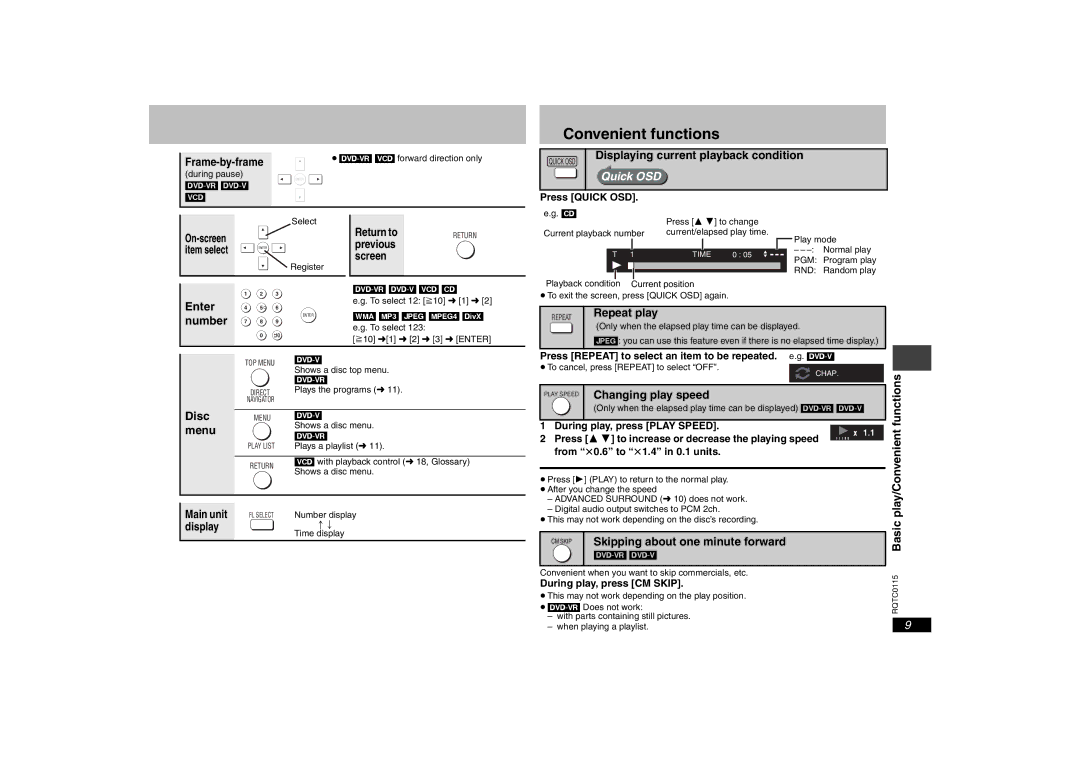(during pause)
ENTER
Convenient functions
Displaying current playback condition
Quick OSD
Press [QUICK OSD].
e.g. [CD]
Select
| |
item select | ENTER |
Register
| 1 | 2 | 3 |
Enter | 4 | 5 | 6 |
Return to | RETURN |
previous |
|
screen |
|
[DVD-VR] [DVD-V] [VCD] [CD]
e.g. To select 12: [S10] ➜ [1] ➜ [2]
| Press [3 4] to change |
Current playback number | current/elapsed play time. |
T | 1 | TIME | 0 : 05 |
Playback condition Current position
≥To exit the screen, press [QUICK OSD] again.
Play mode
––
number 7 8 | ENTER |
9 | |
0 | 10 |
[WMA] [MP3] [JPEG] [MPEG4] [DivX]
e.g. To select 123:
[S10] ➜[1] ➜ [2] ➜ [3] ➜ [ENTER]
REPEAT | Repeat play |
|
(Only when the elapsed play time can be displayed.
[JPEG]: you can use this feature even if there is no elapsed time display.)
| TOP MENU | |
| Shows a disc top menu. | |
|
| |
|
| |
| DIRECT | Plays the programs (➜ 11). |
| NAVIGATOR |
|
Disc |
|
|
MENU | ||
menu |
| Shows a disc menu. |
| ||
|
| |
| PLAY LIST | Plays a playlist (➜ 11). |
|
|
|
| RETURN | [VCD] with playback control (➜ 18, Glossary) |
| Shows a disc menu. | |
|
| |
|
|
|
|
|
|
Main unit | FL SELECT | Number display |
display |
| :; |
|
| Time display |
Press [REPEAT] to select an item to be repeated. e.g.
≥To cancel, press [REPEAT] to select “OFF”.
| CHAP. |
|
| functions | |
PLAY SPEED | Changing play speed |
|
| ||
|
|
| |||
| (Only when the elapsed play time can be displayed) |
| |||
1 During play, press [PLAY SPEED]. | x | 1.1 | play/Convenient | ||
2 Press [3 4] to increase or decrease the playing speed | |||||
| |||||
|
|
| |||
from “k0.6” to “k1.4” in 0.1 units. |
|
|
| ||
≥Press [1] (PLAY) to return to the normal play. |
|
|
| ||
≥After you change the speed |
|
|
| ||
– ADVANCED SURROUND (➜ 10) does not work. |
|
|
| ||
– Digital audio output switches to PCM 2ch. |
|
|
| ||
≥This may not work depending on the disc’s recording. |
|
| Basic | ||
| Skipping about one minute forward |
|
| ||
|
|
|
| ||
|
|
|
| ||
Convenient when you want to skip commercials, etc. | RQTC0115 | ||
During play, press [CM SKIP]. | |||
| |||
≥This may not work depending on the play position. |
| ||
| |||
– | with parts containing still pictures. |
| |
9 | |||
– | when playing a playlist. | ||