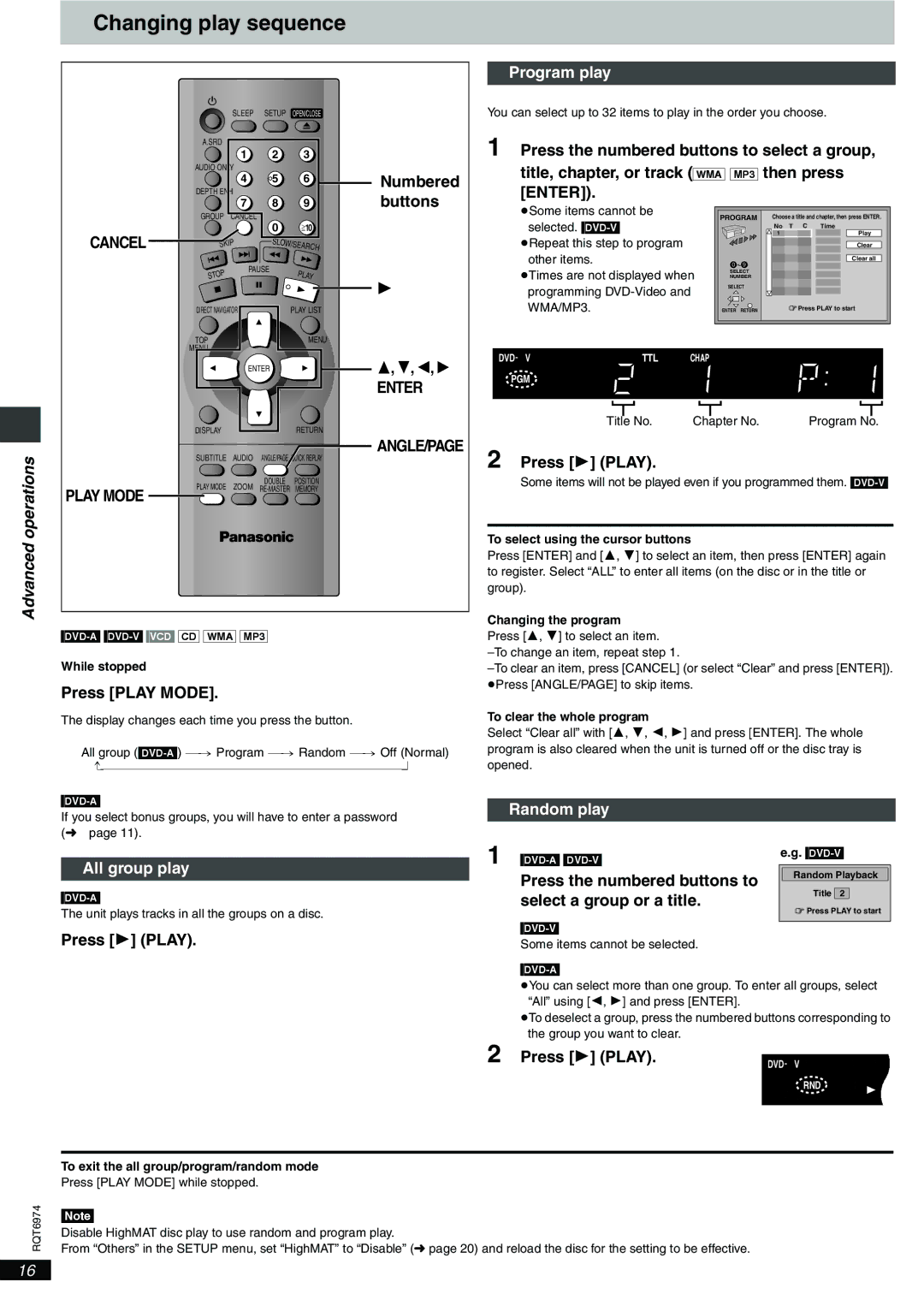Changing play sequence
Program play
CANCEL
Í
SLEEP | SETUP | OPEN/CLOSE |
| ||
A.SRD |
|
|
|
| |
| 1 | 2 | 3 |
| |
AUDIO ONLY | 4 | 5 | 6 | Numbered | |
DEPTH ENH | |||||
7 | 8 | 9 | buttons | ||
| |||||
GROUP CANCEL | 0 |
|
| ||
|
| S10 |
| ||
SKIP |
| SLOW/SEARCH |
| ||
OP | PAUSE | PLAY |
| ||
|
|
| |||
ST |
|
|
| ||
1
You can select up to 32 items to play in the order you choose.
1 Press the numbered buttons to select a group,
title, chapter, or track ([WMA] [MP3] then press [ENTER]).
≥Some items cannot be | PROGRAM | Choose a title and chapter, then press ENTER. | |||||
selected. | |||||||
|
| No | T | C | Time | ||
|
| 1 |
|
| Play | ||
≥Repeat this step to program |
|
|
|
| |||
|
|
|
|
| Clear | ||
other items. | 0 | 9 |
|
|
| Clear all | |
|
|
|
| ||||
≥Times are not displayed when | SELECT |
|
|
|
| ||
NUMBER |
|
|
|
| |||
|
|
|
|
|
| ||
programming | SELECT |
|
|
|
| ||
|
|
|
|
|
| ||
DIRECT NAVIGATOR
TOP
MENU
ENTER
DISPLAY
PLAY LIST
MENU
3, 4, 2, 1
ENTER
RETURN
WMA/MP3. | ENTER RETURN | Press PLAY to start |
DVD AV R CD | WM AV MP3 GRP TTL TRCK | CHAP D.MIX RMTR | A.ONLY P.PCM PROG. D.N.R. | ||||||
MPEG4 JPEG | ZOOM PG SD |
|
|
|
| ||||
| M | PGM RND | A B |
|
|
|
|
| |
| A B C D | SLEEP |
|
|
|
|
| ||
|
|
|
|
| No. |
|
|
|
|
|
|
|
|
|
|
|
|
| |
|
|
|
| Title | Chapter No. | Program No. | |||
Advanced operations
PLAY MODE
ANGLE/PAGE
SUBTITLE | AUDIO | ANGLE/PAGE QUICK REPLAY | |
PLAY MODE | ZOOM | DOUBLE | POSITION |
MEMORY | |||
2 Press [1] (PLAY).
Some items will not be played even if you programmed them.
To select using the cursor buttons
Press [ENTER] and [3, 4] to select an item, then press [ENTER] again to register. Select “ALL” to enter all items (on the disc or in the title or group).
Changing the program
While stopped
Press [PLAY MODE].
The display changes each time you press the button.
All group
If you select bonus groups, you will have to enter a password (➜ page 11).
All group play
The unit plays tracks in all the groups on a disc.
Press [1] (PLAY).
To exit the all group/program/random mode
Press [PLAY MODE] while stopped.
Press [3, 4] to select an item.
To clear the whole program
Select “Clear all” with [3, 4, 2, 1] and press [ENTER]. The whole program is also cleared when the unit is turned off or the disc tray is opened.
Random play
1 | e.g. | ||||
|
|
|
| ||
|
|
|
|
|
|
| Press the numbered buttons to |
| Random Playback | ||
|
| Title |
|
| |
| select a group or a title. |
| 2 |
| |
|
| Press PLAY to start | |||
|
|
| |||
Some items cannot be selected.
≥You can select more than one group. To enter all groups, select “All” using [2, 1] and press [ENTER].
≥To deselect a group, press the numbered buttons corresponding to the group you want to clear.
2 Press [1] (PLAY). |
|
|
|
| |
DVD AV R CD | WM AV MP3 G | ||||
| MPEG4 JPEG | ZOOM PG SD | |||
|
| M | PGM RND | A B | |
|
| A B C D | SLEEP | ||
|
|
|
|
| |
|
|
|
|
| |
RQT6974
[Note]
Disable HighMAT disc play to use random and program play.
From “Others” in the SETUP menu, set “HighMAT” to “Disable” (➜ page 20) and reload the disc for the setting to be effective.
16