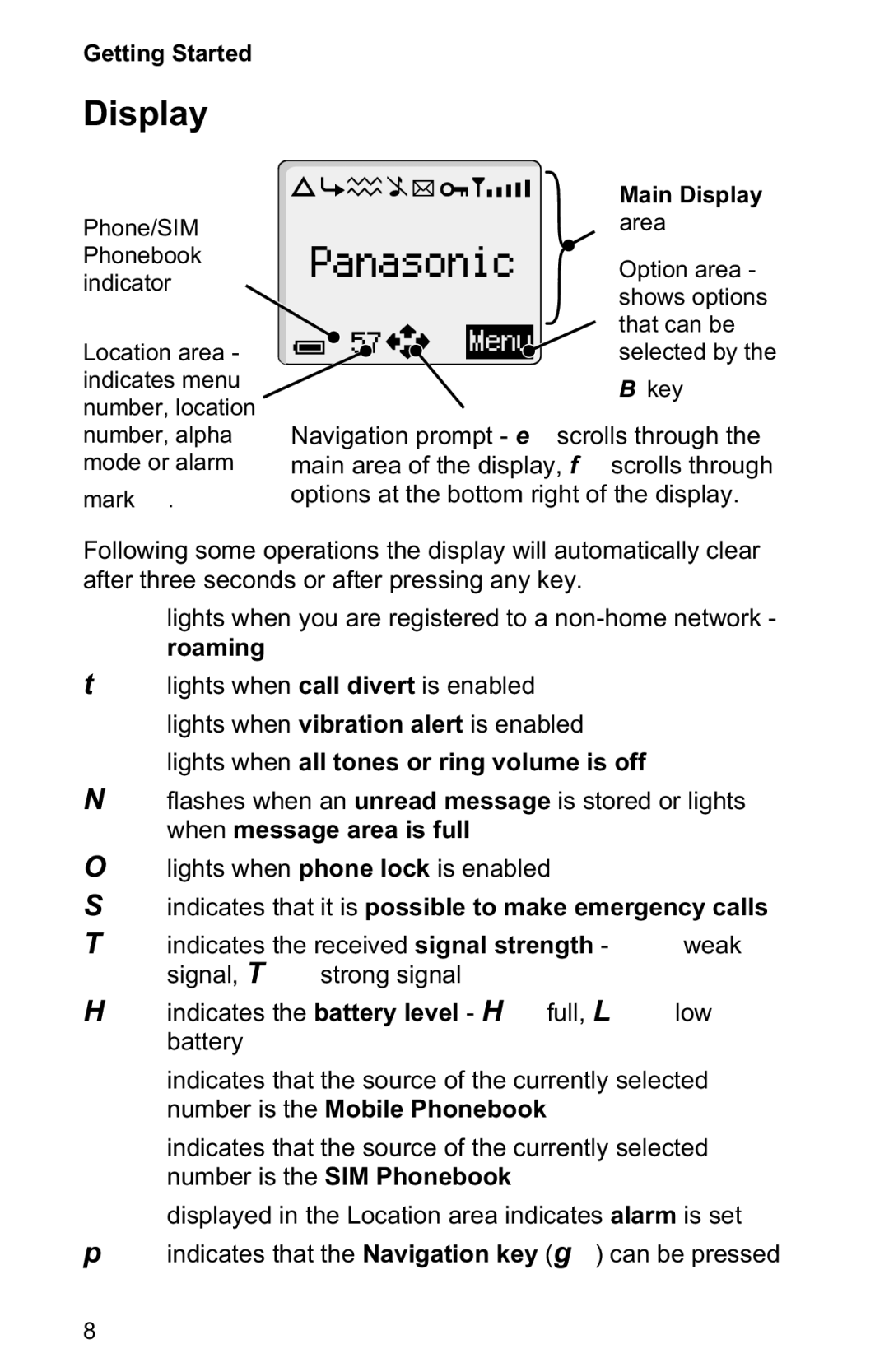Getting Started
Display
Phone/SIM
Main Display area
Phonebook indicator
Location area - indicates menu number, location
Panasonic | |
> 57 | Menu |
Option area - shows options that can be selected by the
Bkey
number, alpha mode or alarm
mark ?.
Navigation prompt - e scrolls through the main area of the display, f scrolls through options at the bottom right of the display.
Following some operations the display will automatically clear after three seconds or after pressing any key.
Ylights when you are registered to a
tlights when call divert is enabled ] lights when vibration alert is enabled
[ lights when all tones or ring volume is off
Nflashes when an unread message is stored or lights when message area is full
Olights when phone lock is enabled
Sindicates that it is possible to make emergency calls
Tindicates the received signal strength - \weak signal, T strong signal
Hindicates the battery level - H full, L low battery
>indicates that the source of the currently selected number is the Mobile Phonebook
<indicates that the source of the currently selected number is the SIM Phonebook
?displayed in the Location area indicates alarm is set p indicates that the Navigation key (g) can be pressed
8