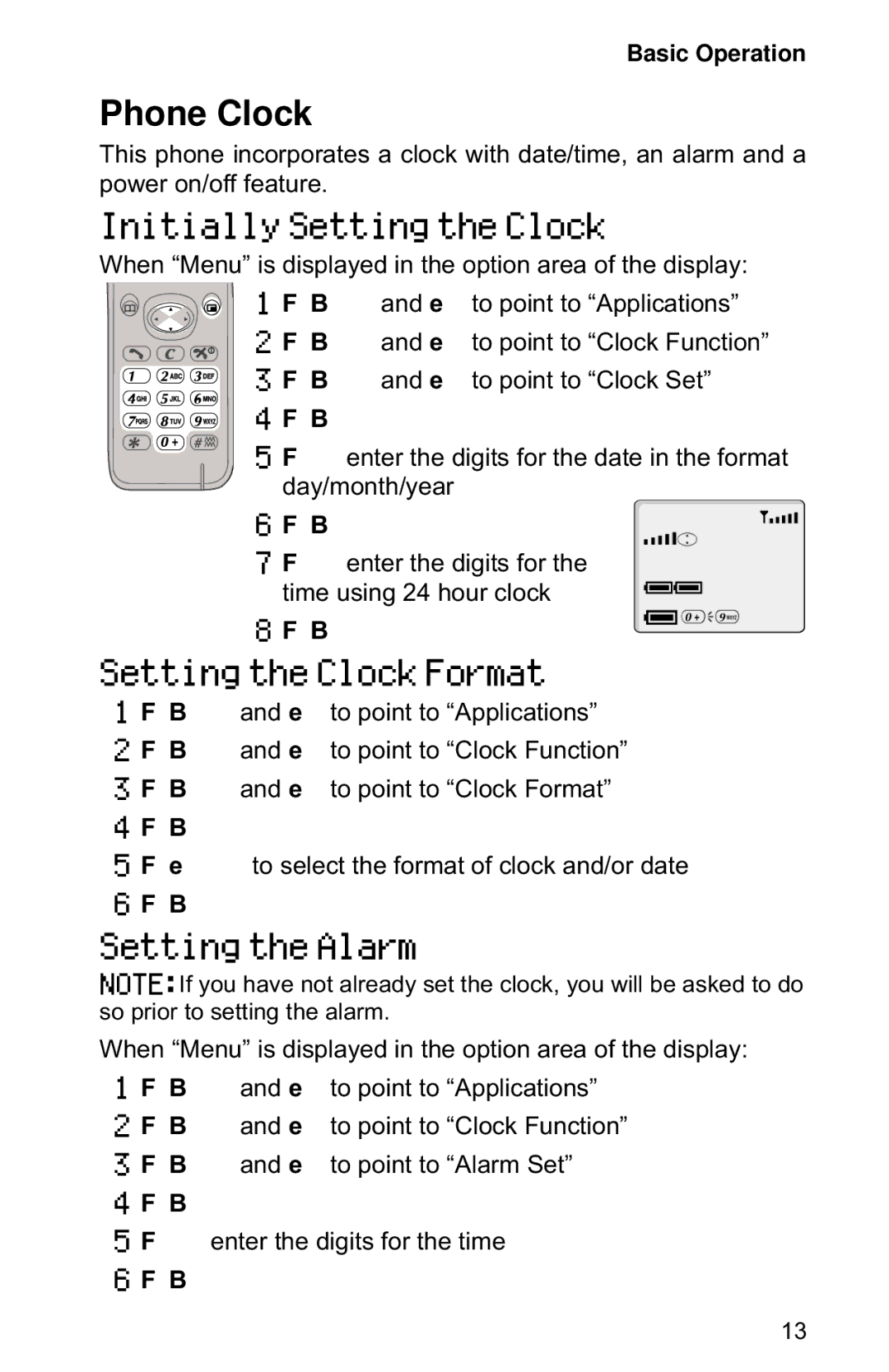Basic Operation
Phone Clock
This phone incorporates a clock with date/time, an alarm and a power on/off feature.
Initially Setting the Clock
When “Menu” is displayed in the option area of the display: ![]()
![]()
![]() 1 F B and e to point to “Applications”
1 F B and e to point to “Applications”
2F B and e to point to “Clock Function”
3 F B and e to point to “Clock Set” 4 F B
5F enter the digits for the date in the format day/month/year
6 | F B | Time: |
| F enter the digits for the | |
7 |
| |
| time using 24 hour clock | HH:MM |
8 | F B | |
|
|
Setting the Clock Format
1F B and e to point to “Applications”
2F B and e to point to “Clock Function”
3F B and e to point to “Clock Format”
4F B
5F e to select the format of clock and/or date
6F B
Setting the Alarm
NOTE: If you have not already set the clock, you will be asked to do so prior to setting the alarm.
When “Menu” is displayed in the option area of the display:
1F B and e to point to “Applications”
2F B and e to point to “Clock Function”
3F B and e to point to “Alarm Set”
4F B
5F enter the digits for the time
6F B
13