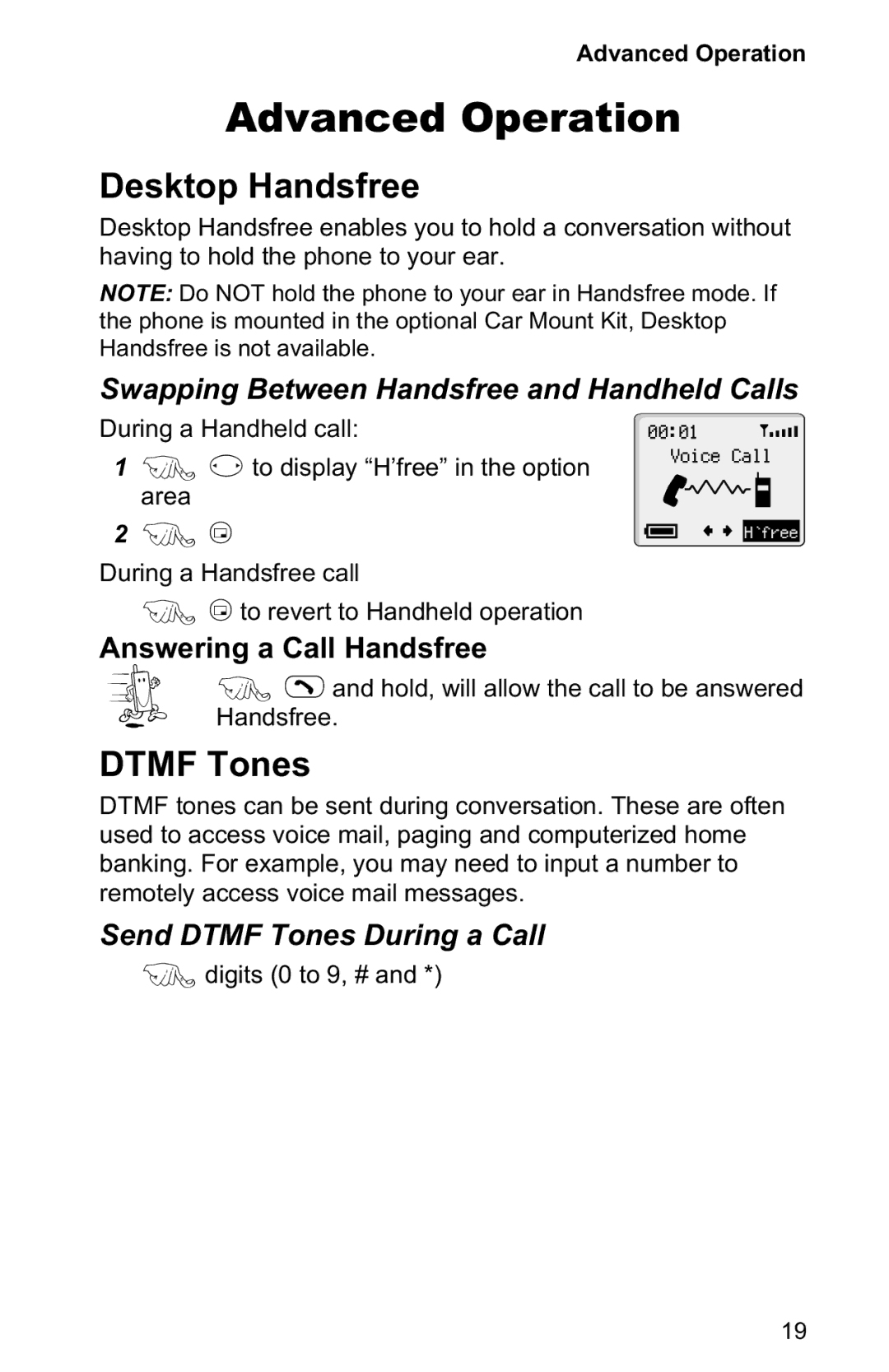Advanced Operation
Advanced Operation
Desktop Handsfree
Desktop Handsfree enables you to hold a conversation without having to hold the phone to your ear.
NOTE: Do NOT hold the phone to your ear in Handsfree mode. If the phone is mounted in the optional Car Mount Kit, Desktop Handsfree is not available.
Swapping Between Handsfree and Handheld Calls
During a Handheld call:
1F f to display “H’free” in the option area
2F B
During a Handsfree call
FB to revert to Handheld operation
00:01 ![]()
![]()
![]()
![]()
![]()
![]() Voice Call
Voice Call
H`free
Answering a Call Handsfree
F D and hold, will allow the call to be answered Handsfree.
DTMF Tones
DTMF tones can be sent during conversation. These are often used to access voice mail, paging and computerized home banking. For example, you may need to input a number to remotely access voice mail messages.
Send DTMF Tones During a Call
F digits (0 to 9, # and *)
19