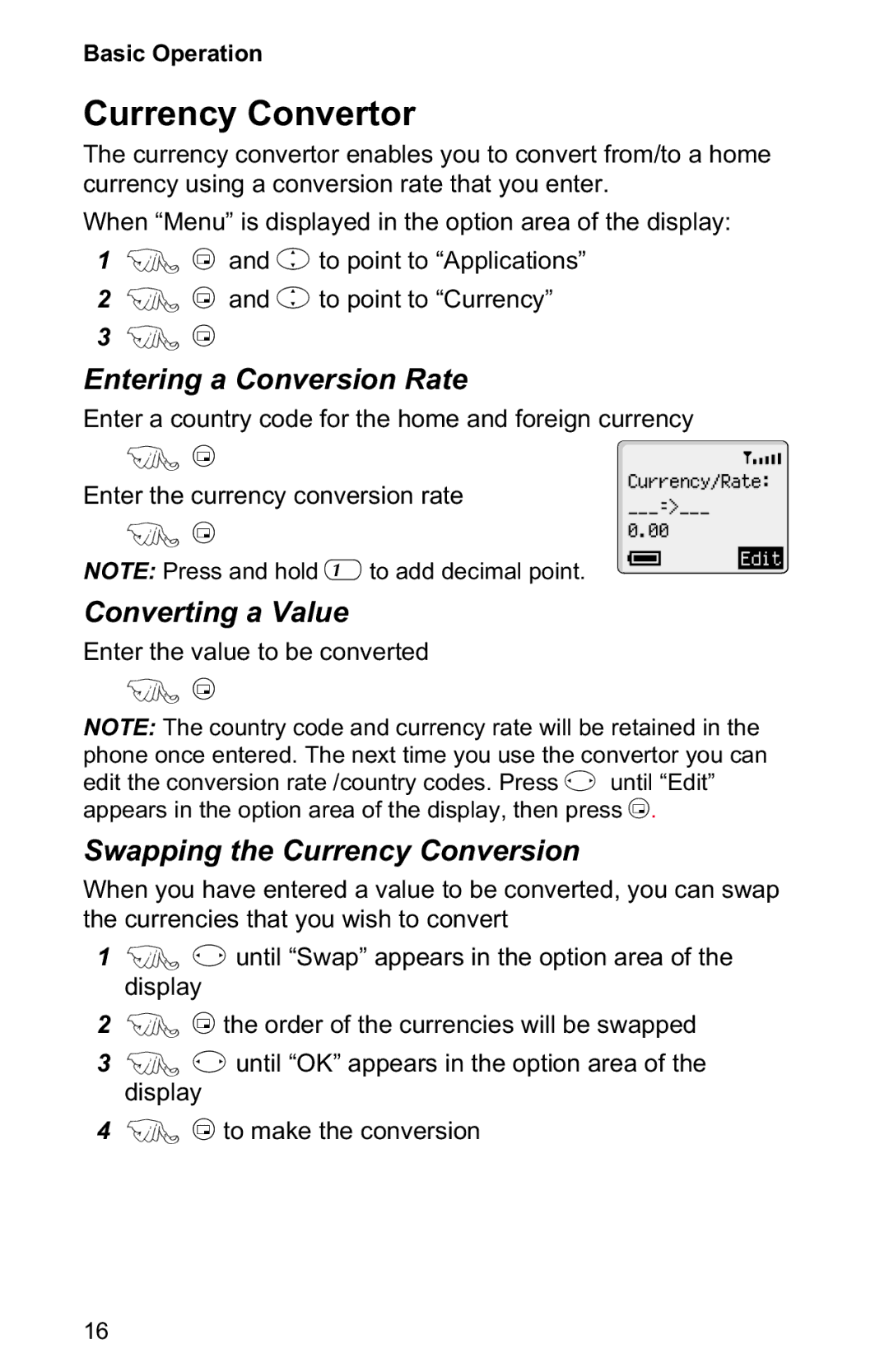Basic Operation
Currency Convertor
The currency convertor enables you to convert from/to a home currency using a conversion rate that you enter.
When “Menu” is displayed in the option area of the display:
1F B and e to point to “Applications”
2F B and e to point to “Currency”
3F B
Entering a Conversion Rate
Enter a country code for the home and foreign currency
F B
Enter the currency conversion rate
F B
NOTE: Press and hold 1 to add decimal point.
Currency/Rate:
___=>___
0.00
Edit
Converting a Value
Enter the value to be converted
F B
NOTE: The country code and currency rate will be retained in the phone once entered. The next time you use the convertor you can edit the conversion rate /country codes. Press f until “Edit” appears in the option area of the display, then press B.
Swapping the Currency Conversion
When you have entered a value to be converted, you can swap the currencies that you wish to convert
1F f until “Swap” appears in the option area of the display
2F B the order of the currencies will be swapped
3F f until “OK” appears in the option area of the display
4F B to make the conversion
16