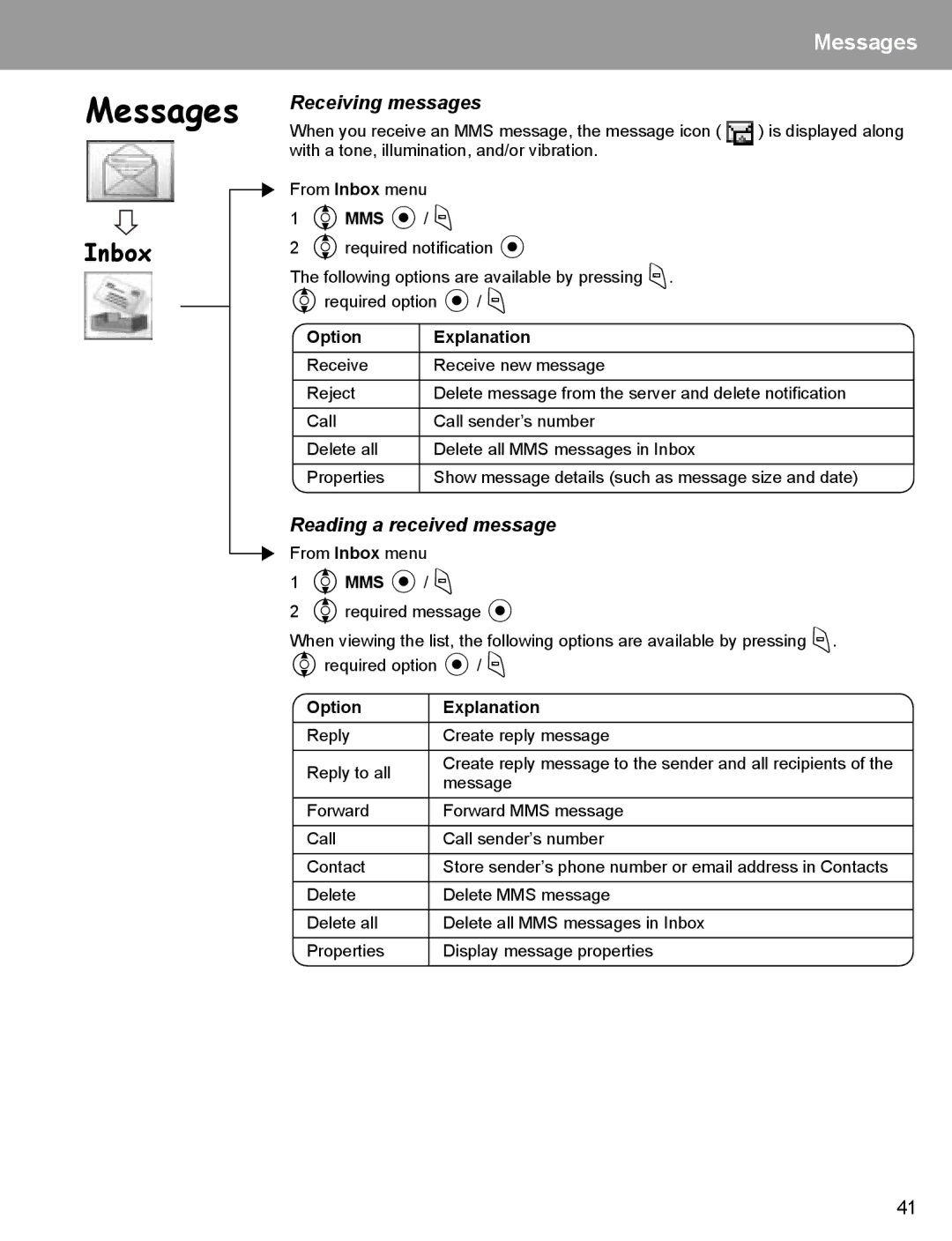|
|
|
|
|
|
|
|
| Messages | |
|
|
|
|
|
|
|
|
|
|
|
Messages | Receiving messages |
|
| |||||||
|
|
|
|
|
| |||||
|
|
|
| When you receive an MMS message, the message icon ( | ) is displayed along | |||||
|
|
|
| with a tone, illumination, and/or vibration. |
|
| ||||
|
|
|
| From Inbox menu |
|
|
| |||
|
|
|
|
|
|
| ||||
|
|
|
| 1 | 4MMS </ A |
|
| |||
Inbox | 2 | 4required notification < |
|
| ||||||
|
|
|
| The following options are available by pressing A. |
|
| ||||
|
|
|
| 4required option </ A |
|
| ||||
|
|
|
|
|
|
|
|
|
| |
|
|
|
|
|
| Option |
| Explanation |
|
|
|
|
|
|
|
|
|
|
|
|
|
|
|
|
|
|
| Receive |
| Receive new message |
|
|
|
|
|
|
|
|
|
|
|
| |
|
|
|
|
|
| Reject |
| Delete message from the server and delete notification |
| |
|
|
|
|
|
|
|
|
|
|
|
|
|
|
|
|
| Call |
| Call sender’s number |
|
|
|
|
|
|
|
|
|
|
|
|
|
|
|
|
|
|
| Delete all |
| Delete all MMS messages in Inbox |
|
|
|
|
|
|
|
|
|
|
|
| |
|
|
|
|
|
| Properties |
| Show message details (such as message size and date) | ||
|
|
|
|
|
|
|
|
|
|
|
Reading a received message
From Inbox menu
14MMS </ A
24required message <
When viewing the list, the following options are available by pressing A. 4required option </ A
Option | Explanation | |
Reply | Create reply message | |
|
| |
Reply to all | Create reply message to the sender and all recipients of the | |
message | ||
| ||
Forward | Forward MMS message | |
|
| |
Call | Call sender’s number | |
Contact | Store sender’s phone number or email address in Contacts | |
|
| |
Delete | Delete MMS message | |
|
| |
Delete all | Delete all MMS messages in Inbox | |
Properties | Display message properties | |
|
|
41