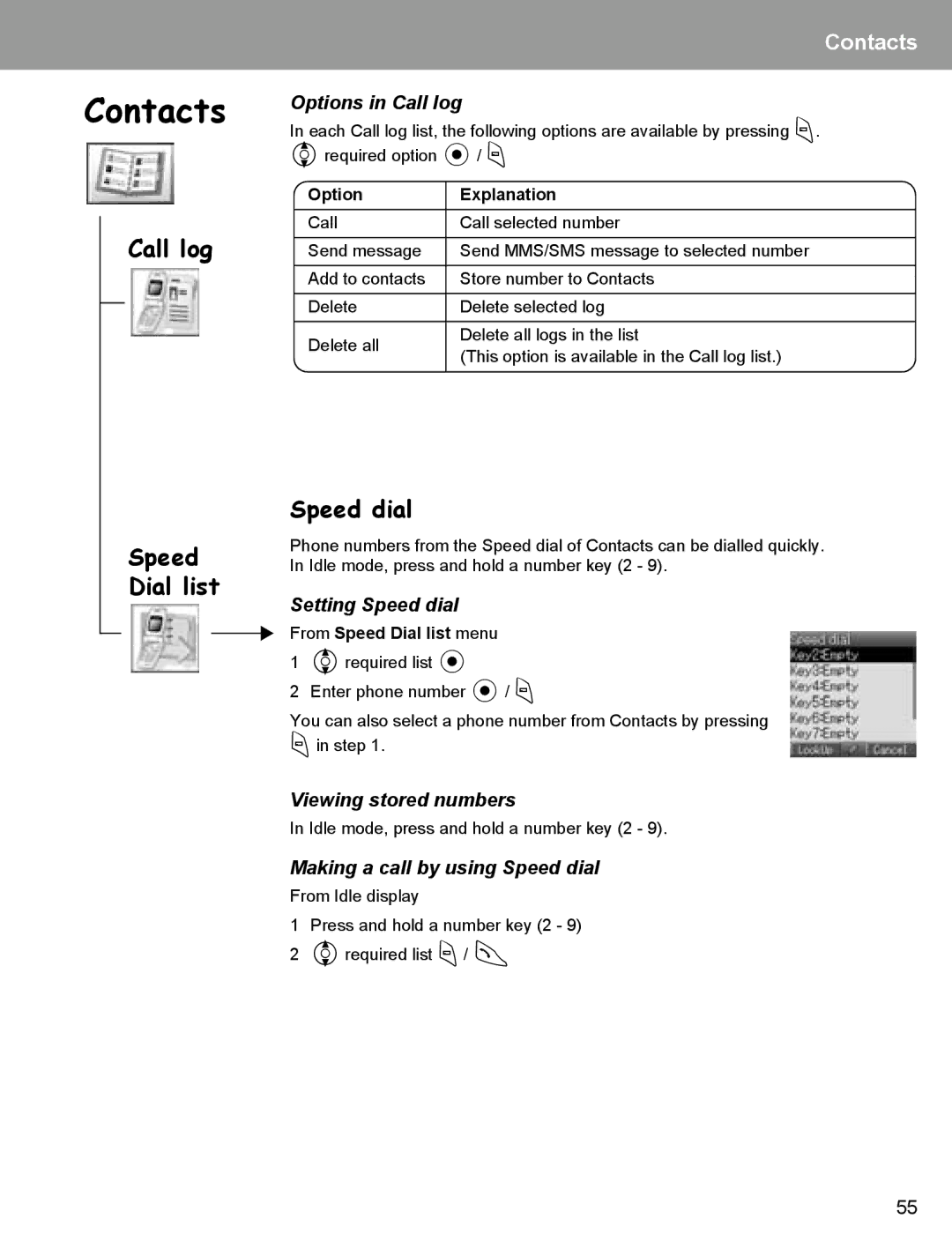Contacts
Contacts
Call log
Speed
Dial list
Options in Call log
In each Call log list, the following options are available by pressing A. 4required option </ A
Option | Explanation | |
Call | Call selected number | |
|
| |
Send message | Send MMS/SMS message to selected number | |
|
| |
Add to contacts | Store number to Contacts | |
Delete | Delete selected log | |
|
| |
Delete all | Delete all logs in the list | |
(This option is available in the Call log list.) | ||
| ||
|
|
Speed dial
Phone numbers from the Speed dial of Contacts can be dialled quickly. In Idle mode, press and hold a number key (2 - 9).
Setting Speed dial
From Speed Dial list menu
14required list <
2Enter phone number </ A
You can also select a phone number from Contacts by pressing Ain step 1.
Viewing stored numbers
In Idle mode, press and hold a number key (2 - 9).
Making a call by using Speed dial
From Idle display
1Press and hold a number key (2 - 9)
24required list A/ C
55