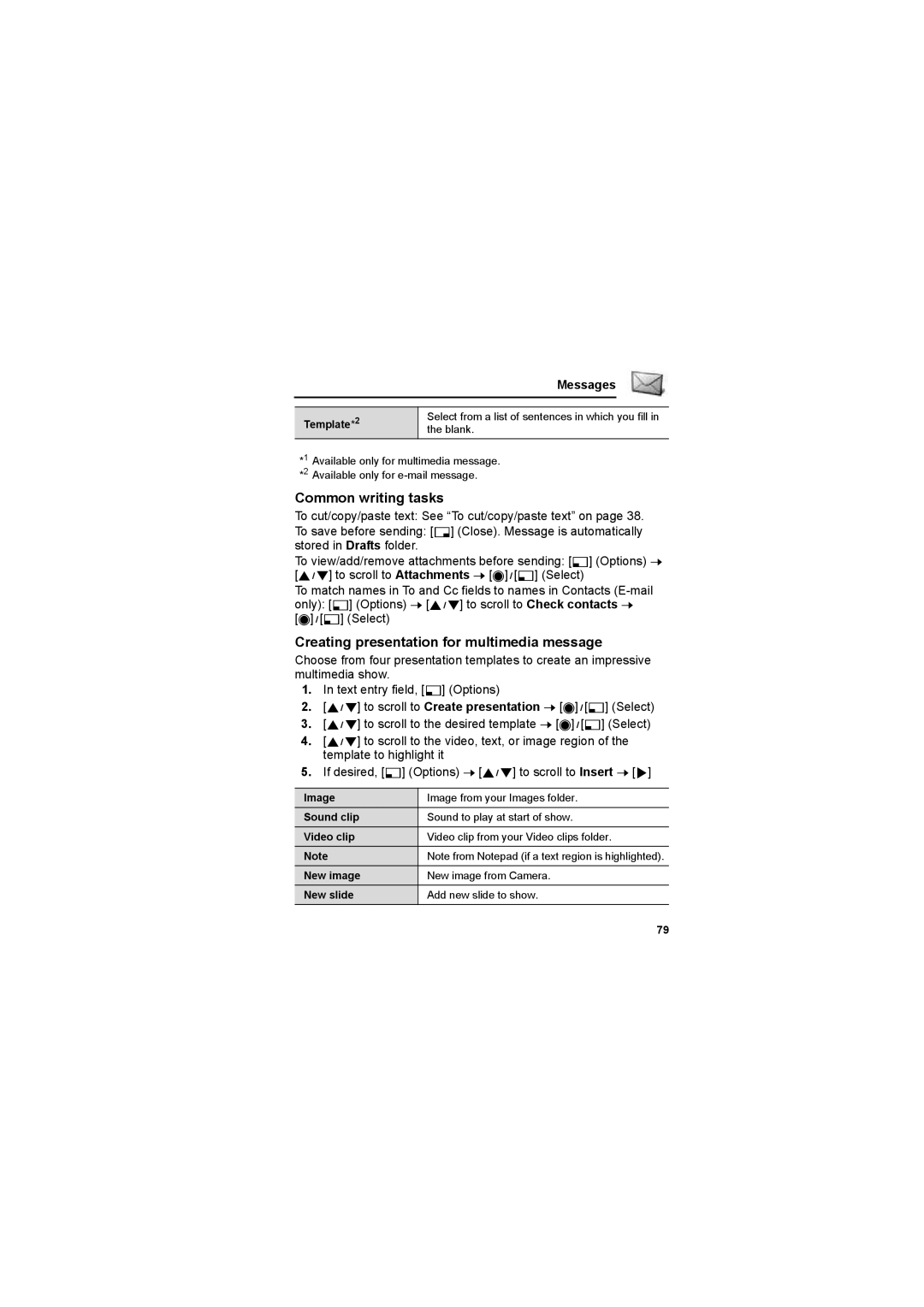Page
Contents
X800 Operating Instructions
Tools
Calendar
Games
Connectivity
Battery
Safety considerations
Power
Disposing of the Battery
Driving
Introduction Aircraft
Do Not Use
Electronic Devices
Downloading
Backup Copies & Security
Introduction
Efficient Use
Camera
Other important information
Care and maintenance
Introduction
Graphics
Symbols used in this manual
About this manual
Keys
How to read this manual
Menu navigation
About Your Phone Phone overview
Key functions
About Your Phone
Keys
Silent Mode
Numeric
Asterisk key
Quick keys
Key Function Standby mode
Press During a call
Main display
Standby mode
Display
External display
Status icons
Icon Meaning
Indicator light
Inserting the SIM
Getting Started Installing the SIM and the battery
Inserting/removing the SIM
Removing the SIM
Removing the battery
Inserting/removing the battery
Inserting the battery
Getting Started
While charging Charging complete Scrolling Not scrolling
Charging the battery
Battery charge level indicator
Full message appears
Inserting the miniSD Card
Installing miniSD Card
Low battery warning
Removing the miniSD Card
Opening/closing the phone
Switching the phone on/off
Clamshell setting
You can open your phone by pressing the One
Menu Navigation Main menu structure
Exit
Displaying the menu
To go back to the main menu
To change the menu view
Saving changes
Navigating the applications
Tabs
Deleting items
Shortcut to swapping among open items
Search option
Opening/closing menu items
Menu Navigation To keep a menu item open
Mark/Unmark
Shared phone memory
Contacts dialling
Basic Operations Making calls
Standard dialling
Recent call dialling
Automatic redial
Speed dialling
Voice dialling
International dialling
Answering calls
Sending service command to network
Press any key except 6, w or , See Anykey answer setting on
Emergency call
Answering a second call
Rejecting calls
Muting Ringing tone
To end the active call and answer the incoming call
Press and hold r to activate/deactivate the Silent mode
Silent mode
Ending calls
Hold
Voice mail
In-call operations
To retrieve stored voice messages
Volume control
Handsfree talking
Sending Dtmf during a call
Dialling or storing Dtmf sequences
In-call options while on multiple calls
Multiple calls operations
Making a second call
Other operations while on multiple calls
Options To scroll to Conference 7 095 Select
Conference
Options
To add new participants
Selecting a Writing language
Selecting a text mode
Text Entry
Auto capital change
Adding words to the internal dictionary
T9 Text input method
Displaying word matches
Text Entry
Edit key options
Editing text
To cut/copy/paste text
Dictionary T9
Text mode Writing language English Key Alpha mode
T9abc, T9Abc or T9ABC Abc, Abc or ABC
Ringtones
Settings Settings menu structure
Main menu Settings Ringtones
Activating a ringtone
Changing ringtones/alert tones/volume
Settings
Changing wallpaper/screen saver
Themes
Activating a theme
Change the visual look of your phone screens
Downloading new themes
Favourites wallpaper
Phone settings
Settings
Main menu Settings Settings Phone General
Standby mode settings
Call settings
Display settings
Main menu Settings Settings Phone Display
Connection settings
Access point settings
To edit an access point
To add a new access point
Indicates Data call, and indicates Gprs connection
Advanced settings
Gprs settings
Data call settings
Date and time settings
Security settings
Phone and SIM
Settings Main menu Settings Settings Security Phone and SIM
Entering lock code to use phone
Fixed dialling and closed user group
Trust settings
Certificate management
Call divert
Activating/cancelling Call divert
To cancel all call diverts
To scroll to To voice mailbox or To other number 7 095 OK
To cancel all call barrings
Activating/cancelling Call barring
Changing Call barring password
Main menu Settings Settings Call barring
Using a micro cellular network
Network settings
Enhancement settings
Selecting a network
Time and date
Main menu Settings Settings Enhancement Enhancement in use
Clock
Enhancement in use
To reset/remove the alarm
Alarm
To set the alarm
To turn off alarm
Speed dial
Settings To quiet the alarm indicators for 5 minutes
Main menu Settings SpeedDial
Assigning a speed dial number
Voice Dial
Voice commands
Calling a speed dial number
Press the corresponding number key S K 7 q
Name lookup
Voice commands settings
Opening application
Sensitivity
Update
Digit Dialling
Choice Lists
Voice tags
Dialling a number using a voice tag
Recording voice tags
To add a voice tag
Press and hold q 7 5 Settings
Adding/editing voice tags
To edit a voice tag
To set a printer as default
PrintBoy setup
Main menu Settings PB Setup
About
Options
See Add to Contacts setting on
Contacts Creating new Contacts cards
Storing contacts from Recent calls list
Assigning a ringing tone
Assigning default number to dial
Editing Contacts cards
Contacts
Going to web address
Assigning Speed dial
To remove an existing speed dial key
Copying numbers to SIM directory
SIM directory
Creating new SIM directory entries
Copying SIM entries to Contacts
Dialling from a Contacts card
Using Contacts
Finding a Contacts card
To open the entry
Managing Contacts list
Sending a Contacts card
Groups
Service numbers
Creating new groups
Adding a person to a group
Managing Groups
Seeing if a person belongs to a group
Contacts To remove the member from the group
Changing the voice mailbox number
Messages Messages menu structure
Listening to Voice messages
Messages
Messages
Before using messaging services
Messaging types
Messages menu
Some main Messages options, icons indicate the message type
For e-mail message Enter recipient’s e-mail address
Creating new messages
To field For text message Enter recipient’s phone number
To send
For multimedia message and e-mail message
Insert options
For text messages
Picture Picture msg. from Media Gallery Template
Creating presentation for multimedia message
Common writing tasks
Template*2
Options 7 192 to scroll to the desired option 7 095 Select
Receiving new messages
To read the message
Replying to/forwarding/moving Inbox message
Inbox
Reading/playing Inbox messages
Main menu Messages Messages Inbox
Finding phone number, e-mail or web address in message
Saving attachment or data
Main menu Messages Messages Inbox or My folder
Renaming/deleting a folder
My folders
Creating a new folder
Templates
Mailbox E-mail messages
Configuring Mailboxes
Access point in use
Main menu Messages Messages
To edit/delete the mailbox
Options 7 192 to scroll to Edit or Delete 7 095 Select
Main menu Messages Messages Mailbox
Selecting mailbox name to use to send e-mail
Retrieving e-mail
Options 7 192 to scroll to Disconnect 7 095 Select
Managing e-mail messages
Reading messages offline
Editing an e-mail message
To scroll to the desired message 7
Drafts
Main menu Messages Messages Drafts
Viewing/deleting sent messages
Sent
Moving sent messages to My folders
Main menu Messages Messages Sent
Status of Outbox messages
Outbox
Managing Outbox messages
Main menu Messages Messages Outbox
Reports
Message settings
Text message settings
Viewing delivery reports
Multimedia message settings
Cell broadcast message settings
Mail message settings
Service message settings
Other message settings
Options To scroll to SIM messages 7 095 Select
SIM messages
Cell broadcast messages
To scroll to the message you wish to copy 7 5 Options
Service command
Topic
Operations after taking a picture
Camera
Taking a picture
Changing capture modes
PhotoLight
Self-timer
Taking a self-portrait
Adding a picture to Contacts card
Sending pictures
Camera settings
Viewing pictures
To view pictures in miniSD Card
Viewing Media Gallery
Media Media menu structure
Gallery
RealOne 110
Zoom in / Zoom out Zoom in or out Full screen
Images
Image
Playing video/sound clips/streaming media
Shortcuts for zooming/rotating/panning
Player controls
Video controls
Sound controls
Volume control
Sending pictures/video and sound clips
103
Image uploader
Setting up the image server
Downloading pictures/video and sound clips
Choose a bookmark site to download the desired media
To edit/add/delete image servers
Uploading images
To change the image server in use
Main menu Media PhotoBase Camera
Taking picture using photobase
PhotoBase
Choose Frame to add a frame to the picture
Operations while viewing the photo
Viewing photos
Editing photos
Slide show
To resize the cropping box
Cropping photos
108
Warping photos
To the desired spot where the warp will start 7
Adding clip art/frames to photos
Media To move the cropping box
Playing video clips and streaming media
RealOne Player
Community
Adding text to photos
Repeat
RealOne Player settings
Incoming call when playing video
111
Online time
Default access point
Select Unlimited, or select User defined to
Maximum bandwidth
Recording a video clip
Incoming calls when in video recorder mode
Video Recorder
Operations after recording a video clip
Video recorder settings
Playing a video clip
Sending video clips
115
Calendar
Creating Calendar events
Browsing operation
Browsing Calendar
Changing Calendar view
Month view
Week view
Editing/deleting events
Managing Calendar events
Day view
To delete multiple events
Sending Calendar events
Calendar settings
Calendar alarm tone
Week view title*1
Viewing Chinese Lunar Calendar detail
Switching on/off Chinese Lunar Calendar
Chinese Lunar Calendar
121
Tools Tools menu structure
To clear the screen
Calculator
Buttons on the screen
To view the last result
Main menu Tools Converter
Setting the base currency
Converter
124
Creating a new note
Converting measurements
125
Recording a sound clip
Recorder
Sending notes
126
Sending sound clips
Playing a sound clip
127
Formatting/viewing details of miniSD Card backup files
Recorder settings
Using the recording as a ringing tone
MiniSD Card memory card
Password in some miniSD Cards
Write-protection
Using miniSD Card and miniSD Card adapter
To-do list
Creating a new To-Do task
Editing/marking To-Do tasks
Application manager
Viewing details/certificate of application
Installing application/software
132
Finding folders/files
File manager
Viewing folders/files
133
New folder
Mail, Via Bluetooth or Via infrared
Open
Receive via infrared
SIM Tool Kit
Switching PhotoLight on/off
PhotoLight
Standby mode, press and hold
Connectivity Connectivity menu structure
Setting up to connect
Browser
Main menu Connectivity Browser
Connecting to the Internet
Connectivity
To disconnect from Internet
Secure Connections
General, when connected to the Internet through the Browser
Navigating the Internet
Online options
Go to web address, History to select a
Service msg
View image
Navigation options
To scroll to the desired bookmark 7
Bookmark options
Downloading files from the Internet
140
Browser settings
Reload
Saved pages
Back to
Saved pages mngr
Close browser
Operator menu
Main menu Connectivity Operator
143
Prerequisites
Installing X800 as modem on computer
Modem
144
Main menu Connectivity Modem
Setting up connection
Connecting to Internet
145
Main menu Connectivity Bluetooth
Bluetooth wireless technology
Setting up Bluetooth
To switch to Settings tab To scroll to the desired field 7
Pairing with other device/connecting
To receive data via Bluetooth
Sending/receiving data via Bluetooth
To send data via Bluetooth
148
Managing paired devices
Icons of paired devices
Preparing for infrared connection
Infrared
150
To send data via infrared
Sending/receiving data via infrared
151
Connection manager
Connecting to PC Software Suite
Connecting to modem
Viewing connection details
Creating a new Sync profile
Synchronisation
Ending connections
To end all active connections
Synchronising
To cancel synchronisation, 6 Cancel
154
Edit sync profile
Configuration session
Device manager
155
Creating a new server profile
Enable config
Accepted
Viewing/Dialling from Recent calls list
Call Logs Call Logs menu structure
Recent calls
Call duration ....159 Gprs counter
Call duration
Main menu Call Logs Call duration
Log duration Choose from No log, 1 day, 10 days or 30 days
Call Logs settings
Gprs data counter
Show call duration
General Logs
To scroll to an event 7 0 to view details
Balloon Headed Boy
Games Games menu structure
MicroGolf
Navigation options
Games Main menu Games Balloon Headed Boy
Downloading games
163
View software license agreement
Quickoffice
Viewing documents
164
Quickoffice
Quickword
Viewing Microsoft Word documents
View mode, the following options are available by 5 Options
Editing Microsoft Word documents
Quicksheet
Viewing Microsoft Excel documents
To scroll to the desired cell 7 Edit the cell 7
Editing Microsoft Excel documents
Edit mode, the following options are available by 5 Edit
Navigation shortcuts
Viewing Microsoft PowerPoint documents
Quickpoint
View Action Keypress
Navigate
Toggle Screen
Outline
Pitch
Adding a shortcut to favourites
Favourites
Opening a favourites shortcut
Main menu Favourites To scroll to the desired shortcut 7
Personal handsfree EB-EMX800
Accessories
Travel charger
In-car charger EB-CDX800
MiniSD Card
Bluetooth headset EB-BHX70
Accessories
MiniSD Card adapter
Contact
PhotoLight External Display Viewfinder Speaker
Removing the cover
Attaching the cover
175
Should any problem persist, contact your dealer
Troubleshooting
Problems
Problem Cause Remedy
177
Troubleshooting
Error messages
178
179
Glossary of Terms
180
Glossary of Terms
181
Specifications
Licensing
183
Licensing
184
IMPORTANT-READ Carefully
185
Limited Warranty, Disclaimer, and Damages Limitation
186
END-USER Software License Agreement
187
188
Index
189
Index
190
191