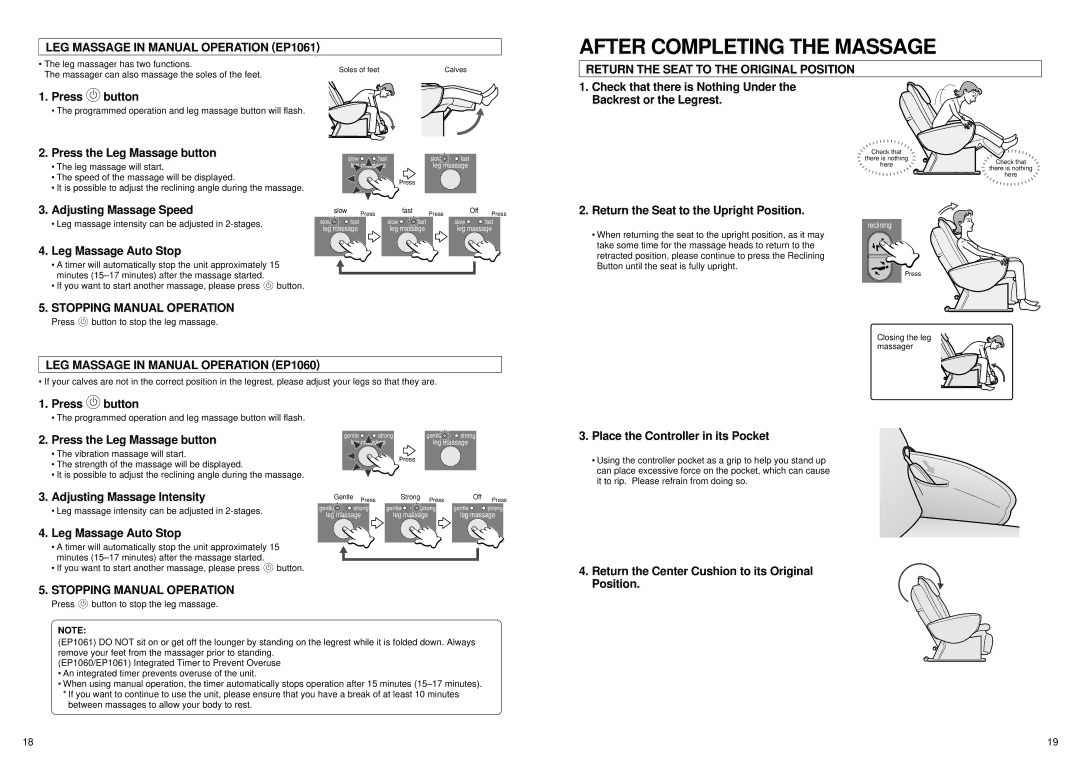EP1061 specifications
The Panasonic EP1061 is a state-of-the-art massage chair designed to bring the spa experience into the comfort of your home. Known for its advanced features and user-friendly design, the EP1061 aims to provide users with a comprehensive and relaxing massage experience that promotes overall well-being.One of the main features of the Panasonic EP1061 is its personalized massage options. Users can choose from a variety of massage techniques, including kneading, tapping, and rolling, which can be combined to match individual preferences. The chair also offers different intensity levels, allowing users to customize the massage to suit their specific needs, whether they require a gentle relaxation session or an intense therapeutic experience.
The EP1061 utilizes advanced technologies, including a unique body scan system. This innovative feature detects the contours and shape of the user’s body, ensuring that the massage rollers target the exact pressure points for maximum effect. This personalized approach ensures that every user receives a tailored massage experience, making it suitable for individuals of various sizes and shapes.
The chair is equipped with multiple pre-programmed massage settings designed to alleviate common ailments such as back pain, tension, and fatigue. Additionally, users can also save their favorite settings, allowing for quick and easy access to their preferred massage routine.
Comfort is paramount in the design of the EP1061, which features high-quality upholstery and adjustable settings. The chair is designed to accommodate a range of body types, providing proper support and ensuring that users can relax comfortably during their massage sessions.
Another standout feature of the Panasonic EP1061 is its built-in heat therapy function. This soothing feature uses gentle warmth to enhance relaxation and relieve muscle stiffness, promoting better blood circulation and overall relaxation. Heat therapy is particularly beneficial after a long day, providing added comfort and helping to ease tension.
In summary, the Panasonic EP1061 is a remarkable massage chair that combines advanced technology with user-centric design. Its personalized massage programs, body scan capabilities, and heat therapy function make it a valuable addition to any home, promoting relaxation, pain relief, and well-being. Ideal for those looking to experience the benefits of professional massage in their daily lives, the EP1061 stands out as one of Panasonic's leading massage solutions.