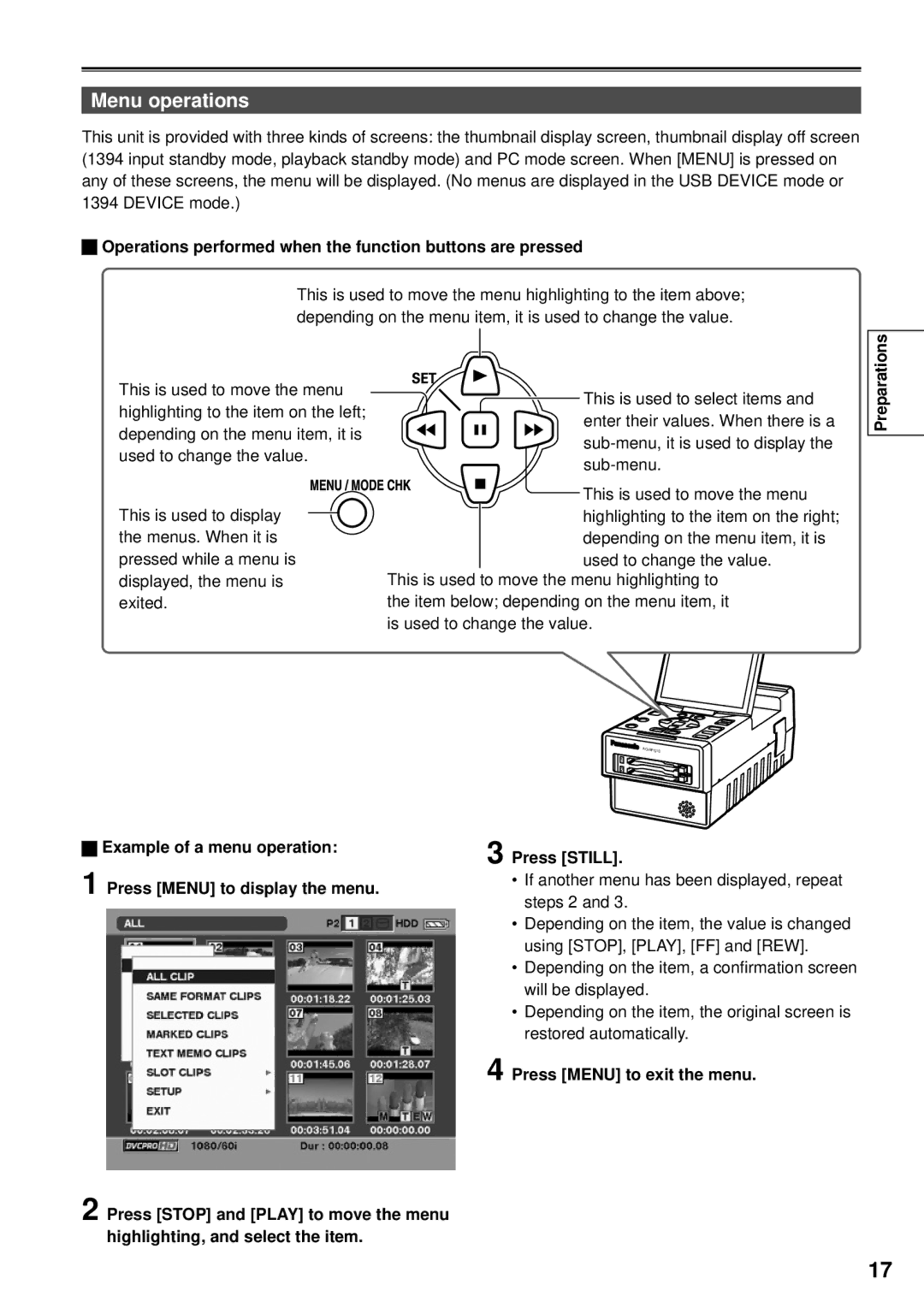Memory Card Portable Recorder
Operating Instructions
Read this first
For Battery Pack
Memory Card Portable Recorder
Rating plate is on the underside of the unit
FCC Warning
Declaration of Conformity
Notification Canada
For USA-California Only
Software information for this product
Important Safety Instructions
Contents
Drive 1394 Host mode
Drive USB Host mode
Basic operations on the setting menus
Setting menu configuration List of setting menus
For playback
How to use the unit
Outputting the data to the external monitor
AG-HPG10 this unit Hard drive P2 card
Editing Editing by connecting the unit to a PC
Introduction
AG-HPG10 this unit P2 card
References are shown as
About this manual
References
Before use
Accessories
Operation area
Name of the parts
Output CH 1 Audio CH Video HD/SD-SDI Component OUT
Mechanism area and input/output connector area
Connect the AC cable to the power outlet
Charging the battery
Power Charge
Charging
Installing and removing the battery
Installing and removing the power supply
Connecting and disconnecting the power cable
Insertion
Using the LCD monitor
Turning the power on and off
Hold down Power for at least 2 seconds
Basic operations
Press Menu to exit the menu
Operations performed when the function buttons are pressed
Menu operations
Basic operations
Turn on the power
Operation modes
Thumbnail display screen
Turn the power off exit the PC mode
PC mode
LCD Color Level
LCD monitor settings
LCD Brightness
LCD Contrast
Press Stop to move the setting item to Month
Setting the calendar
Press FF or REW to set Year to
Press FF or REW to set Month to MAY
Inserting P2 cards
P2 card access LED and P2 card status
P2 cards
P2 card protection
Formatting P2 cards
Select YES on the confirmation screen, and press Still
Selected P2 card is now formatted
Ejecting P2 cards
P2 cards
Charging the internal battery
Using the User buttons
Concerning P2 cards
Other
Precautions for using SD memory cards
Using SD memory cards
Inserting/ejecting SD memory cards
Formatting SD memory cards
Using Stop and PLAY, select WRITE, and press Still
Using FF or REW, select the file number 1, 2, 3 or
Saving User files on SD memory cards
To re-load files from SD memory cards
Thumbnail display
Switching playback formats
Playback formats
Names and functions thumbnail display screen parts
P2 card slot numbers and hard drive statuses
Display statuses
Names and functions of thumbnail display screen parts
Thumbnail display
Clips
Changing the displays on the thumbnail display screen
Clips Slot Clips
Exit
Setting the items to be displayed
Selecting clips
Clip management
To release the selection
Deleting clips
Repairing defective clips
Repairing and connecting clips
Connecting incomplete clips
Clip management
Copying clips
When the completion message has Appeared, press OK Still
Displaying the clip information
Voice memo indicator
Information on the selected clip now appears on the screen
Information added to clips
Clip information
If necessary, reference the clip meta-data contents
Clip meta-data
Press MENU, and select Exit to exit
Editing the clip information
Displaying the P2 card status
Inserting shot marks into clips
P2 card status
Write-protect mark
P2 card remaining memory or used memory and total memory
Slot remaining memory or used memory total
Proxy recording is not possible with this unit
Press OK Still Press Menu to exit the procedure
Displaying the SD memory card information
Playing back clips
Clip playback
Repeat playback
Variable-speed searches
Clip forward/reverse
Rapid forward/rapid reverse playback
Clip playback
Press MENU, and then select Exit using STOP, Play and Still
Playback from text memo position
Cursor moves here
Deleting text memos
Dividing and copying clips using text memos
Replacing thumbnail images
Multiple number of text memos can be selected
Outputting images to an external monitor for playback
Setting the outputs
Audio OUT CH1
HD/SD-SDI OUT
CMPNT/SDI SEL
SET UP
SDI OUT
SDI Metadata
Recording data on P2 cards
For details, refer to setting menu Recording Setup screen
Input recording
Thumbnail screen appears
Slot continuous recording
Resetting the counter value
Time code displays
Waveform monitor displays
USB cable optional
Hard drive Type a Accessory Cable optional
Copying data from P2 cards to the hard drive
To exit the Host mode
Switching to the USB Host mode
Usable hard drives
Following hard drive can be used
Types of hard drives and usable functions
Copying data from P2 cards to the hard drive USB Host mode
Hard drive type Features Functions that can be used
Formatting the hard drive
Insert the P2 card Press Menu
Switch to the USB Host mode Connect the USB hard drive
Exporting data to a hard drive in 1-card increments
Characters to the partition. dataSaving
Hard drive data display
You can display the hard drive information
Page
Importing one clip at a time to a P2 card
Importing data from a hard drive to P2 cards
Switching to the 1394 Host mode
Using Stop and PLAY, select PROPERTY, and press Still
Using Stop and PLAY, select the card slot, and press Still
Copying data from P2 cards to the hard drive
Hard drive status displays
Editing in the USB device mode
Editing the P2 card data USB Device mode/1394 Device mode
For a Macintosh computer Connector
Editing by means of external devices
Editing in the 1394 device mode
P2 Full
Screen displays
Normal displays
Mark OFF
Mark on
Text Memo
Invalid
Screen displays
Cannot Access Card
Cannot Access Target
Turn Power OFF
Lack of REC Capacity
System Error
Error displays
REC Warning
Cannot Play
ALL Partial OFF
Selecting what is to be displayed on the screen
Mode Check
For system format 60 Hz regions
List of recording/playback and output formats
Recorded
For 50 Hz system format regions
Channels with the Dvcpro or DV format
Initializing the setting menu
Basic operations on the setting menus
Press Menu to display the menu. Example
Press Still to set the item
CMPNT/SDI SEL SDI OUT
Setting menu configuration
Recording Setup screen
List of setting menus
UB Preset
UB Mode
Preset
User
SW Mode screen
List of setting menus
Setup
AV OUT Setup screen
Playback Functions screen
Repeat Play
Display Setup screen
Card Functions screen
Other Functions screen
Language
Power Save
English
Japanese
Option Menu screen
Power-related Q&A
Troubleshooting Q&A
Battery-related Q&A
For your reference
Editing
Troubleshooting Q&A
Recording
No hot swap playback
Playback
AC adapter and battery
Operating precautions
When carrying the unit around, take care not to drop it
Doing so may adversely affect the recorded images and sound
After using the unit, always remember to remove the battery
Characteristics of the battery
Protect the battery terminals
Protective caps for the connectors
Maintenance
Updating the drivers installed in the unit
Do not use benzine or paint thinners to clean the unit
Condensation
Battery
Storage precautions
Unit
SD memory cards
Handling the data recorded on P2 cards
Contents Audio Clip Icon Proxy Video Voice LASTCLIP.TXT
Cards that you can use
Concerning the use of memory cards
Cards that you cannot Use
All memory cards except the ones shown on the left
Video
Specifications
General
Other INPUTS/OUTPUTS
Audio Optional Peripherals
P2 Card Slots
SD Card Slot
Technical Support
Eastern Zone
Western Zone