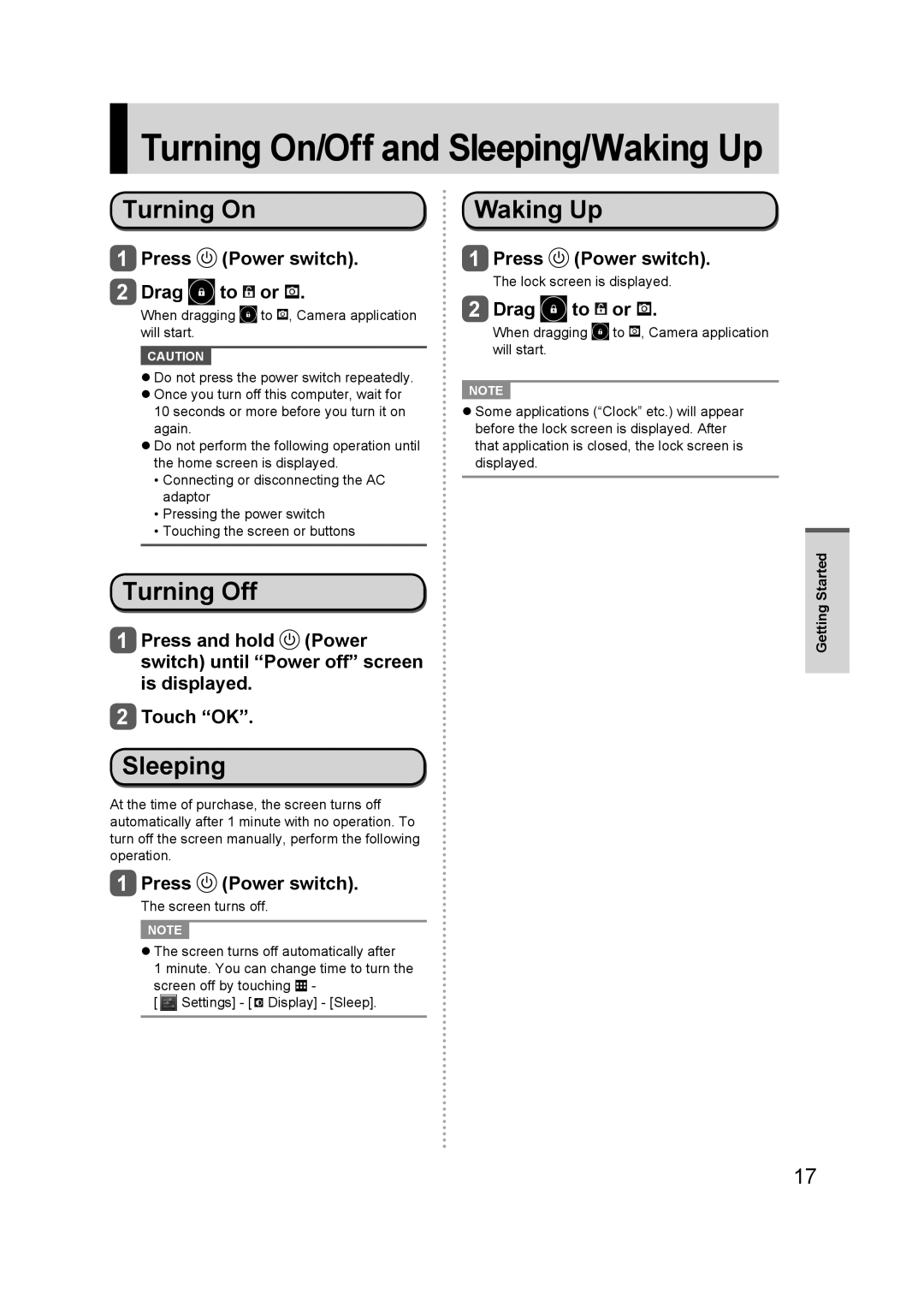Turning On/Off and Sleeping/Waking Up
Turning On/Off and Sleeping/Waking Up
Turning On
1Press  (Power switch).
(Power switch).
2Drag  to
to  or
or  .
.
When dragging ![]() to
to ![]() , Camera application will start.
, Camera application will start.
CAUTION
Do not press the power switch repeatedly.
Once you turn off this computer, wait for
10 seconds or more before you turn it on again.
Do not perform the following operation until the home screen is displayed.
•Connecting or disconnecting the AC adaptor
•Pressing the power switch
•Touching the screen or buttons
Turning Off
1Press and hold ![]() (Power switch) until “Power off” screen is displayed.
(Power switch) until “Power off” screen is displayed.
2Touch “OK”.
Sleeping
At the time of purchase, the screen turns off automatically after 1 minute with no operation. To turn off the screen manually, perform the following operation.
1Press  (Power switch).
(Power switch).
The screen turns off.
NOTE
The screen turns off automatically after
1 minute. You can change time to turn the screen off by touching ![]() -
-
[ ![]() Settings] - [
Settings] - [ ![]() Display] - [Sleep].
Display] - [Sleep].
Waking Up
1Press  (Power switch).
(Power switch).
The lock screen is displayed.
2Drag ![]() to
to ![]() or
or ![]() .
.
When dragging ![]() to
to ![]() , Camera application will start.
, Camera application will start.
NOTE
Some applications (“Clock” etc.) will appear before the lock screen is displayed. After that application is closed, the lock screen is displayed.
Getting Started
17