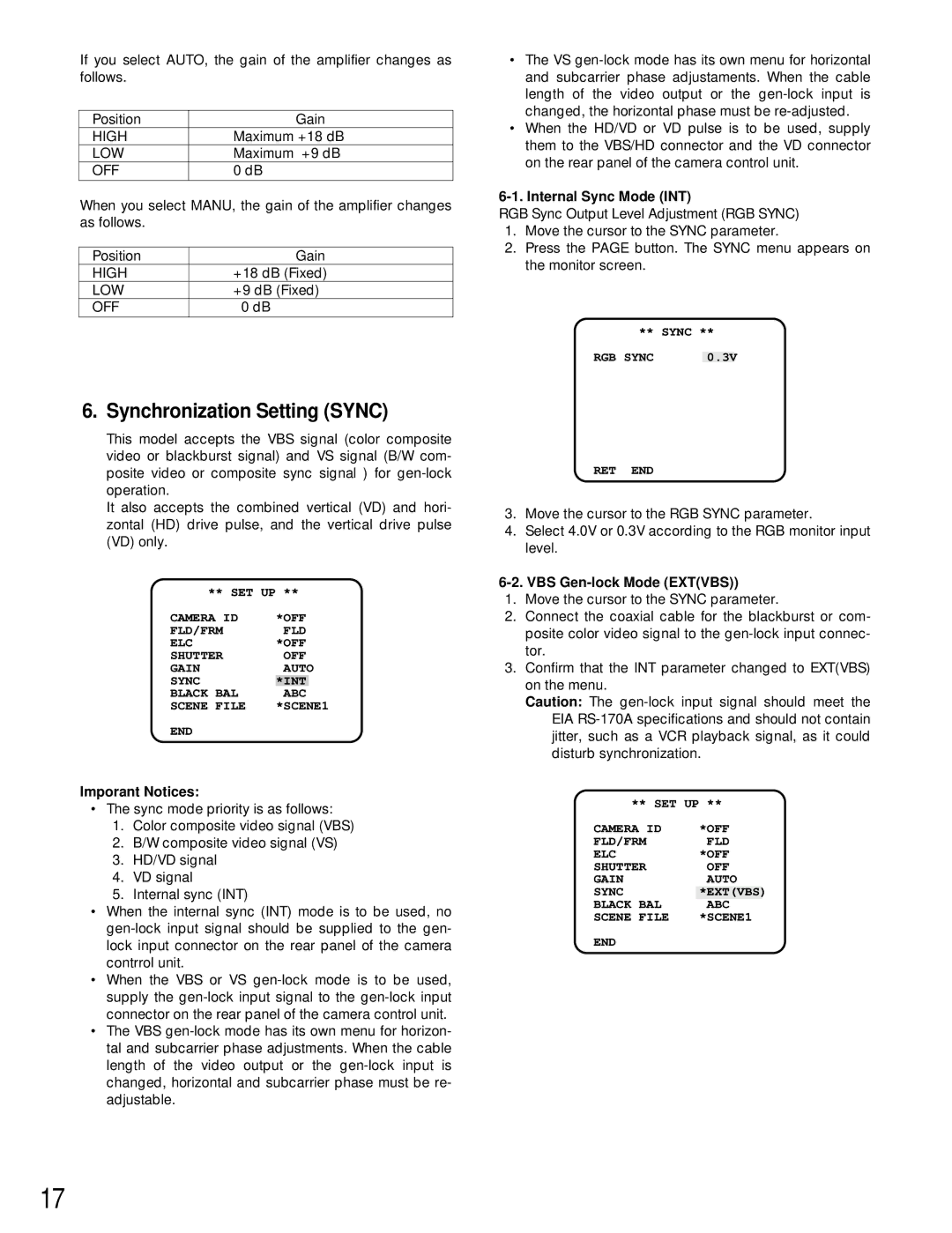If you select AUTO, the gain of the amplifier changes as follows.
Position | Gain |
HIGH | Maximum +18 dB |
LOW | Maximum +9 dB |
OFF | 0 dB |
When you select MANU, the gain of the amplifier changes as follows.
Position | Gain |
HIGH | +18 dB (Fixed) |
LOW | +9 dB (Fixed) |
OFF | 0 dB |
•The VS
•When the HD/VD or VD pulse is to be used, supply them to the VBS/HD connector and the VD connector on the rear panel of the camera control unit.
6-1. Internal Sync Mode (INT)
RGB Sync Output Level Adjustment (RGB SYNC)
1.Move the cursor to the SYNC parameter.
2.Press the PAGE button. The SYNC menu appears on the monitor screen.
** | SYNC ** | ||
RGB SYNC |
|
|
|
| 0.3V | ||
6. Synchronization Setting (SYNC)
This model accepts the VBS signal (color composite video or blackburst signal) and VS signal (B/W com- posite video or composite sync signal ) for
It also accepts the combined vertical (VD) and hori- zontal (HD) drive pulse, and the vertical drive pulse (VD) only.
** SET UP **
CAMERA ID | *OFF | |
FLD/FRM | FLD | |
ELC | *OFF | |
SHUTTER | OFF | |
GAIN | AUTO | |
SYNC | *INT |
|
BLACK BAL | ABC | |
SCENE FILE | *SCENE1 | |
END |
|
|
Imporant Notices:
•The sync mode priority is as follows:
1.Color composite video signal (VBS)
2.B/W composite video signal (VS)
3.HD/VD signal
4.VD signal
5.Internal sync (INT)
•When the internal sync (INT) mode is to be used, no
•When the VBS or VS
•The VBS
RET END
3.Move the cursor to the RGB SYNC parameter.
4.Select 4.0V or 0.3V according to the RGB monitor input level.
6-2. VBS Gen-lock Mode (EXT(VBS))
1.Move the cursor to the SYNC parameter.
2.Connect the coaxial cable for the blackburst or com- posite color video signal to the
3.Confirm that the INT parameter changed to EXT(VBS) on the menu.
Caution: The
** SET UP **
CAMERA ID | *OFF |
FLD/FRM | FLD |
ELC | *OFF |
SHUTTER | OFF |
GAIN | AUTO |
SYNC | *EXT(VBS) |
BLACK BAL | ABC |
SCENE FILE | *SCENE1 |
END |
|
17