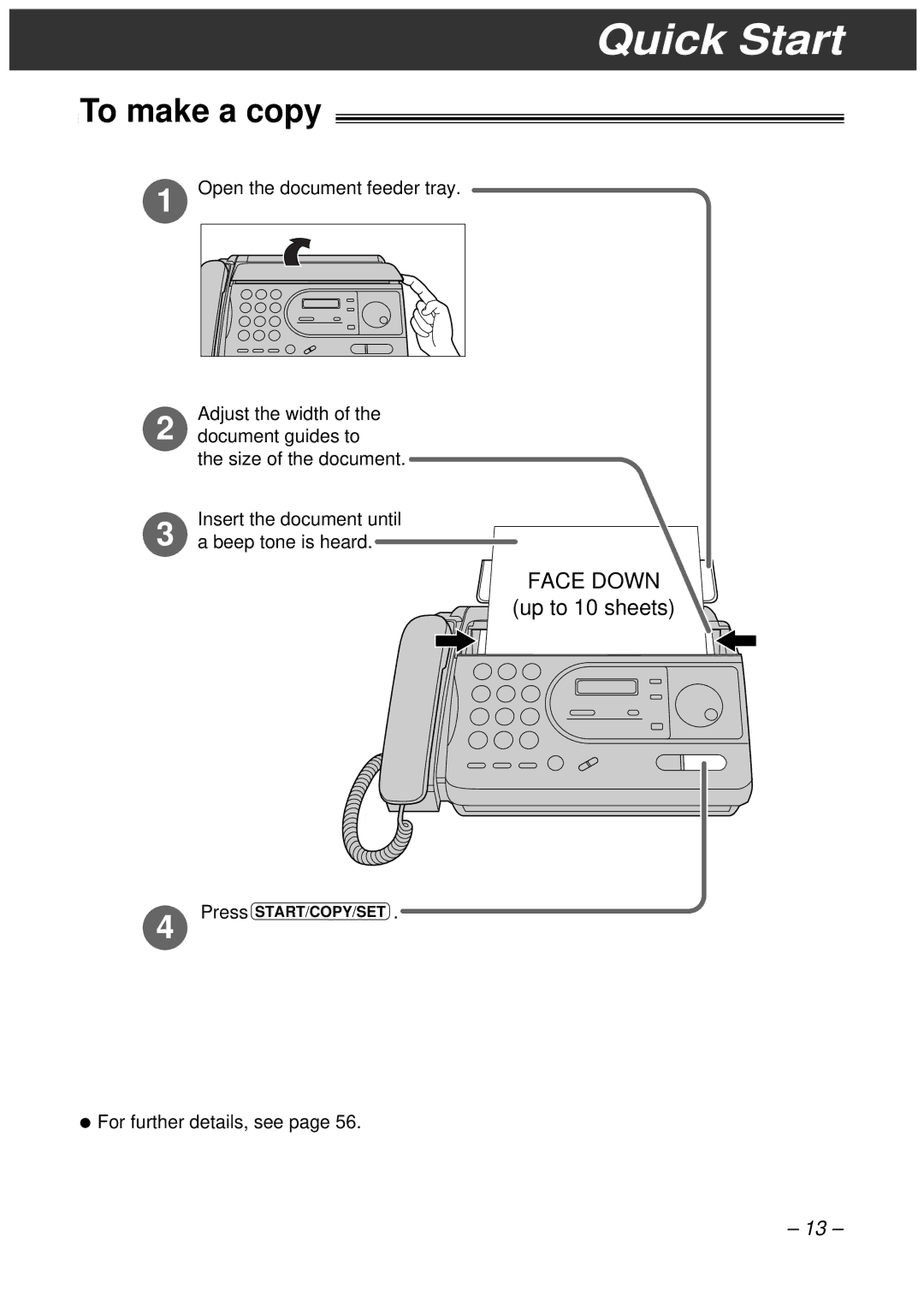KX-FT33HK, KX-FT34HK specifications
Panasonic KX-FT33HK and KX-FT34HK are two innovative fax machines that cater to both home and office environments, bringing efficiency and reliability to document transmission. These models stand out due to their advanced features and user-friendly design, making them ideal for a variety of users.One of the key features of the KX-FT33HK and KX-FT34HK is their high-speed fax transmission. Both models utilize a modern thermal transfer printing system, ensuring crisp, high-quality printouts that are resistant to fading. This technology is not only efficient but also cost-effective, reducing the need for constant ink replacements. The KX-FT34HK is particularly notable for its ability to handle larger volumes of documents, making it suitable for busy office settings.
These devices also come equipped with a built-in telephone function, allowing users to make voice calls without needing a separate phone line. This feature integrates seamlessly with the fax function, enabling users to send and receive faxes and phone calls on the same device, streamlining communication processes.
User convenience is enhanced with features such as a user-friendly LCD display, which provides easy access to navigation menus and functions. The machines support speed dial and one-touch dialing for frequently used numbers, making faxing quicker and more efficient. Additionally, both models come with a document feeder, enabling multiple pages to be faxed automatically, which is a significant time-saver for busy professionals.
Panasonic has also prioritized security with these fax machines. They come with features that protect sensitive information, ensuring data privacy during transmission. The KX-FT33HK and KX-FT34HK also support multiple file formats, making it easier to send versatile document types, such as contracts, invoices, and reports.
Moreover, both models are environmentally conscious, designed to consume less power and incorporate energy-saving modes. This commitment to sustainability is increasingly important in today's eco-friendly business environment.
In summary, the Panasonic KX-FT33HK and KX-FT34HK are powerful fax machines that combine speed, efficiency, and user-friendly features. Their advanced technologies cater to the diverse needs of modern communication, making them reliable choices for any home office or business. With their robust performance and thoughtful design, they exemplify Panasonic's dedication to quality and innovation in document handling technology.