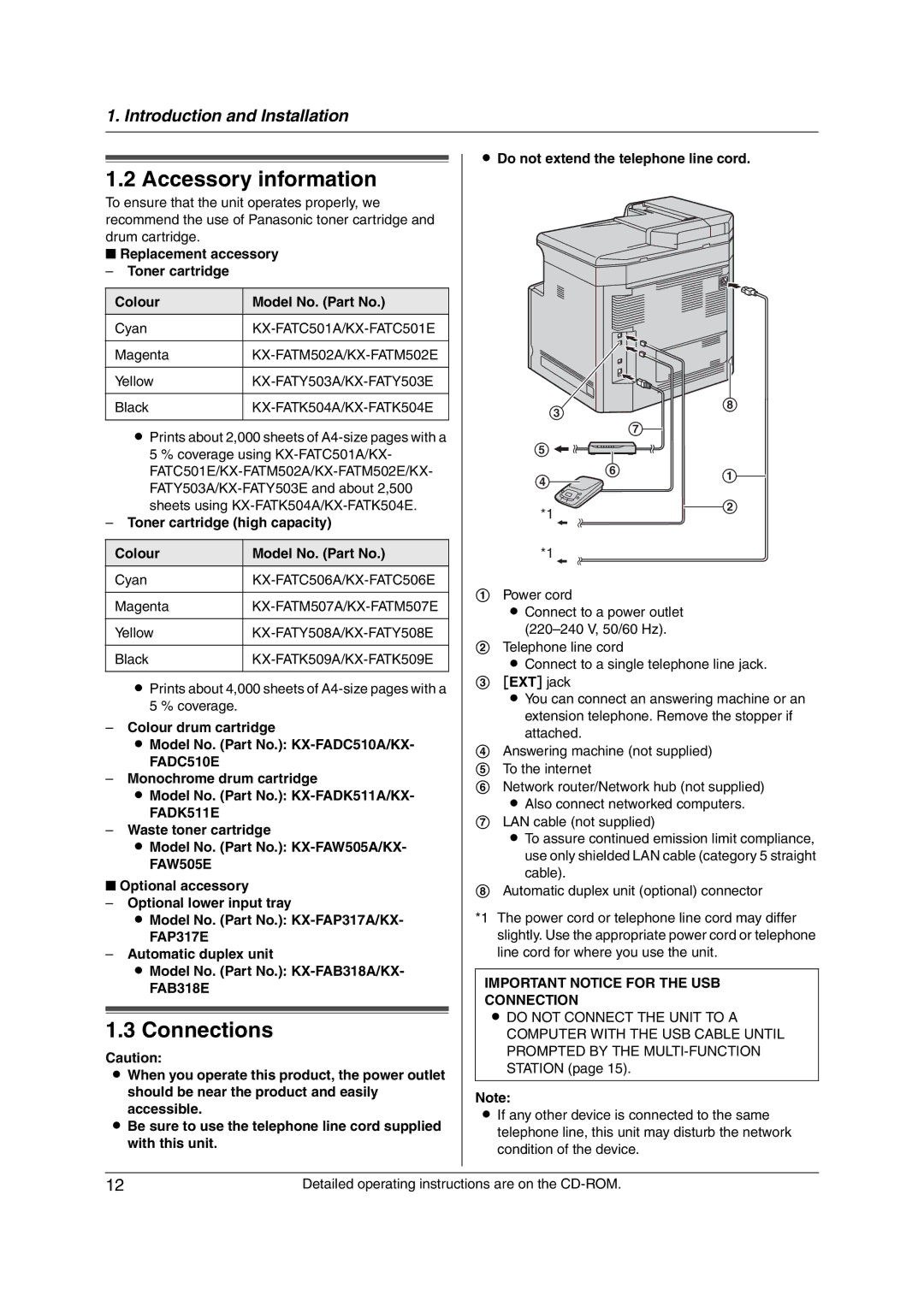1. Introduction and Installation
1.2 Accessory information
To ensure that the unit operates properly, we recommend the use of Panasonic toner cartridge and drum cartridge.
■Replacement accessory
– Toner cartridge
Colour | Model No. (Part No.) |
Cyan | |
|
|
Magenta | |
|
|
Yellow | |
|
|
Black |
|
|
|
LPrints about 2,000 sheets of
–Toner cartridge (high capacity)
Colour | Model No. (Part No.) |
Cyan | |
|
|
Magenta | |
|
|
Yellow | |
|
|
Black | |
|
|
LPrints about 4,000 sheets of
–Colour drum cartridge
LModel No. (Part No.):
–Monochrome drum cartridge
LModel No. (Part No.):
–Waste toner cartridge
LModel No. (Part No.):
■Optional accessory
–Optional lower input tray
LModel No. (Part No.):
–Automatic duplex unit
LModel No. (Part No.):
1.3Connections
Caution:
LWhen you operate this product, the power outlet should be near the product and easily accessible.
LBe sure to use the telephone line cord supplied with this unit.
LDo not extend the telephone line cord.
3 |
| 8 |
|
| |
|
| 7 |
5 |
|
|
4 | 6 | 1 |
| ||
|
| |
*1 |
| 2 |
|
|
*1
1Power cord
LConnect to a power outlet
2Telephone line cord
LConnect to a single telephone line jack. 3 [EXT] jack
L You can connect an answering machine or an extension telephone. Remove the stopper if attached.
4 Answering machine (not supplied)
5 To the internet
6 Network router/Network hub (not supplied) L Also connect networked computers.
7 LAN cable (not supplied)
L To assure continued emission limit compliance, use only shielded LAN cable (category 5 straight cable).
8 Automatic duplex unit (optional) connector
*1 The power cord or telephone line cord may differ slightly. Use the appropriate power cord or telephone line cord for where you use the unit.
IMPORTANT NOTICE FOR THE USB
CONNECTION
LDO NOT CONNECT THE UNIT TO A COMPUTER WITH THE USB CABLE UNTIL PROMPTED BY THE
Note:
LIf any other device is connected to the same telephone line, this unit may disturb the network condition of the device.
12 | Detailed operating instructions are on the |