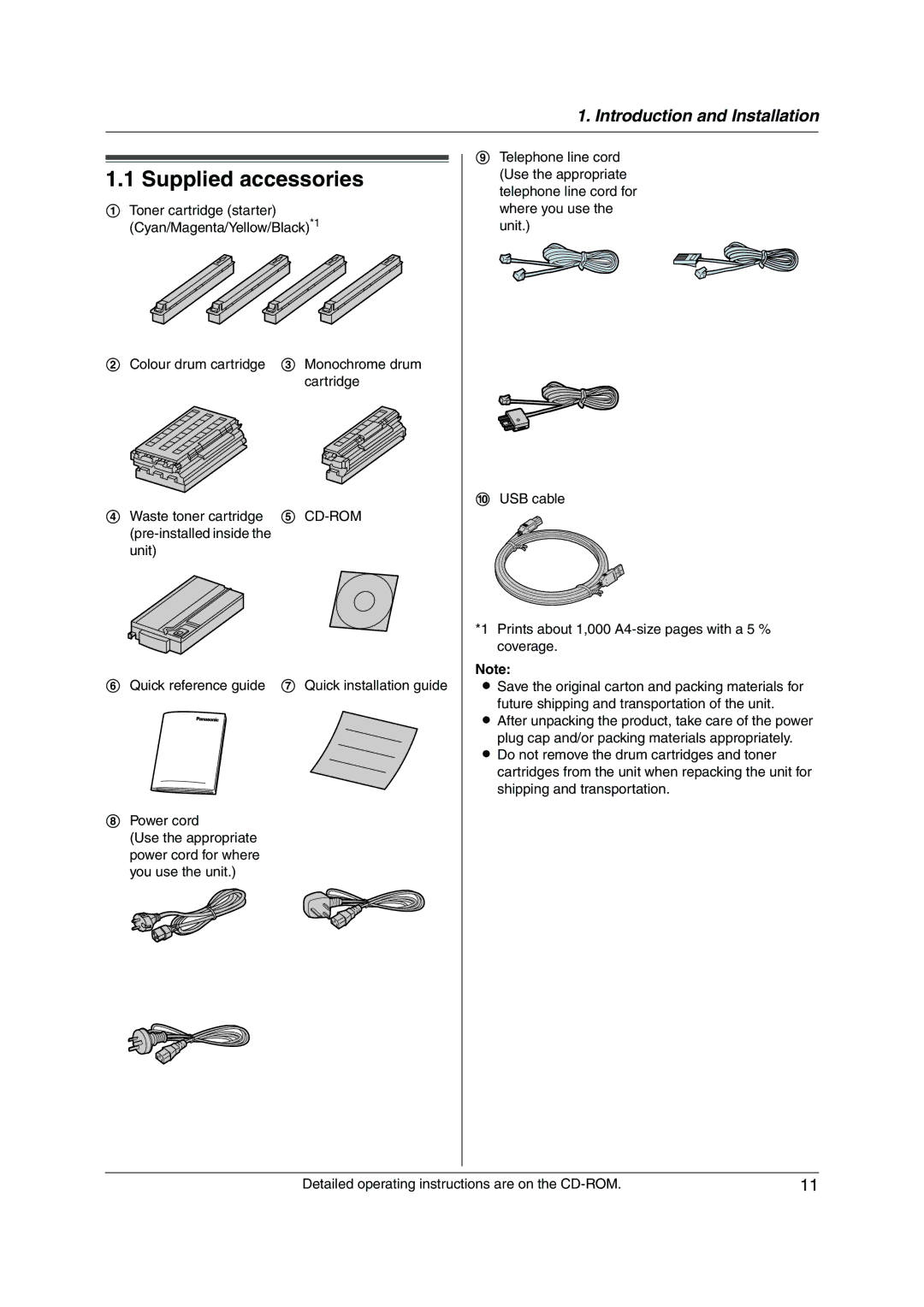1. Introduction and Installation
1.1 Supplied accessories
1Toner cartridge (starter) (Cyan/Magenta/Yellow/Black)*1
2 Colour drum cartridge 3 Monochrome drum cartridge
4 Waste toner cartridge 5
unit)
6Quick reference guide 7 Quick installation guide
8Power cord
(Use the appropriate power cord for where you use the unit.)
9Telephone line cord (Use the appropriate telephone line cord for where you use the unit.)
jUSB cable
*1 Prints about 1,000
Note:
LSave the original carton and packing materials for future shipping and transportation of the unit.
LAfter unpacking the product, take care of the power
plug cap and/or packing materials appropriately.
LDo not remove the drum cartridges and toner cartridges from the unit when repacking the unit for shipping and transportation.
Detailed operating instructions are on the | 11 |