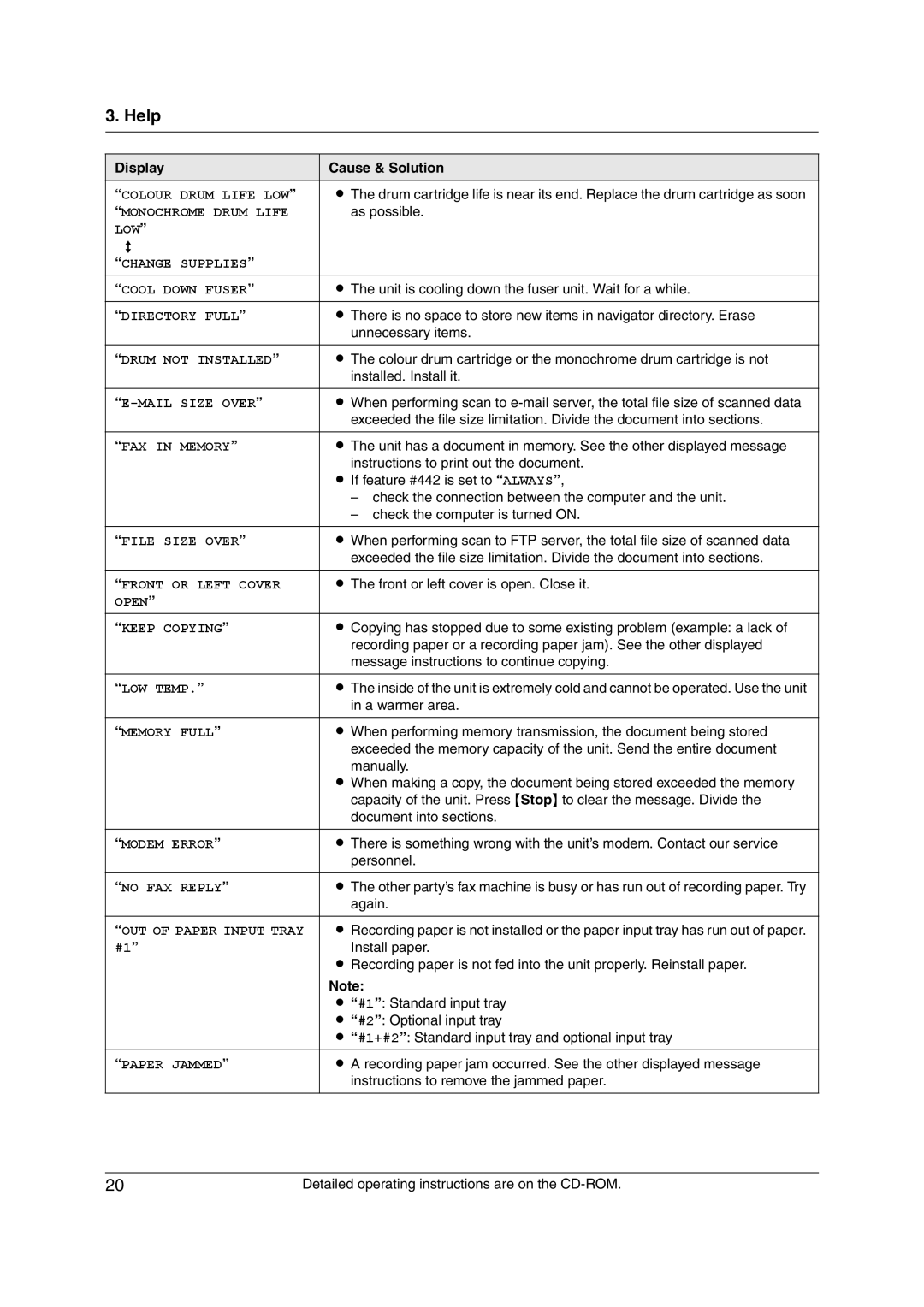3. Help
Display | Cause & Solution |
“COLOUR DRUM LIFE LOW” | L The drum cartridge life is near its end. Replace the drum cartridge as soon |
“MONOCHROME DRUM LIFE | as possible. |
LOW” |
|
b |
|
“CHANGE SUPPLIES” |
|
“COOL DOWN FUSER” | L The unit is cooling down the fuser unit. Wait for a while. |
“DIRECTORY FULL” | L There is no space to store new items in navigator directory. Erase |
| unnecessary items. |
“DRUM NOT INSTALLED” | L The colour drum cartridge or the monochrome drum cartridge is not |
| installed. Install it. |
L When performing scan to | |
| exceeded the file size limitation. Divide the document into sections. |
“FAX IN MEMORY” | L The unit has a document in memory. See the other displayed message |
| instructions to print out the document. |
| L If feature #442 is set to “ALWAYS”, |
| – check the connection between the computer and the unit. |
| – check the computer is turned ON. |
|
|
“FILE SIZE OVER” | L When performing scan to FTP server, the total file size of scanned data |
| exceeded the file size limitation. Divide the document into sections. |
“FRONT OR LEFT COVER | L The front or left cover is open. Close it. |
OPEN” |
|
“KEEP COPYING” | L Copying has stopped due to some existing problem (example: a lack of |
| recording paper or a recording paper jam). See the other displayed |
| message instructions to continue copying. |
|
|
“LOW TEMP.” | L The inside of the unit is extremely cold and cannot be operated. Use the unit |
| in a warmer area. |
“MEMORY FULL” | L When performing memory transmission, the document being stored |
| exceeded the memory capacity of the unit. Send the entire document |
| manually. |
| L When making a copy, the document being stored exceeded the memory |
| capacity of the unit. Press {Stop} to clear the message. Divide the |
| document into sections. |
|
|
“MODEM ERROR” | L There is something wrong with the unit’s modem. Contact our service |
| personnel. |
“NO FAX REPLY” | L The other party’s fax machine is busy or has run out of recording paper. Try |
| again. |
“OUT OF PAPER INPUT TRAY | L Recording paper is not installed or the paper input tray has run out of paper. |
#1” | Install paper. |
| L Recording paper is not fed into the unit properly. Reinstall paper. |
| Note: |
| L “#1”: Standard input tray |
| L “#2”: Optional input tray |
| L “#1+#2”: Standard input tray and optional input tray |
“PAPER JAMMED” | L A recording paper jam occurred. See the other displayed message |
| instructions to remove the jammed paper. |
20 | Detailed operating instructions are on the |