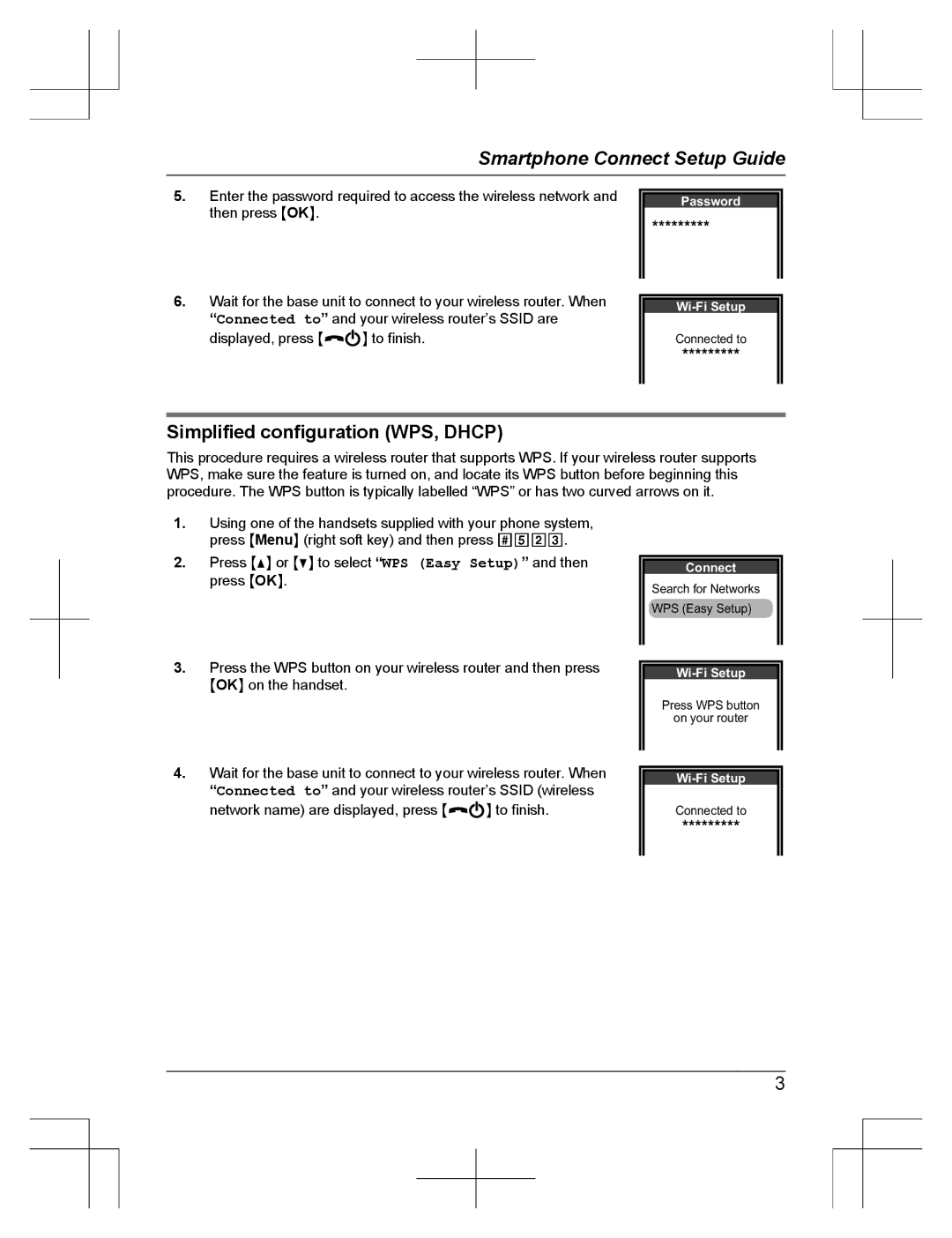Smartphone Connect Setup Guide
5.Enter the password required to access the wireless network and then press MOKN.
6.Wait for the base unit to connect to your wireless router. When “Connected to” and your wireless router’s SSID are
displayed, press M![]()
![]() N to finish.
N to finish.
Password
Connected to
Simplified configuration (WPS, DHCP)
This procedure requires a wireless router that supports WPS. If your wireless router supports WPS, make sure the feature is turned on, and locate its WPS button before beginning this procedure. The WPS button is typically labelled “WPS” or has two curved arrows on it.
1.Using one of the handsets supplied with your phone system, press MMenuN (right soft key) and then press #523.
2.Press MDN or MCN to select “WPS (Easy Setup)” and then press MOKN.
3.Press the WPS button on your wireless router and then press MOKN on the handset.
4.Wait for the base unit to connect to your wireless router. When “Connected to” and your wireless router’s SSID (wireless
network name) are displayed, press M
 N to finish.
N to finish.
Connect
Search for Networks WPS (Easy Setup)
Press WPS button
on your router
Connected to
3