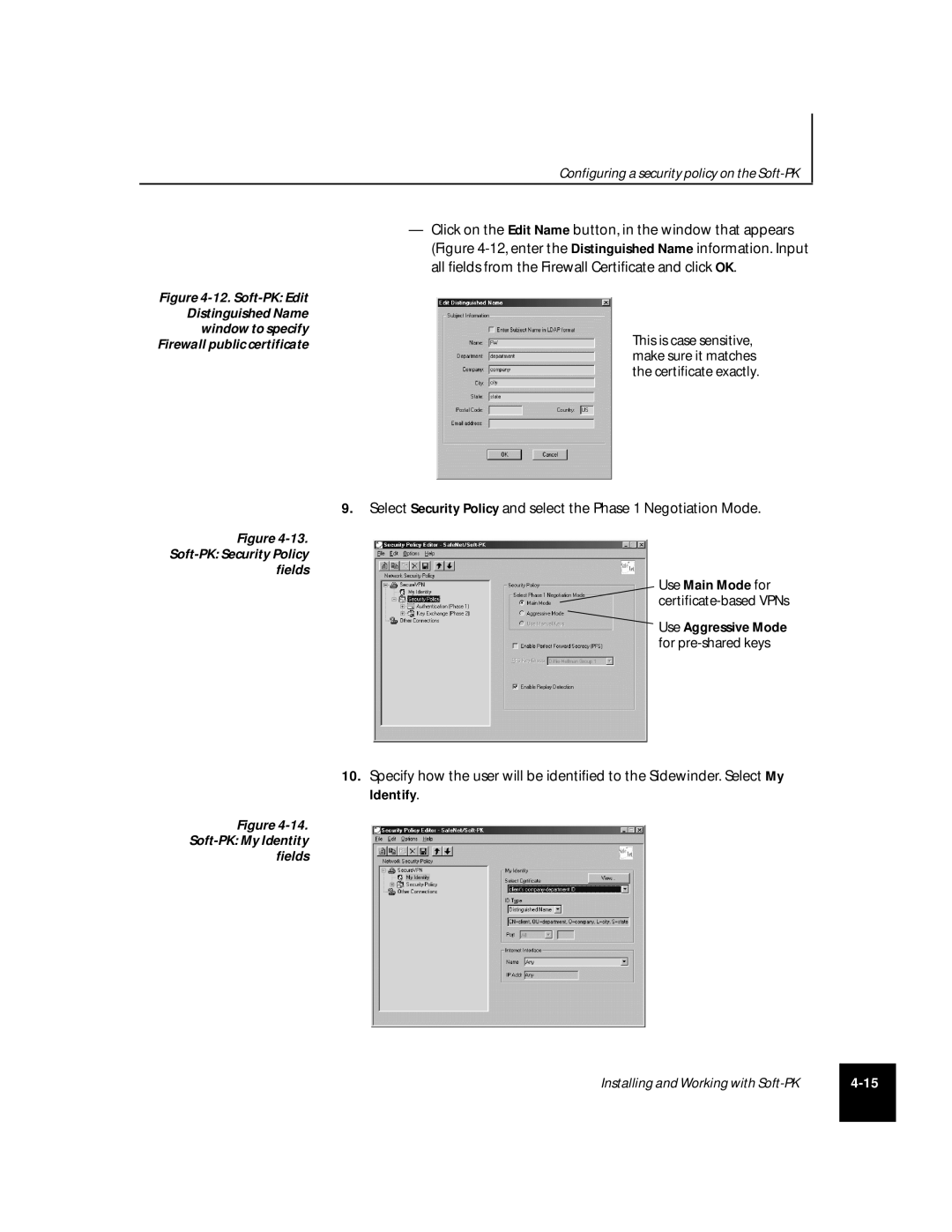Configuring a security policy on the Soft-PK
Figure 4-12. Soft-PK: Edit Distinguished Name window to specify Firewall public certificate
Figure
Soft-PK: Security Policy
fields
Figure
Soft-PK: My Identity
fields
—Click on the Edit Name button, in the window that appears (Figure
This is case sensitive, make sure it matches the certificate exactly.
9.Select Security Policy and select the Phase 1 Negotiation Mode.
Use Main Mode for
Use Aggressive Mode for
10.Specify how the user will be identified to the Sidewinder. Select My Identify.
Installing and Working with | |
|
|