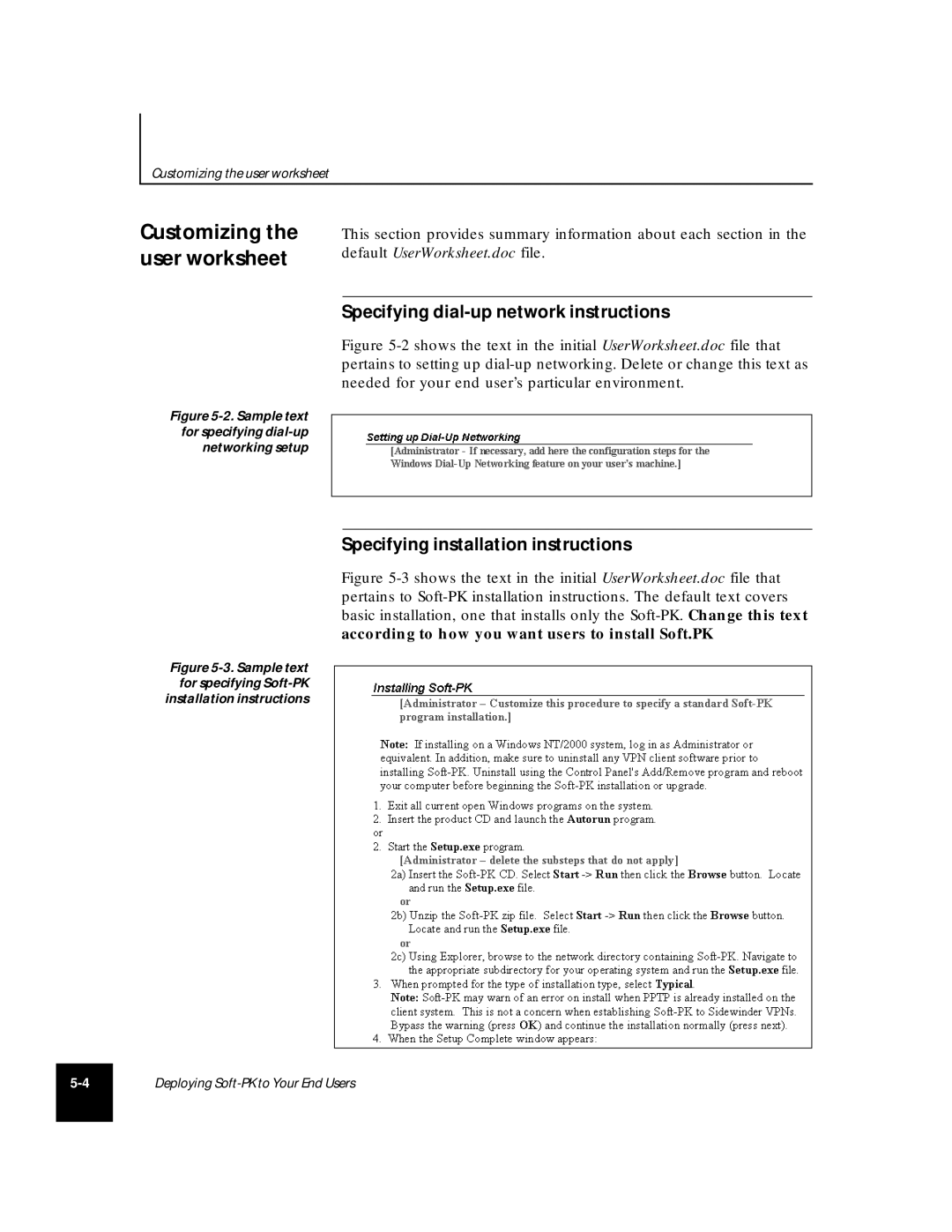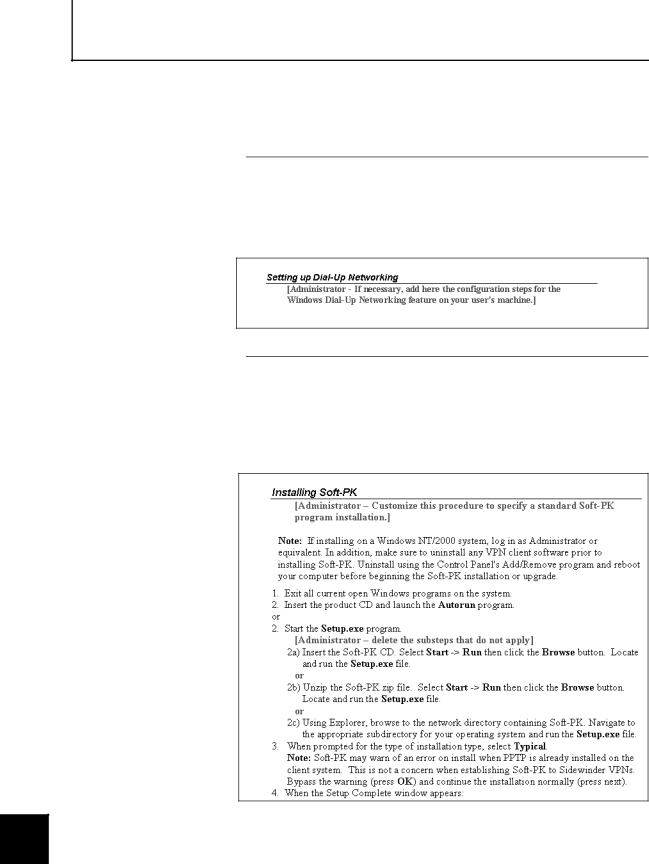
Customizing the user worksheet
Customizing the user worksheet
Figure 5-2. Sample text for specifying dial-up networking setup
This section provides summary information about each section in the default UserWorksheet.doc file.
Specifying dial-up network instructions
Figure 5-2 shows the text in the initial UserWorksheet.doc file that pertains to setting up dial-up networking. Delete or change this text as needed for your end user’s particular environment.
Specifying installation instructions
Figure 5-3 shows the text in the initial UserWorksheet.doc file that pertains to Soft-PK installation instructions. The default text covers basic installation, one that installs only the Soft-PK. Change this text according to how you want users to install Soft.PK
Figure 5-3. Sample text for specifying Soft-PK installation instructions
Deploying