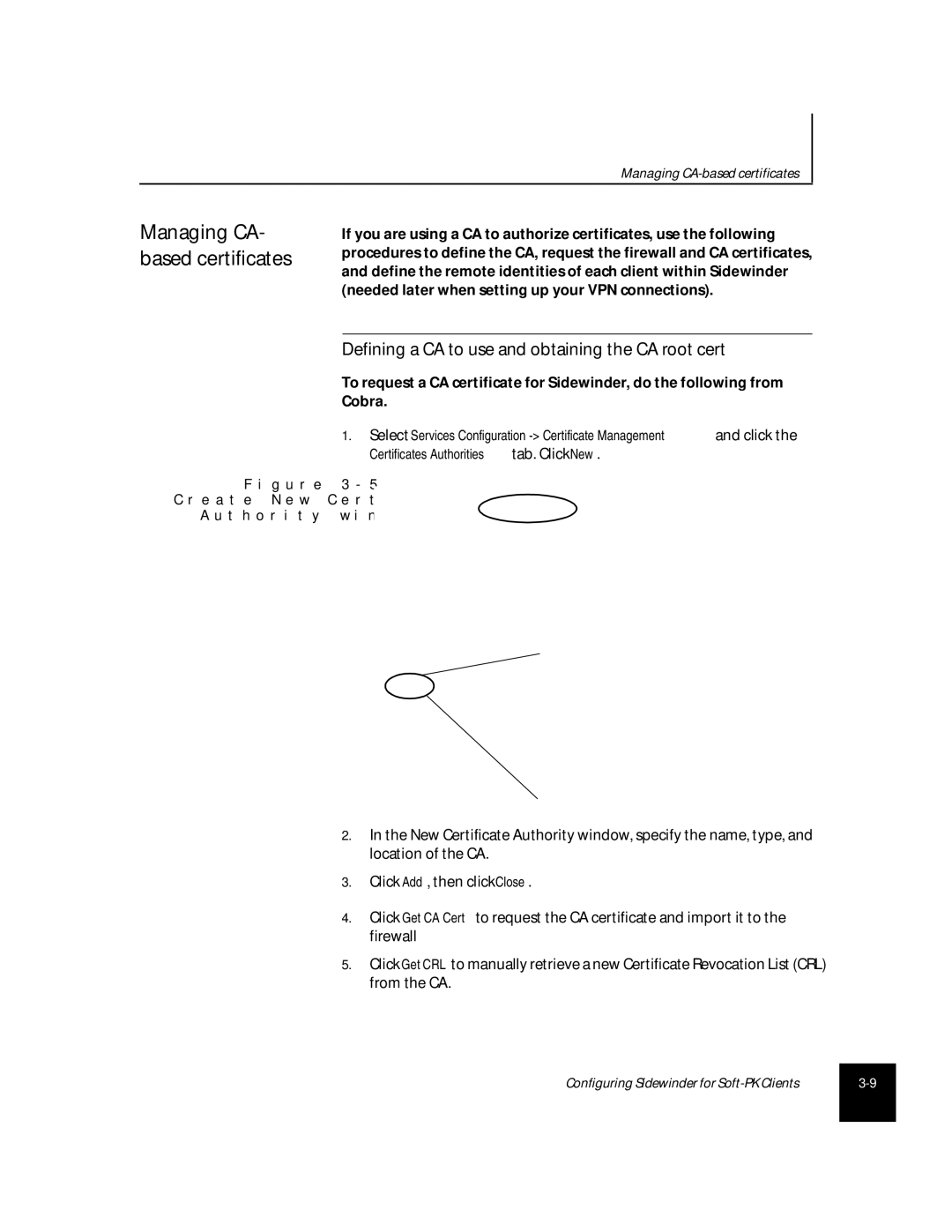Managing
Managing CA- based certificates
Figure
Create New Certificate
Authority window
If you are using a CA to authorize certificates, use the following procedures to define the CA, request the firewall and CA certificates, and define the remote identities of each client within Sidewinder (needed later when setting up your VPN connections).
Defining a CA to use and obtaining the CA root cert
To request a CA certificate for Sidewinder, do the following from Cobra.
1.Select Services Configuration
2.In the New Certificate Authority window, specify the name, type, and location of the CA.
3.Click Add, then click Close.
4.Click Get CA Cert to request the CA certificate and import it to the firewall
5.Click Get CRL to manually retrieve a new Certificate Revocation List (CRL) from the CA.
Configuring Sidewinder for | |
|
|