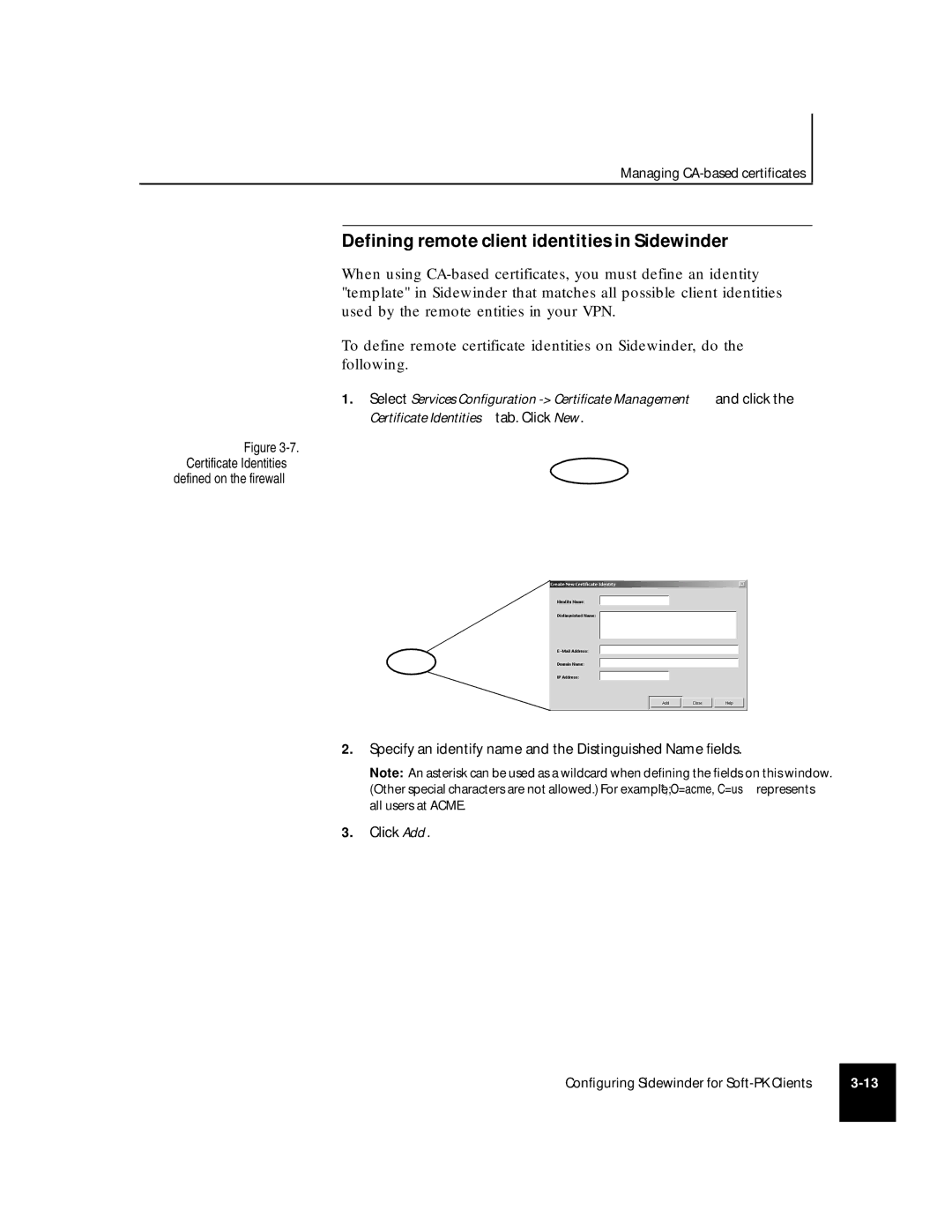Managing
Defining remote client identities in Sidewinder
When using
To define remote certificate identities on Sidewinder, do the following.
1.Select Services Configuration
Figure 3-7. Certificate Identities defined on the firewall
2.Specify an identify name and the Distinguished Name fields.
Note: An asterisk can be used as a wildcard when defining the fields on this window. (Other special characters are not allowed.) For example; *, O=acme, C=us represents all users at ACME.
3.Click Add.
Configuring Sidewinder for | |
|
|