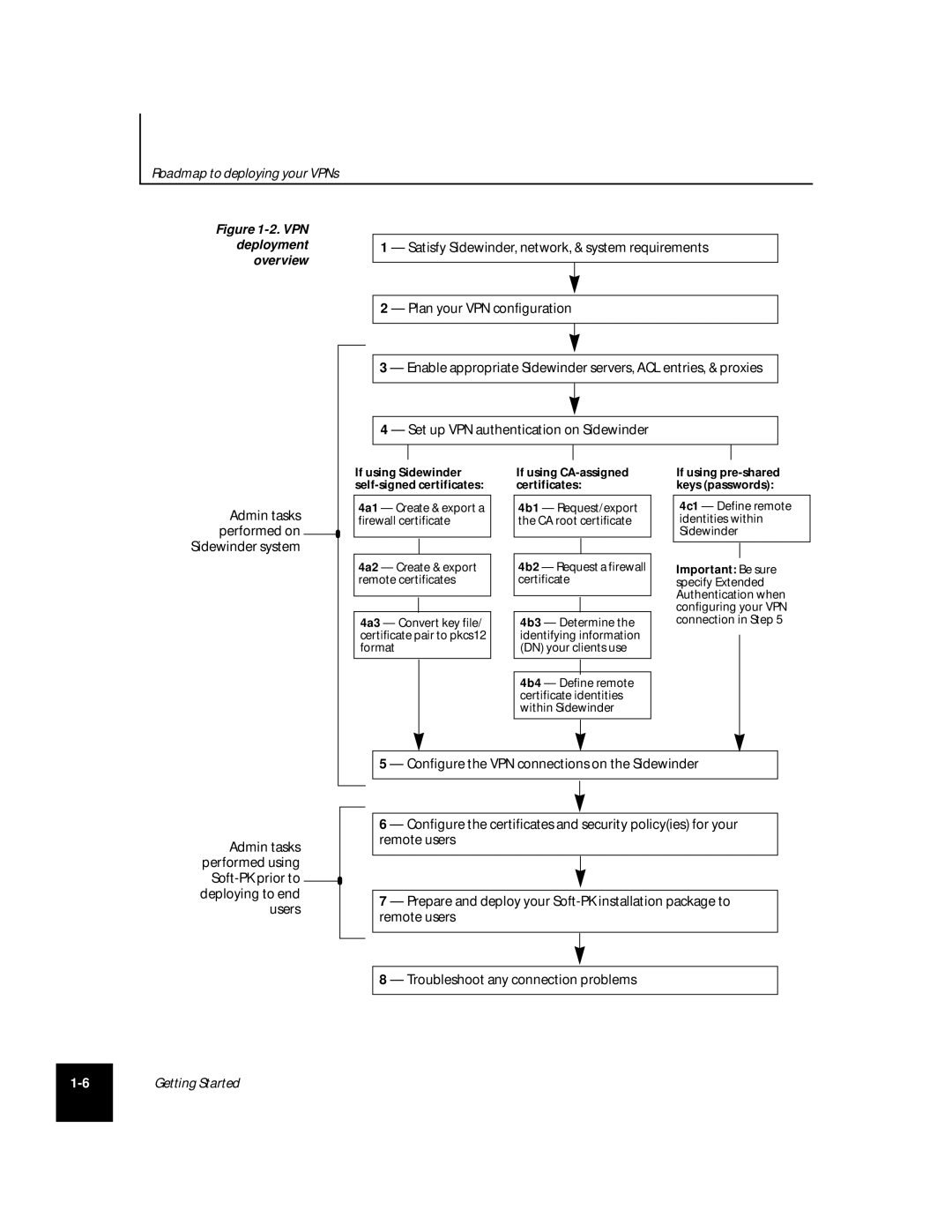Roadmap to deploying your VPNs
Figure 1-2. VPN deployment overview
1 — Satisfy Sidewinder, network, & system requirements
2 — Plan your VPN configuration
3 — Enable appropriate Sidewinder servers, ACL entries, & proxies
4 — Set up VPN authentication on Sidewinder
Admin tasks performed on ![]()
Sidewinder system
If using Sidewinder
4a1 — Create & export a firewall certificate
4a2 — Create & export remote certificates
4a3 — Convert key file/ certificate pair to pkcs12 format
If using
4b1 — Request/export the CA root certificate
4b2 — Request a firewall certificate
4b3 — Determine the identifying information (DN) your clients use
4b4 — Define remote certificate identities within Sidewinder
If using
4c1 — Define remote identities within Sidewinder
Important: Be sure specify Extended Authentication when configuring your VPN connection in Step 5
Admin tasks performed using
![]() deploying to end
deploying to end
users
5 — Configure the VPN connections on the Sidewinder
6 — Configure the certificates and security policy(ies) for your remote users
7 — Prepare and deploy your
8 — Troubleshoot any connection problems
Getting Started