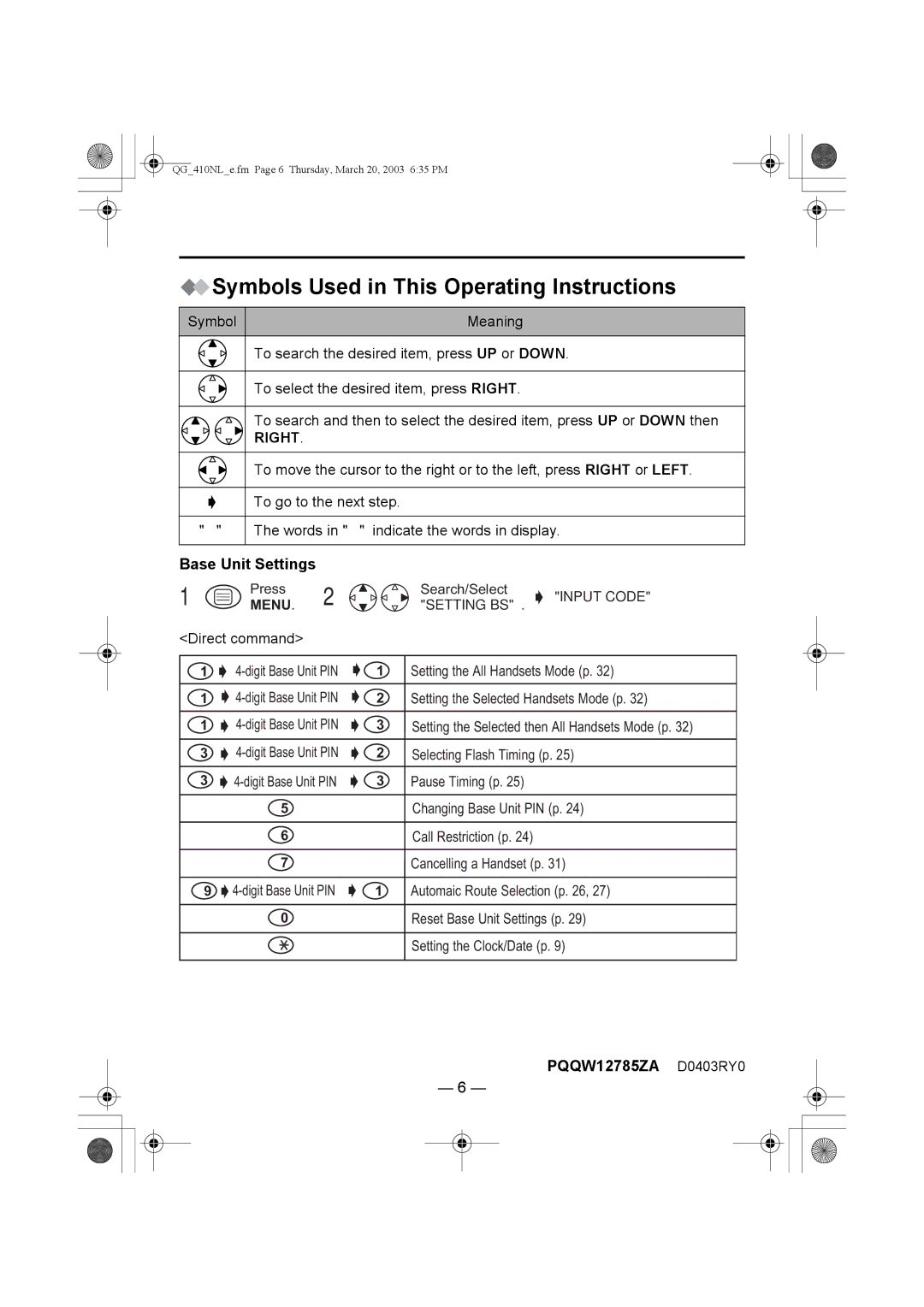QG_410NL_e.fm Page 6 Thursday, March 20, 2003 6:35 PM
 Symbols Used in This Operating Instructions
Symbols Used in This Operating Instructions
Symbol | Meaning |
| To search the desired item, press UP or DOWN. |
| To select the desired item, press RIGHT. |
| To search and then to select the desired item, press UP or DOWN then |
| RIGHT. |
| To move the cursor to the right or to the left, press RIGHT or LEFT. |
| To go to the next step. |
"" The words in " " indicate the words in display.
Base Unit Settings
1 |
| Press | 2 |
| Search/Select | "INPUT CODE" |
| MENU. |
| "SETTING BS". | |||
|
| |||||
|
|
|
|
| ||
<Direct command> |
|
|
|
| ||
1 |
| 1 | Setting the All Handsets Mode (p. 32) | |||
|
|
|
|
| ||
1 |
| 2 | Setting the Selected Handsets Mode (p. 32) | |||
|
|
|
|
| ||
1 |
| 3 | Setting the Selected then All Handsets Mode (p. 32) | |||
|
|
|
|
| ||
3 |
| 2 | Selecting Flash Timing (p. 25) | |||
|
|
|
|
|
| |
3 |
| 3 | Pause Timing (p. 25) |
| ||
| 5 |
|
| Changing Base Unit PIN (p. 24) | ||
| 6 |
|
| Call Restriction (p. 24) |
| |
| 7 |
|
| Cancelling a Handset (p. 31) | ||
9 | 1 | Automaic Route Selection (p. 26, 27) | ||||
| 0 |
|
| Reset Base Unit Settings (p. 29) | ||
|
|
|
|
|
| |
|
|
|
|
| Setting the Clock/Date (p. 9) | |
|
|
|
|
|
|
|
PQQW12785ZA D0403RY0
— 6 —