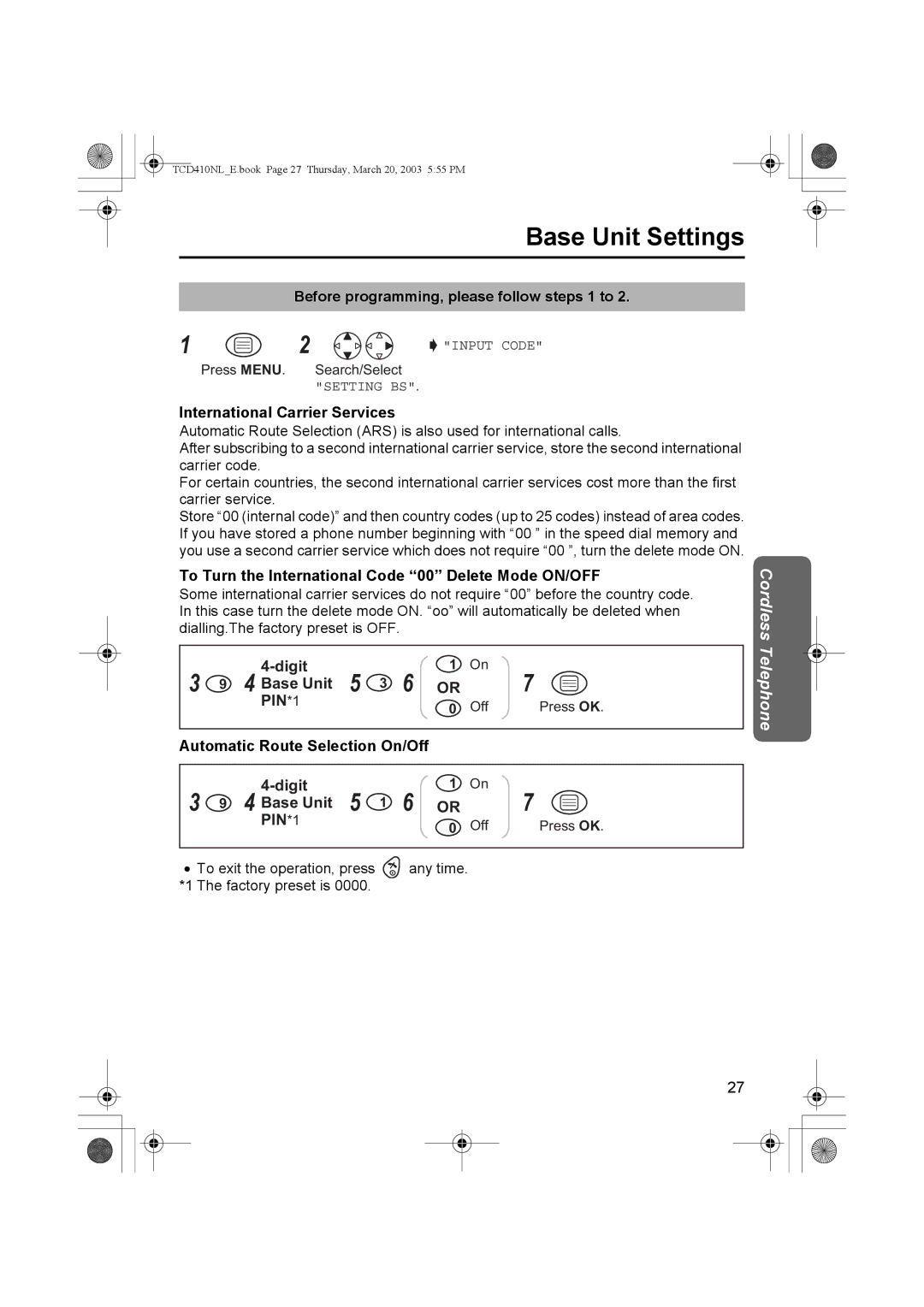TCD410NL_E.book Page 27 Thursday, March 20, 2003 5:55 PM
Base Unit Settings
Before programming, please follow steps 1 to 2.
1 | 2 | "INPUT CODE" |
Press MENU. Search/Select
"SETTING BS".
International Carrier Services
Automatic Route Selection (ARS) is also used for international calls.
After subscribing to a second international carrier service, store the second international carrier code.
For certain countries, the second international carrier services cost more than the first carrier service.
Store “00 (internal code)” and then country codes (up to 25 codes) instead of area codes. If you have stored a phone number beginning with “00 ” in the speed dial memory and you use a second carrier service which does not require “00 ”, turn the delete mode ON.
To Turn the International Code “00” Delete Mode ON/OFF
Some international carrier services do not require “00” before the country code. In this case turn the delete mode ON. “oo” will automatically be deleted when dialling.The factory preset is OFF.
3 |
| 4 |
| 5 |
| 6 | 1 | On | 7 |
9 | Base Unit | 3 | OR |
| |||||
|
|
| PIN*1 |
|
|
| 0 | Off | Press OK. |
|
|
|
|
|
|
| |||
Automatic Route Selection On/Off |
|
|
| ||||||
3 |
| 4 |
| 5 |
| 6 | 1 | On | 7 |
9 | Base Unit | 1 | OR |
| |||||
|
|
| PIN*1 |
|
|
| 0 | Off | Press OK. |
|
|
|
|
|
|
| |||
•To exit the operation, press ![]() any time.
any time.
*1 The factory preset is 0000.
27
Cordless Telephone