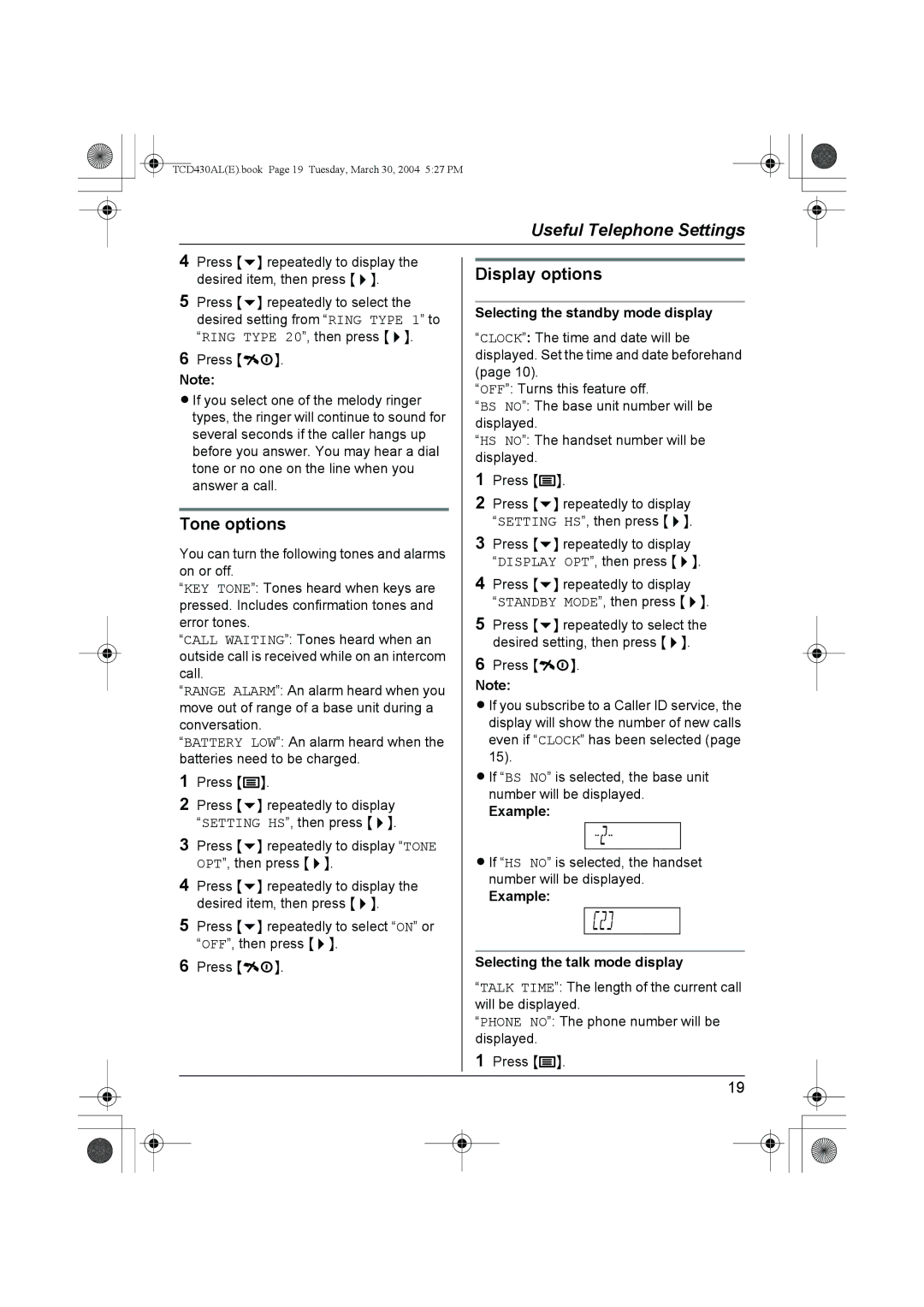TCD430AL(E).book Page 19 Tuesday, March 30, 2004 5:27 PM
|
|
|
| Useful Telephone Settings | ||
4 Press {v} repeatedly to display the |
|
|
|
| ||
| Display options | |||||
| desired item, then press {>}. |
| ||||
5 Press {v} repeatedly to select the |
|
|
|
| ||
| Selecting the standby mode display | |||||
| desired setting from “RING TYPE 1” to |
| ||||
|
| “CLOCK”: The time and date will be | ||||
| “RING TYPE 20”, then press {>}. |
| ||||
6 Press {ih}. |
| displayed. Set the time and date beforehand | ||||
Note: |
| (page 10). | ||||
| “OFF”: Turns this feature off. | |||||
LIf you select one of the melody ringer |
| |||||
| “BS NO”: The base unit number will be | |||||
| types, the ringer will continue to sound for |
| ||||
|
| displayed. | ||||
| several seconds if the caller hangs up |
| ||||
|
| “HS NO”: The handset number will be | ||||
| before you answer. You may hear a dial |
| ||||
|
| displayed. | ||||
| tone or no one on the line when you |
| ||||
|
| 1 Press {j}. | ||||
| answer a call. |
| ||||
|
|
|
| 2 Press {v} repeatedly to display | ||
Tone options |
| “SETTING HS”, then press {>}. | ||||
You can turn the following tones and alarms |
| 3 Press {v} repeatedly to display | ||||
| “DISPLAY OPT”, then press {>}. | |||||
on or off. |
| |||||
| 4 Press {v} repeatedly to display | |||||
“KEY TONE”: Tones heard when keys are |
| |||||
pressed. Includes confirmation tones and |
| “STANDBY MODE”, then press {>}. | ||||
error tones. |
| 5 Press {v} repeatedly to select the | ||||
“CALL WAITING”: Tones heard when an |
| desired setting, then press {>}. | ||||
outside call is received while on an intercom |
| 6 Press {ih}. | ||||
call. |
| |||||
| Note: | |||||
“RANGE ALARM”: An alarm heard when you |
| |||||
| LIf you subscribe to a Caller ID service, the | |||||
move out of range of a base unit during a |
| |||||
conversation. |
| display will show the number of new calls | ||||
“ | ”: An alarm heard when the |
| even if “CLOCK” has been selected (page | |||
| BATTERY LOW | 15). |
|
| ||
batteries need to be charged. |
|
| ||||
1 Press {j}. |
| LIf “BS NO” is selected, the base unit | ||||
2 Press {v} repeatedly to display |
| number will be displayed. | ||||
| Example: | |||||
| “SETTING HS”, then press {>}. |
|
|
|
| |
|
|
|
|
| ||
3 Press {v} repeatedly to display “TONE |
|
|
|
| ||
| LIf “HS NO” is selected, the handset | |||||
| OPT”, then press {>}. |
| ||||
4 Press {v} repeatedly to display the |
| number will be displayed. | ||||
| desired item, then press {>}. |
| Example: | |||
5 Press {v} repeatedly to select “ON” or |
|
|
|
| ||
| “OFF”, then press {>}. |
|
|
|
| |
6 Press {ih}. |
| Selecting the talk mode display | ||||
|
|
|
| “TALK TIME”: The length of the current call | ||
|
|
|
| will be displayed. | ||
|
|
|
| “PHONE NO”: The phone number will be | ||
|
|
|
| displayed. | ||
|
|
|
| 1 Press {j}. | ||
|
|
|
|
|
|
|
19