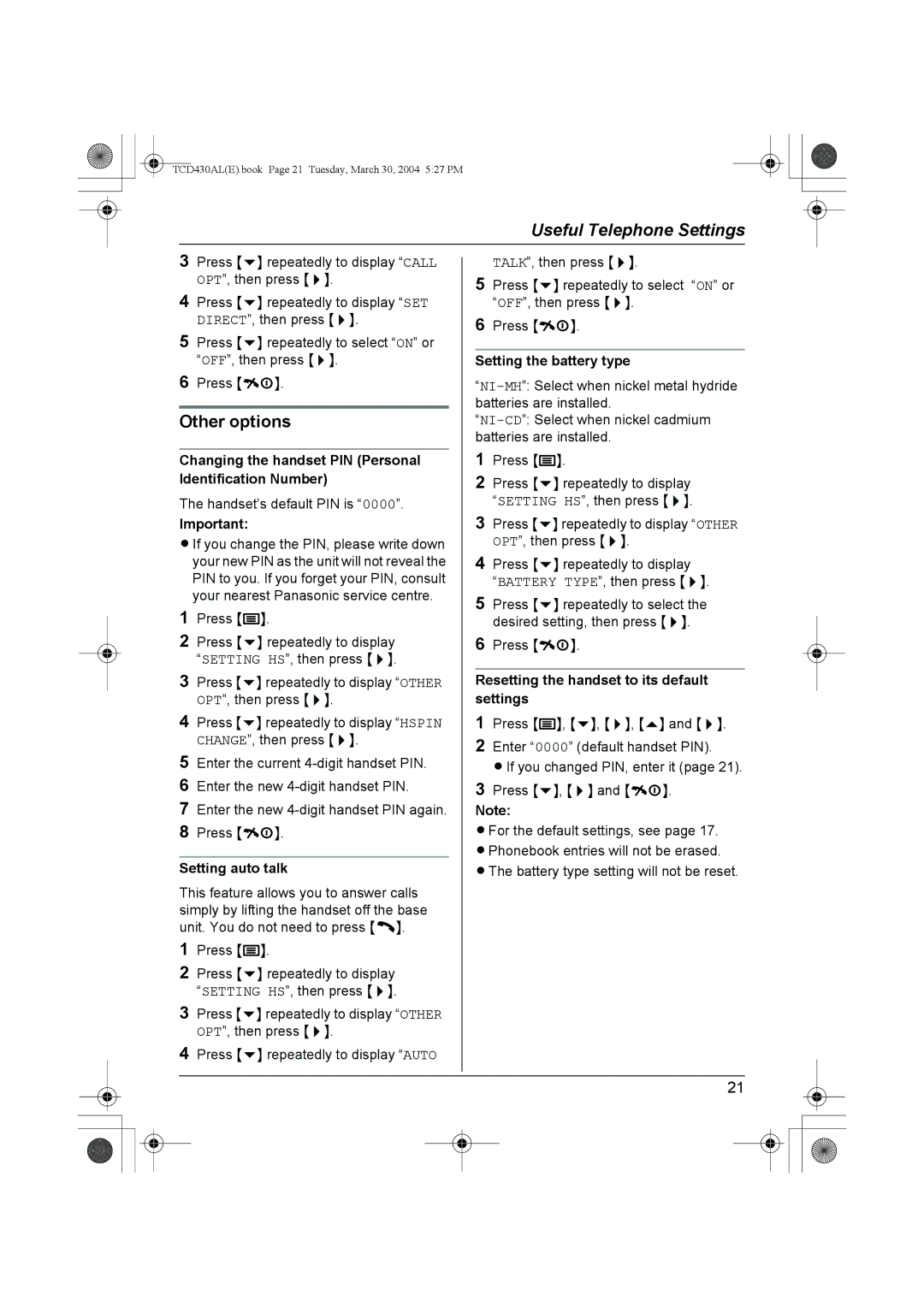TCD430AL(E).book Page 21 Tuesday, March 30, 2004 5:27 PM
|
|
|
| Useful Telephone Settings |
3 | Press {v} repeatedly to display “CALL |
| TALK”, then press {>}. | |
4 | OPT”, then press {>}. | 5 | Press {v} repeatedly to select “ON” or | |
Press {v} repeatedly to display “SET |
| “OFF”, then press {>}. | ||
| DIRECT”, then press {>}. | 6 | Press | {ih} |
|
| . | ||
5Press {v} repeatedly to select “ON” or
6 | “OFF”, then press {>}. |
|
|
| Setting the battery type | |||
Press {ih}. |
|
|
| |||||
|
|
|
|
| batteries are installed. | |||
Other options |
|
|
| |||||
|
|
|
|
| batteries are installed. | |||
| 1 | Press {j}. |
| |||||
Changing the handset PIN (Personal |
| |||||||
Identification Number) |
| ”. | 2 | Press {v} repeatedly to display | ||||
The handset’s default PIN is “ | 0000 | 3 | “SETTING HS”, then press {>}. | |||||
Important: |
| Press {v} repeatedly to display “OTHER | ||||||
|
| |||||||
LIf you change the PIN, please write down | 4 | OPT”, then press {>}. | ||||||
| your new PIN as the unit will not reveal the | Press {v} repeatedly to display | ||||||
| PIN to you. If you forget your PIN, consult |
|
| “BATTERY TYPE”, then press {>}. | ||||
| your nearest Panasonic service centre. | 5 | Press {v} repeatedly to select the | |||||
1 | Press {j}. |
|
| |||||
|
|
|
| desired setting, then press {>}. | ||||
2 | Press {v} repeatedly to display |
| 6 | Press | {ih} | . | ||
| “SETTING HS”, then press {>}. |
| ||||||
3 |
|
|
|
|
| |||
Press {v} repeatedly to display “OTHER |
| Resetting the handset to its default | ||||||
4 | OPT”, then press {>}. |
|
|
| settings |
|
| |
Press {v} repeatedly to display “HSPIN | 1 | Press {j}, {v}, {>}, {e} and {>}. | ||||||
5 | CHANGE”, then press {>}. |
|
| 2 | Enter “0000” (default handset PIN). | |||
Enter the current |
|
| LIf you changed PIN, enter it (page 21). | |||||
6 | Enter the new | 3 | Press {v}, {>} and {ih}. | |||||
7 | Enter the new |
| Note: |
|
| |||
8 | Press {ih}. |
|
|
| LFor the default settings, see page 17. | |||
|
|
|
|
| LPhonebook entries will not be erased. | |||
Setting auto talk |
|
|
| LThe battery type setting will not be reset. | ||||
This feature allows you to answer calls simply by lifting the handset off the base unit. You do not need to press {C}.
1Press {j}.
2Press {v} repeatedly to display “SETTING HS”, then press {>}.
3Press {v} repeatedly to display “OTHER OPT”, then press {>}.
4Press {v} repeatedly to display “AUTO
21