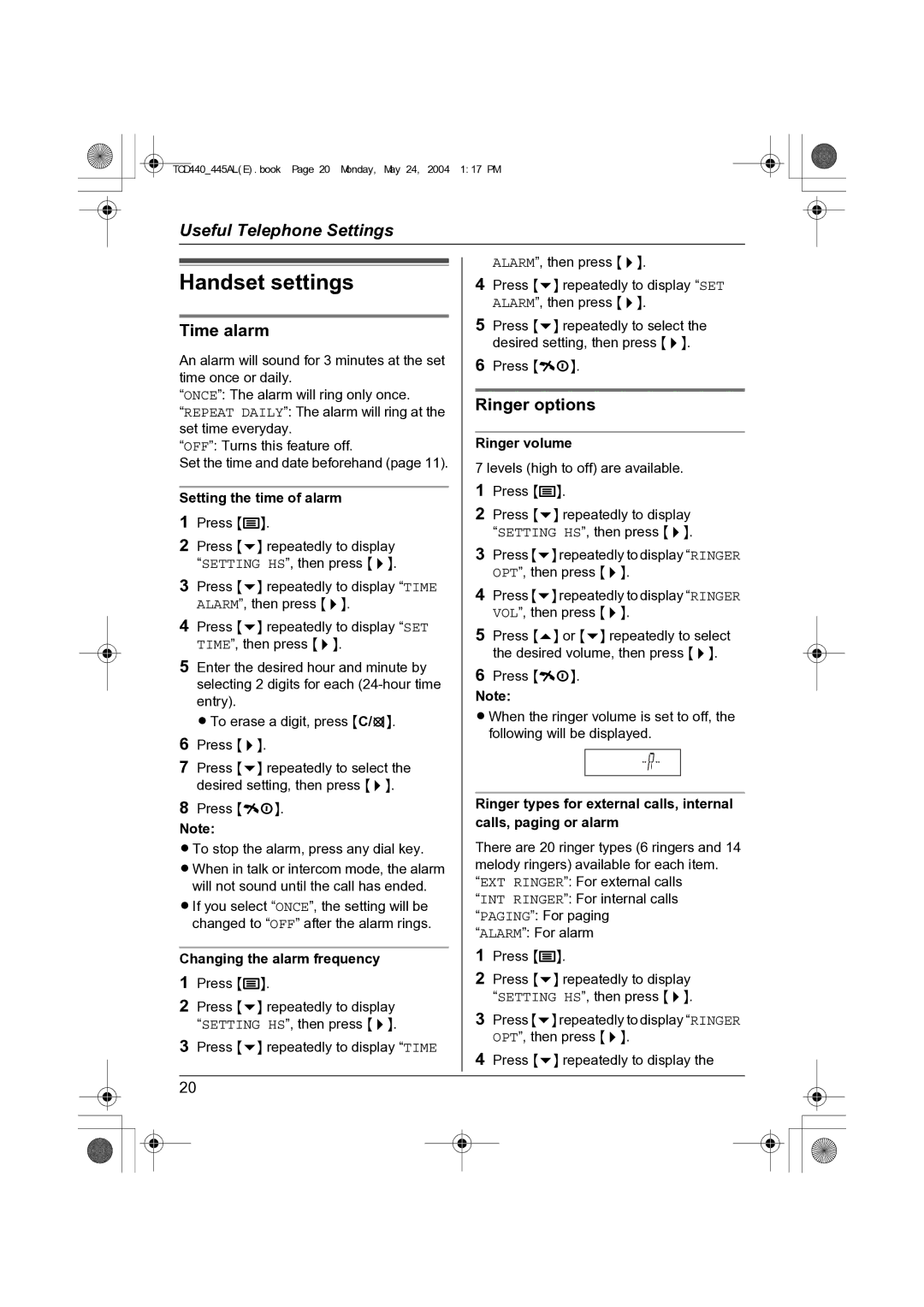TCD440_445AL(E).book Page 20 Monday, May 24, 2004 1:17 PM
Useful Telephone Settings
Handset settings
Time alarm
An alarm will sound for 3 minutes at the set time once or daily.
“ONCE”: The alarm will ring only once.
“REPEAT DAILY”: The alarm will ring at the set time everyday.
“OFF”: Turns this feature off.
Set the time and date beforehand (page 11).
Setting the time of alarm
1Press {j}.
2Press {v} repeatedly to display “SETTING HS”, then press {>}.
3Press {v} repeatedly to display “TIME ALARM”, then press {>}.
4Press {v} repeatedly to display “SET TIME”, then press {>}.
5Enter the desired hour and minute by selecting 2 digits for each
L To erase a digit, press {C/T}.
6Press {>}.
7Press {v} repeatedly to select the desired setting, then press {>}.
8Press {ih}.
Note:
L To stop the alarm, press any dial key.
L When in talk or intercom mode, the alarm will not sound until the call has ended.
L If you select “ONCE”, the setting will be changed to “OFF” after the alarm rings.
Changing the alarm frequency
1Press {j}.
2Press {v} repeatedly to display “SETTING HS”, then press {>}.
3Press {v} repeatedly to display “TIME
ALARM”, then press {>}.
4Press {v} repeatedly to display “SET ALARM”, then press {>}.
5Press {v} repeatedly to select the desired setting, then press {>}.
6Press {ih}.
Ringer options
Ringer volume
7 levels (high to off) are available.
1Press {j}.
2Press {v} repeatedly to display “SETTING HS”, then press {>}.
3Press {v}repeatedly to display “RINGER OPT”, then press {>}.
4Press {v}repeatedly to display “RINGER VOL”, then press {>}.
5Press {e} or {v} repeatedly to select the desired volume, then press {>}.
6Press {ih}.
Note:
L When the ringer volume is set to off, the following will be displayed.
Ringer types for external calls, internal calls, paging or alarm
There are 20 ringer types (6 ringers and 14 melody ringers) available for each item. “EXT RINGER”: For external calls
“INT RINGER”: For internal calls
“PAGING”: For paging
“ALARM”: For alarm
1Press {j}.
2Press {v} repeatedly to display “SETTING HS”, then press {>}.
3Press {v}repeatedly to display “RINGER OPT”, then press {>}.
4Press {v} repeatedly to display the
20