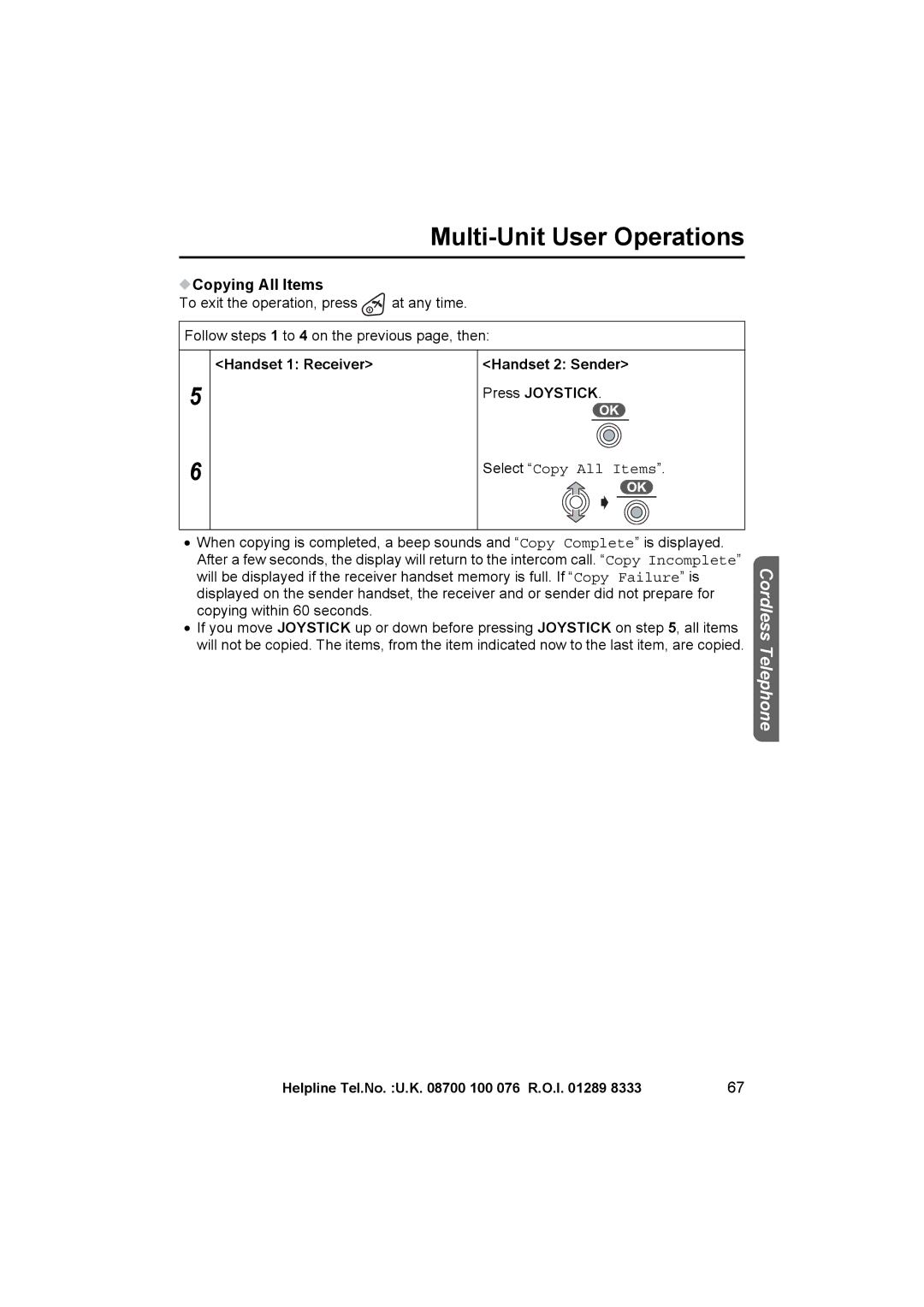Multi-Unit User Operations
 Copying All Items
Copying All Items
To exit the operation, press ![]() at any time.
at any time.
Follow steps 1 to 4 on the previous page, then:
5
<Handset 1: Receiver>
<Handset 2: Sender>
Press JOYSTICK.
6
Select “Copy All Items”.
•When copying is completed, a beep sounds and “Copy Complete” is displayed. After a few seconds, the display will return to the intercom call. “Copy Incomplete” will be displayed if the receiver handset memory is full. If “Copy Failure” is displayed on the sender handset, the receiver and or sender did not prepare for copying within 60 seconds.
•If you move JOYSTICK up or down before pressing JOYSTICK on step 5, all items will not be copied. The items, from the item indicated now to the last item, are copied.
Cordless Telephone
Helpline Tel.No. :U.K. 08700 100 076 R.O.I. 01289 8333 | 67 |