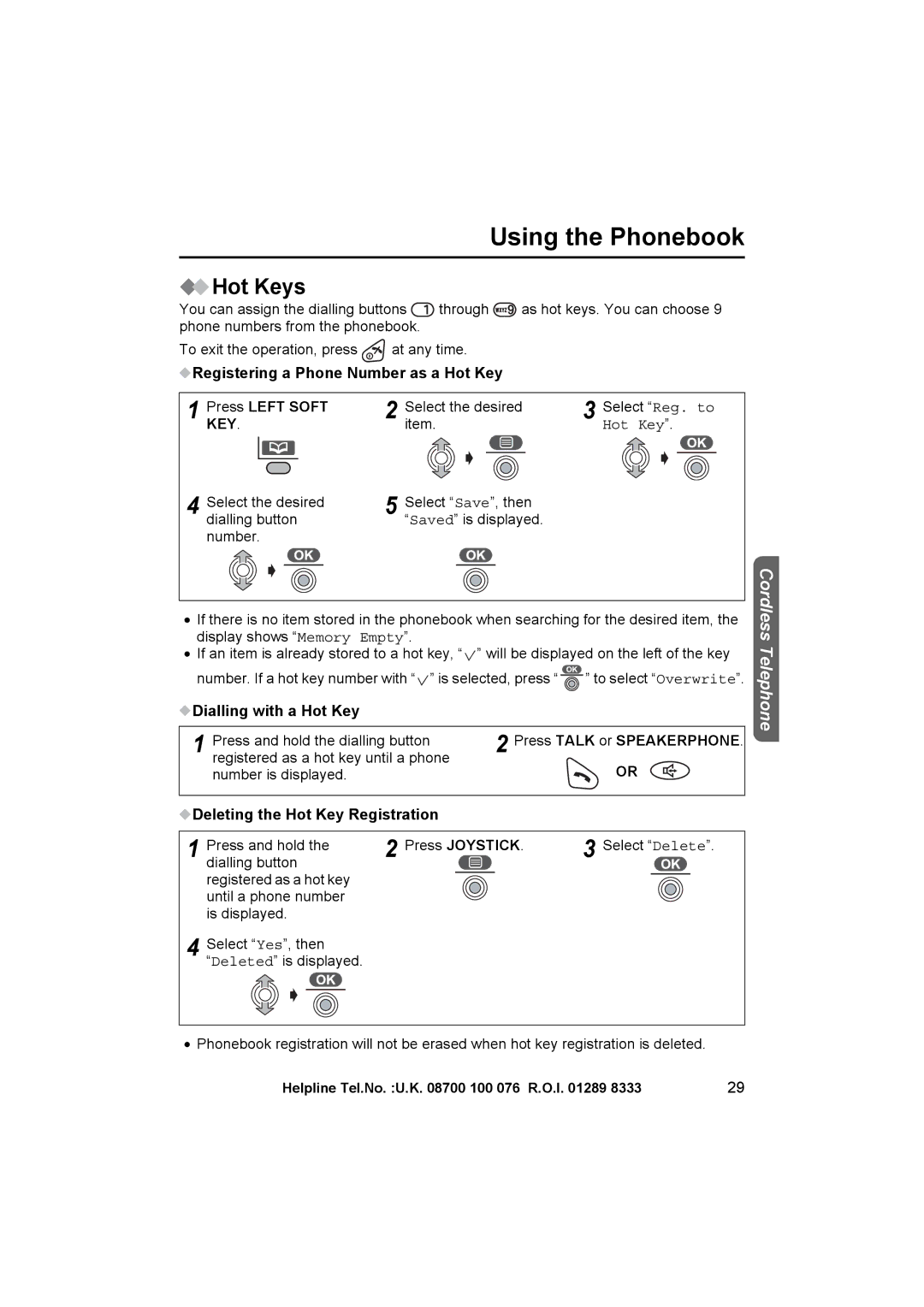Using the Phonebook
 Hot Keys
Hot Keys
You can assign the dialling buttons ![]() through
through ![]() as hot keys. You can choose 9 phone numbers from the phonebook.
as hot keys. You can choose 9 phone numbers from the phonebook.
To exit the operation, press ![]() at any time.
at any time.
 Registering a Phone Number as a Hot Key
Registering a Phone Number as a Hot Key
1 | Press LEFT SOFT | 2 | Select the desired | 3 Select “Reg. to | ||
| KEY. |
| item. | Hot Key”. | ||
|
|
|
|
|
|
|
Select the desired | 5 | Select “Save”, then |
4 dialling button | “Saved” is displayed. |
number.
•If there is no item stored in the phonebook when searching for the desired item, the display shows “Memory Empty”.
•If an item is already stored to a hot key, “![]() ” will be displayed on the left of the key number. If a hot key number with “
” will be displayed on the left of the key number. If a hot key number with “![]() ” is selected, press “
” is selected, press “![]() ” to select “Overwrite”.
” to select “Overwrite”.
 Dialling with a Hot Key
Dialling with a Hot Key
1 | Press and hold the dialling button | 2 Press TALK or SPEAKERPHONE. |
| registered as a hot key until a phone | OR |
| number is displayed. |
 Deleting the Hot Key Registration
Deleting the Hot Key Registration
| Press and hold the | 2 | Press JOYSTICK. | 3 | Select “Delete”. | ||||||
1 dialling button |
|
|
|
|
|
| |||||
| registered as a hot key |
|
|
|
|
|
|
|
| ||
| until a phone number |
|
|
|
|
|
|
|
| ||
| is displayed. |
|
|
|
|
|
|
|
| ||
4 | Select “Yes”, then |
|
|
|
|
|
|
|
| ||
| “Deleted” is displayed. |
|
|
|
|
|
|
|
| ||
|
|
|
|
|
|
|
|
|
|
|
|
Cordless Telephone
•Phonebook registration will not be erased when hot key registration is deleted.
Helpline Tel.No. :U.K. 08700 100 076 R.O.I. 01289 8333 | 29 |