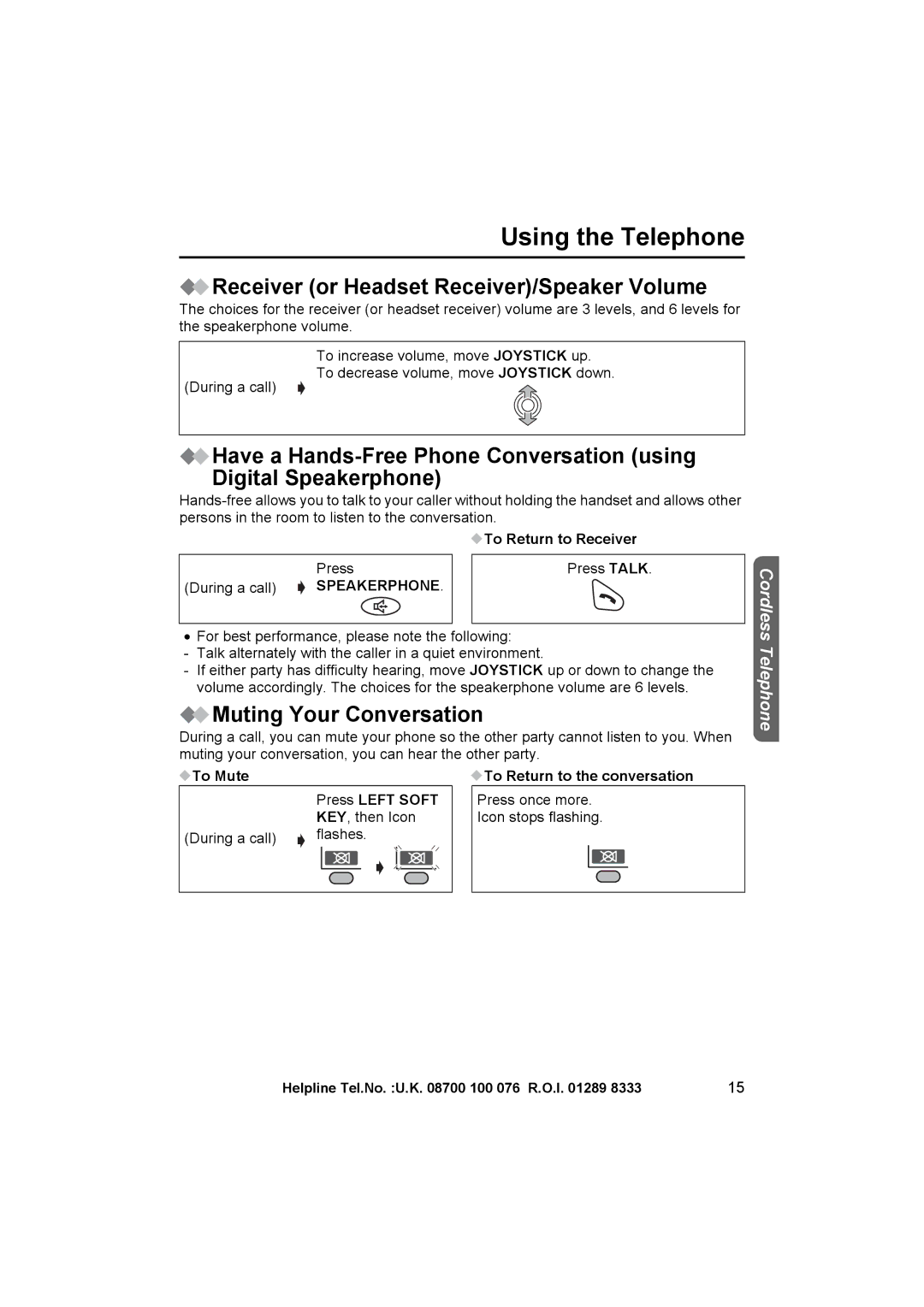Using the Telephone
 Receiver (or Headset Receiver)/Speaker Volume
Receiver (or Headset Receiver)/Speaker Volume
The choices for the receiver (or headset receiver) volume are 3 levels, and 6 levels for the speakerphone volume.
To increase volume, move JOYSTICK up. To decrease volume, move JOYSTICK down.
(During a call)
![]() Have a
Have a
|
|
|
| To Return to Receiver |
|
|
|
|
|
| Press |
| Press TALK. | |
(During a call) | SPEAKERPHONE. |
|
| |
|
|
|
|
|
|
|
|
|
|
|
|
|
|
|
•For best performance, please note the following:
-Talk alternately with the caller in a quiet environment.
-If either party has difficulty hearing, move JOYSTICK up or down to change the volume accordingly. The choices for the speakerphone volume are 6 levels.
 Muting Your Conversation
Muting Your Conversation
During a call, you can mute your phone so the other party cannot listen to you. When muting your conversation, you can hear the other party.
To Mute |
|
| To Return to the conversation |
| Press LEFT SOFT |
| Press once more. |
| KEY, then Icon |
| Icon stops flashing. |
(During a call) | flashes. |
|
|
|
|
|
|
Cordless Telephone
Helpline Tel.No. :U.K. 08700 100 076 R.O.I. 01289 8333 | 15 |