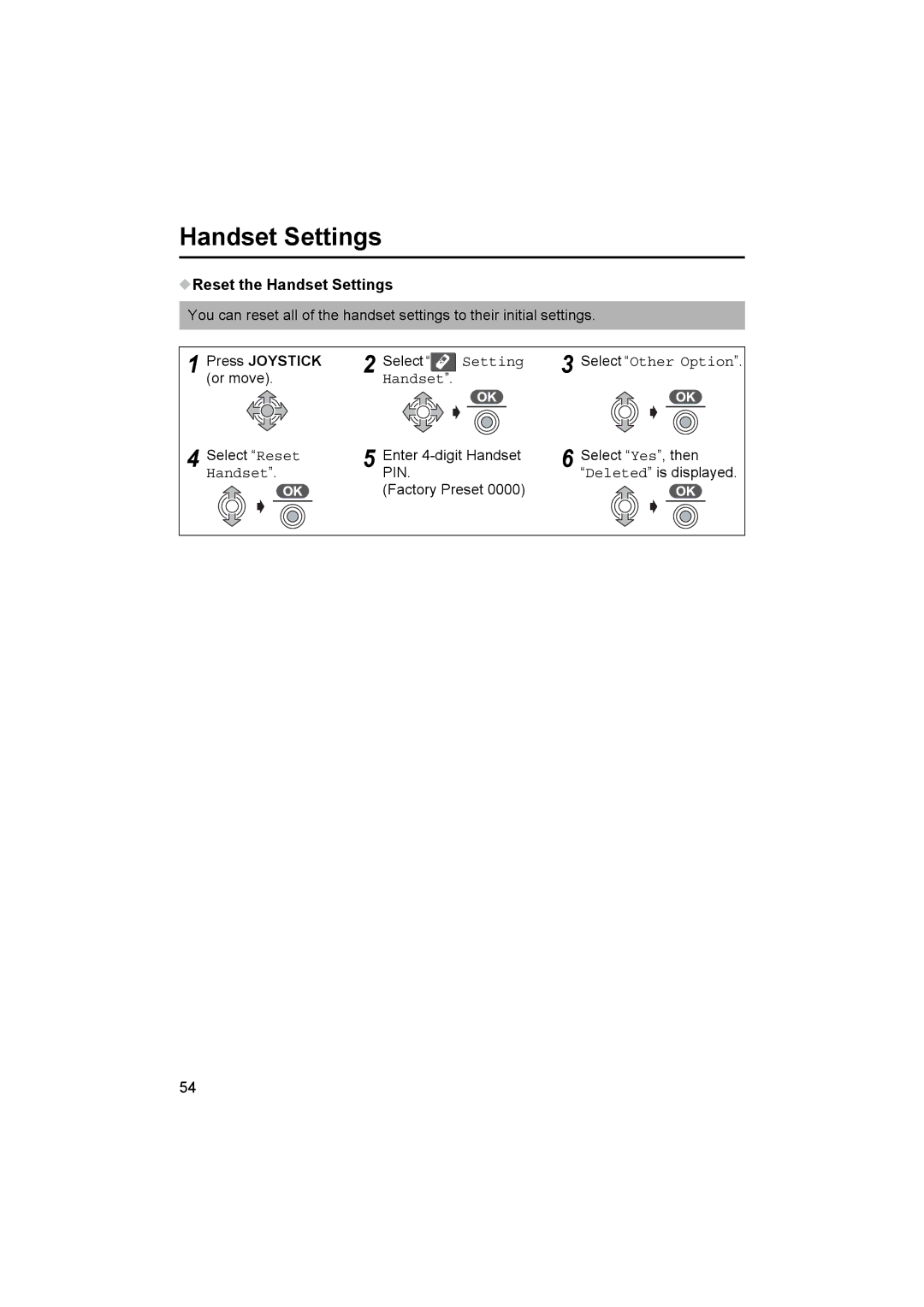Handset Settings
 Reset the Handset Settings
Reset the Handset Settings
You can reset all of the handset settings to their initial settings.
1 | Press JOYSTICK | 2 | Select “ | Setting | 3 | Select “Other Option”. |
| (or move). |
| Handset”. |
|
|
|
4 | Select “Reset | 5 | Enter | 6 | Select “Yes”, then | |
Handset”. | PIN. |
| “Deleted” is displayed. | |||
(Factory Preset 0000)
54