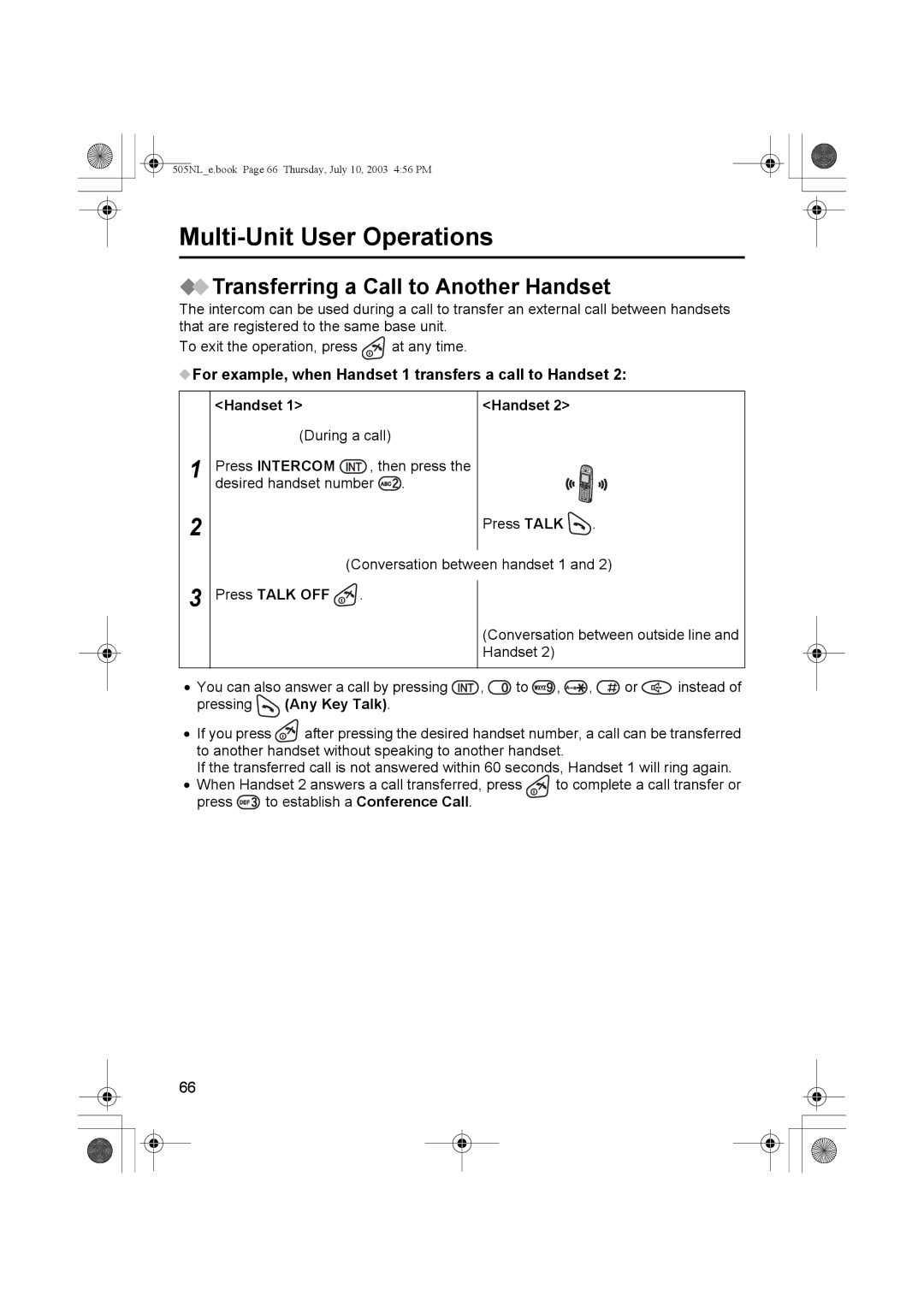505NL_e.book Page 66 Thursday, July 10, 2003 4:56 PM
Multi-Unit User Operations
 Transferring a Call to Another Handset
Transferring a Call to Another Handset
The intercom can be used during a call to transfer an external call between handsets that are registered to the same base unit.
To exit the operation, press ![]() at any time.
at any time.
 For example, when Handset 1 transfers a call to Handset 2:
For example, when Handset 1 transfers a call to Handset 2:
1
2
3
<Handset 1> | <Handset 2> |
(During a call)
Press INTERCOM ![]() , then press the desired handset number
, then press the desired handset number ![]() .
.
Press TALK ![]() .
.
(Conversation between handset 1 and 2)
Press TALK OFF ![]() .
.
(Conversation between outside line and Handset 2)
•You can also answer a call by pressing ![]() ,
, ![]() to
to ![]() ,
, ![]() ,
, ![]() or
or ![]() instead of pressing
instead of pressing ![]() (Any Key Talk).
(Any Key Talk).
•If you press ![]()
![]() after pressing the desired handset number, a call can be transferred
after pressing the desired handset number, a call can be transferred
to another handset without speaking to another handset.
If the transferred call is not answered within 60 seconds, Handset 1 will ring again.
• When Handset 2 answers a call transferred, press ![]() to complete a call transfer or
to complete a call transfer or
press ![]() to establish a Conference Call.
to establish a Conference Call.
66