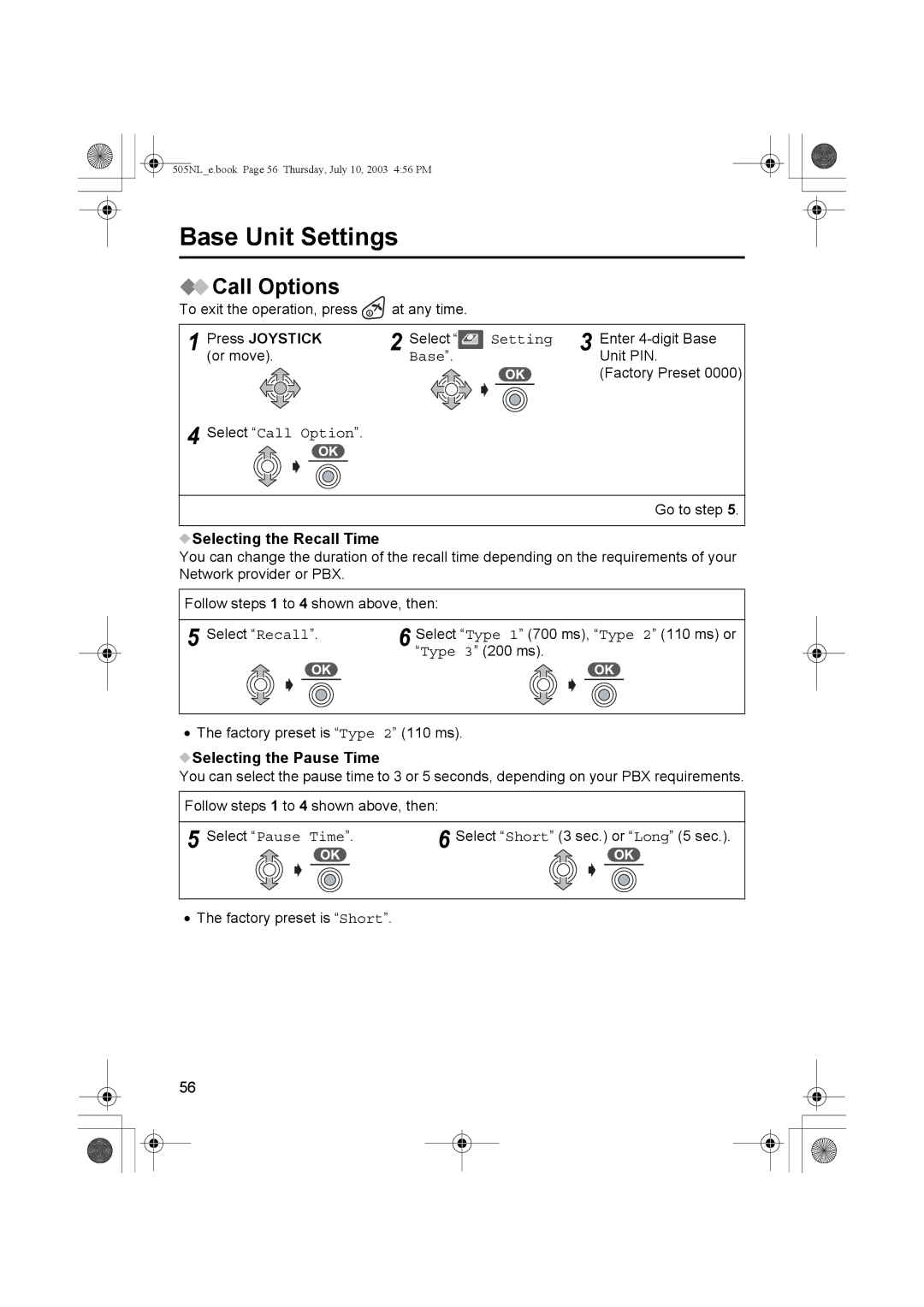505NL_e.book Page 56 Thursday, July 10, 2003 4:56 PM
Base Unit Settings
 Call Options
Call Options
To exit the operation, press ![]() at any time.
at any time.
1 | Press JOYSTICK | 2 | Select “ | Setting | 3 | Enter |
(or move). | Base”. |
| Unit PIN. | |||
|
|
|
|
|
| (Factory Preset 0000) |
4 | Select “Call Option”. |
|
|
|
|
|
|
|
|
|
|
| Go to step 5. |
 Selecting the Recall Time
Selecting the Recall Time
You can change the duration of the recall time depending on the requirements of your Network provider or PBX.
Follow steps 1 to 4 shown above, then:
5 Select “Recall”. | 6 Select “Type 1” (700 ms), “Type 2” (110 ms) or | |||
|
| “Type 3” (200 ms). | ||
|
|
|
|
|
|
|
|
|
|
•The factory preset is “Type 2” (110 ms).
 Selecting the Pause Time
Selecting the Pause Time
You can select the pause time to 3 or 5 seconds, depending on your PBX requirements.
Follow steps 1 to 4 shown above, then:
5 Select “Pause Time”. | 6 Select “Short” (3 sec.) or “Long” (5 sec.). | ||||
|
|
|
|
|
|
•The factory preset is “Short”.
56