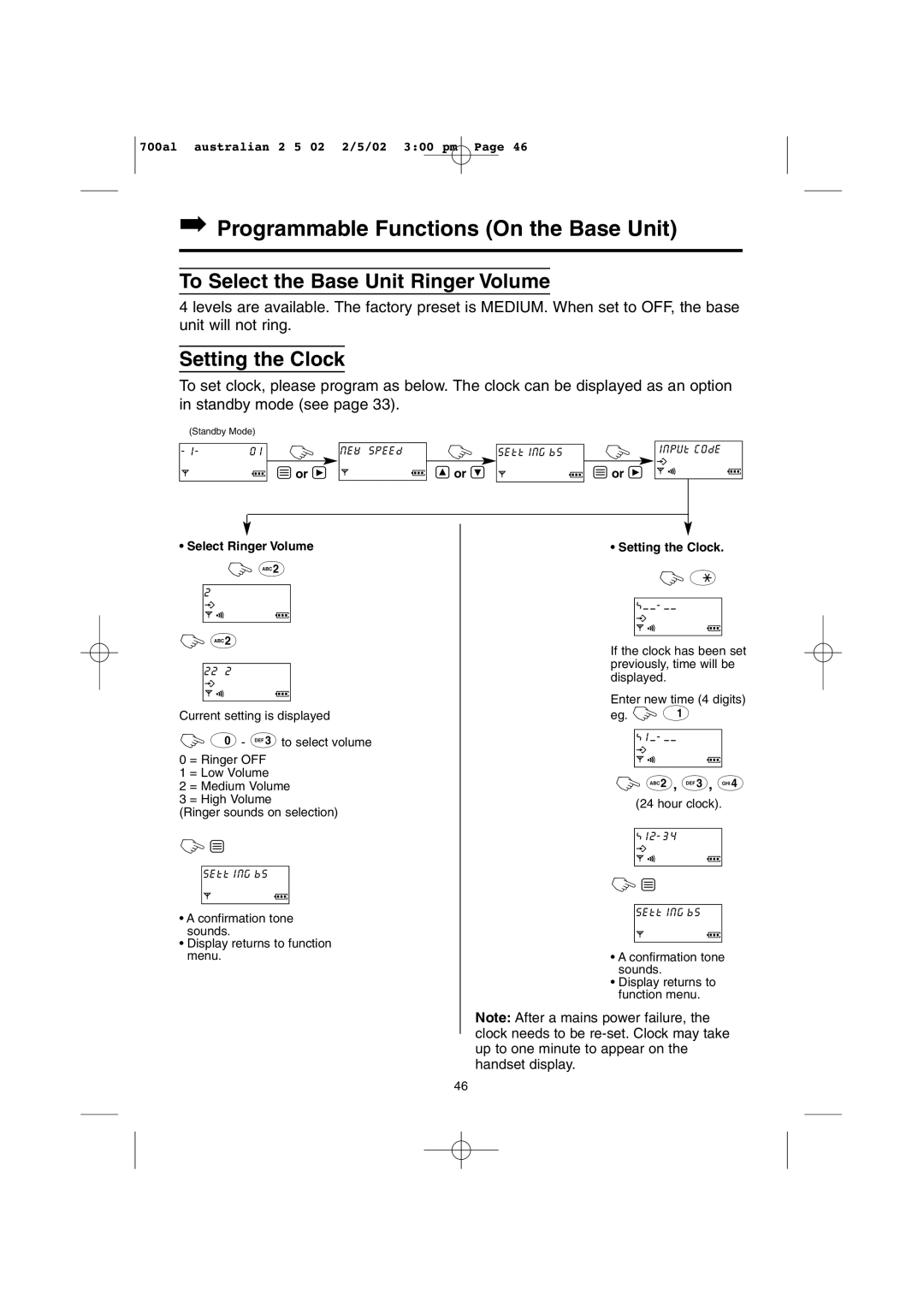700al australian 2 5 02 2/5/02 3:00 pm Page 46
➡Programmable Functions (On the Base Unit)
To Select the Base Unit Ringer Volume
4 levels are available. The factory preset is MEDIUM. When set to OFF, the base unit will not ring.
Setting the Clock
To set clock, please program as below. The clock can be displayed as an option in standby mode (see page 33).
(Standby Mode)
ÂÊ Á Ë È Í
ÎÏ Ô Ó Ò
Z
Yor V
new speed
ÂÊ Á Ë È Í
ÎÏ Ô Ó Ò
Z
Sor U
setting bs
ÂÊ Á Ë È Í
ÎÏ Ô Ó Ò
Z
Yor V
input code
ÂÊ Á Ë È Í
ÎÏ Ô Ó Ò
• Select Ringer Volume
Z B
221
ÂÊ Á Ë È Í
ÎÏ Ô Ó Ò
Z B
2222
ÂÊ Á Ë È Í
ÎÏ Ô Ó Ò
Current setting is displayed
Z K - C to select volume
0 = Ringer OFF
1 = Low Volume
2 = Medium Volume
3 = High Volume
(Ringer sounds on selection)
Z Y
setting bs
ÂÊ Á Ë È Í
ÎÏ Ô Ó Ò
•A confirmation tone sounds.
•Display returns to function menu.
• Setting the Clock.
Z J
Â Ê Á Ë È Í Î Ï Ô Ó Ò
If the clock has been set previously, time will be displayed.
Enter new time (4 digits) eg. Z A
Â Ê Á Ë È Í Î Ï Ô Ó Ò
Z B, C, D
(24 hour clock).
Â Ê Á Ë È Í Î Ï Ô Ó Ò
Z Y
setting bs
Â Ê Á Ë È Í Î Ï Ô Ó Ò
• A confirmation tone sounds.
• Display returns to function menu.
Note: After a mains power failure, the clock needs to be
46