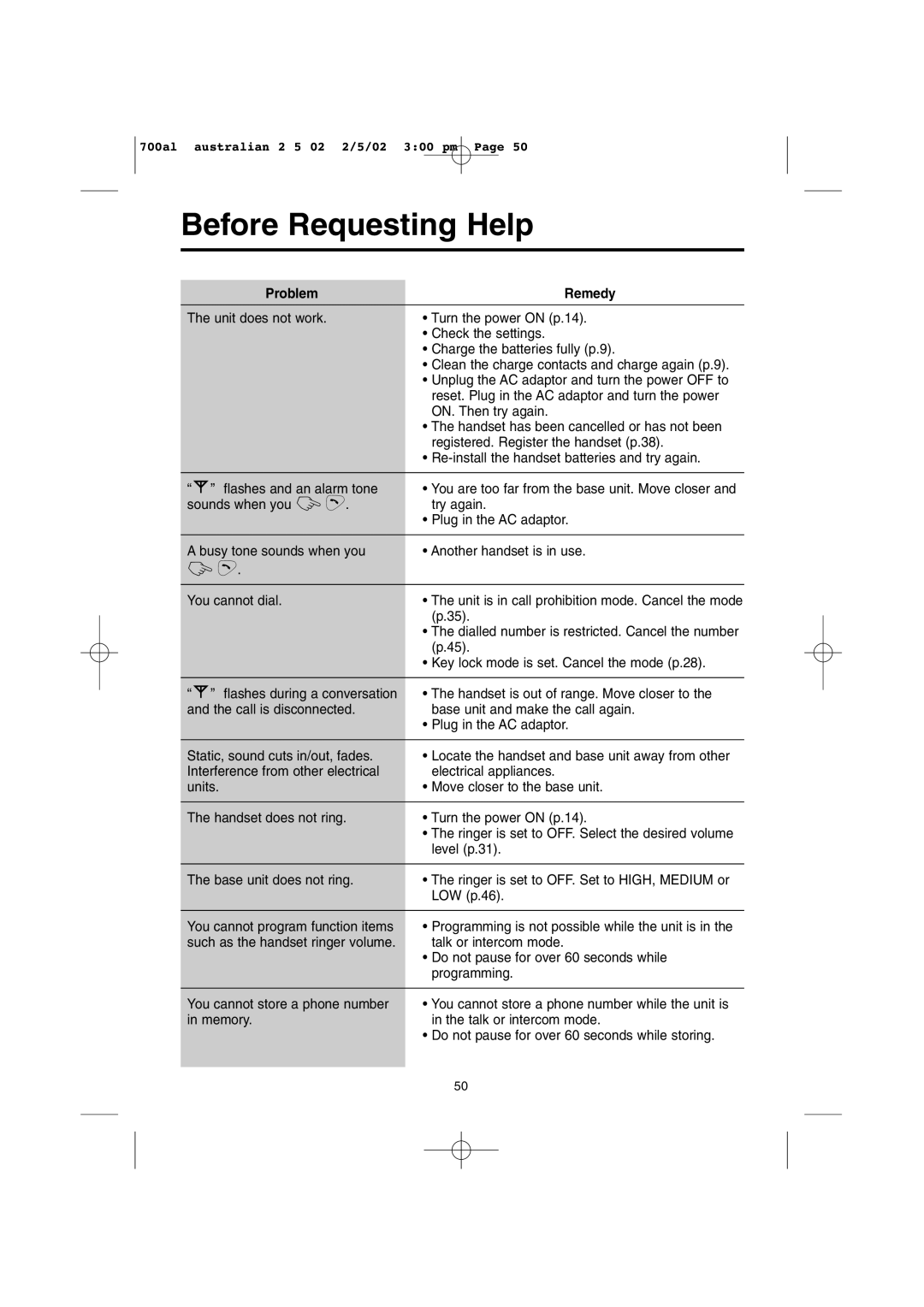700al australian 2 5 02 2/5/02 3:00 pm Page 50
Before Requesting Help
Problem | Remedy |
The unit does not work.
•Turn the power ON (p.14).
•Check the settings.
•Charge the batteries fully (p.9).
•Clean the charge contacts and charge again (p.9).
•Unplug the AC adaptor and turn the power OFF to reset. Plug in the AC adaptor and turn the power ON. Then try again.
•The handset has been cancelled or has not been registered. Register the handset (p.38).
•
“Δ flashes and an alarm tone | • You are too far from the base unit. Move closer and |
sounds when you Z O. | • try again. |
| • Plug in the AC adaptor. |
|
|
A busy tone sounds when you | • Another handset is in use. |
Z O. |
|
|
|
You cannot dial. | • The unit is in call prohibition mode. Cancel the mode |
| (p.35). |
| • The dialled number is restricted. Cancel the number |
| (p.45). |
| • Key lock mode is set. Cancel the mode (p.28). |
|
|
“Δ flashes during a conversation | • The handset is out of range. Move closer to the |
and the call is disconnected. | • base unit and make the call again. |
| • Plug in the AC adaptor. |
|
|
Static, sound cuts in/out, fades. | • Locate the handset and base unit away from other |
Interference from other electrical | • electrical appliances. |
units. | • Move closer to the base unit. |
|
|
The handset does not ring.
•Turn the power ON (p.14).
•The ringer is set to OFF. Select the desired volume level (p.31).
The base unit does not ring.
•The ringer is set to OFF. Set to HIGH, MEDIUM or LOW (p.46).
You cannot program function items | • Programming is not possible while the unit is in the |
such as the handset ringer volume. | • talk or intercom mode. |
| • Do not pause for over 60 seconds while |
| programming. |
|
|
You cannot store a phone number | • You cannot store a phone number while the unit is |
in memory. | • in the talk or intercom mode. |
| • Do not pause for over 60 seconds while storing. |
50