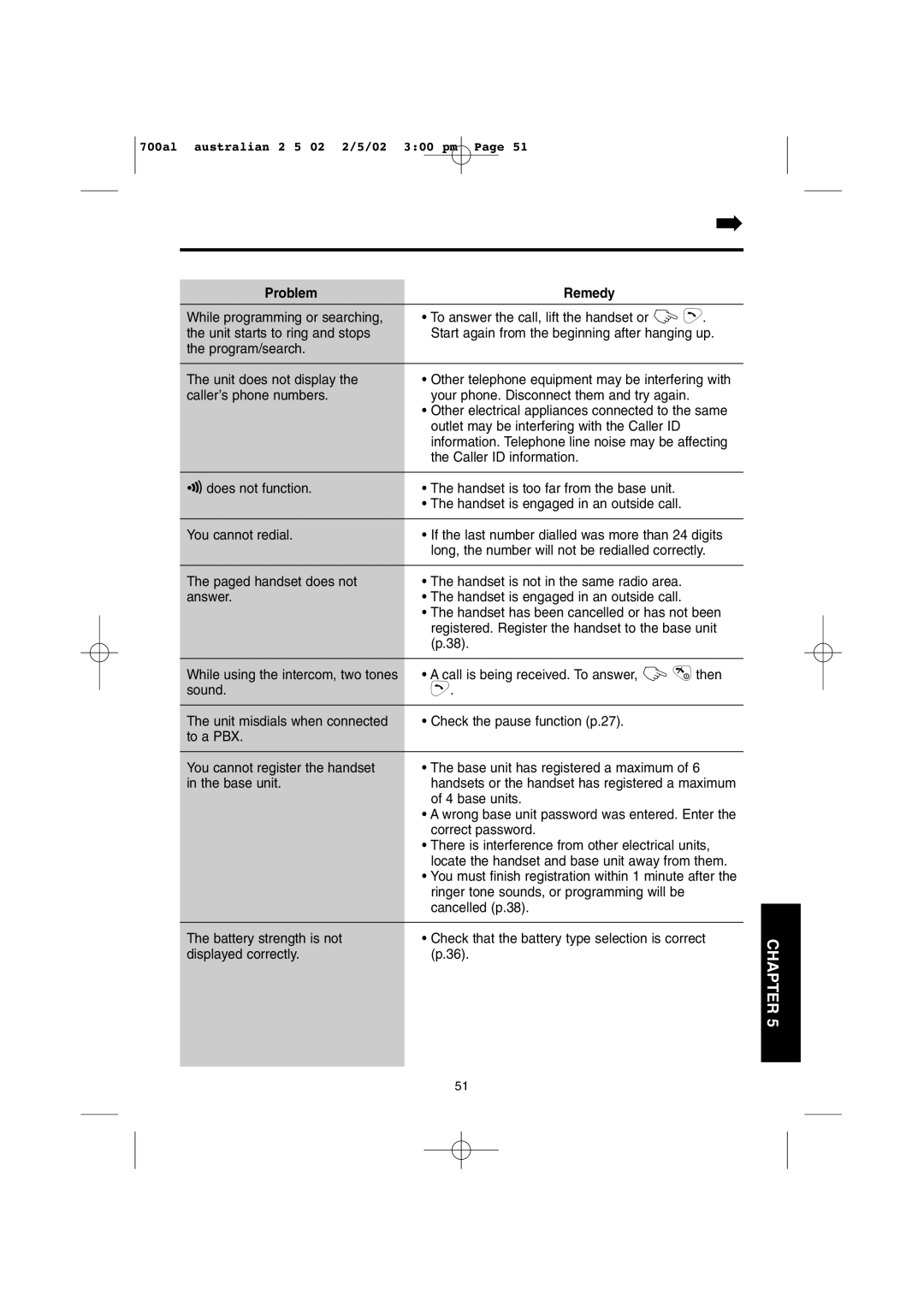700al australian 2 5 02 2/5/02 3:00 pm Page 51
| ➡ | ||
|
|
|
|
|
|
|
|
Problem | Remedy | ||
While programming or searching, | • To answer the call, lift the handset or Z O. |
| |
the unit starts to ring and stops | • Start again from the beginning after hanging up. | ||
the program/search. |
|
|
|
|
|
|
|
The unit does not display the | • Other telephone equipment may be interfering with | ||
caller’s phone numbers. | • your phone. Disconnect them and try again. | ||
| • Other electrical appliances connected to the same | ||
| outlet may be interfering with the Caller ID | ||
| information. Telephone line noise may be affecting | ||
| the Caller ID information. | ||
|
|
|
|
Ï does not function. | • The handset is too far from the base unit. | ||
| • The handset is engaged in an outside call. | ||
|
|
|
|
You cannot redial. | • If the last number dialled was more than 24 digits | ||
| long, the number will not be redialled correctly. | ||
|
|
|
|
The paged handset does not | • The handset is not in the same radio area. | ||
answer. | • The handset is engaged in an outside call. | ||
| • The handset has been cancelled or has not been | ||
| registered. Register the handset to the base unit | ||
| (p.38). | ||
|
|
|
|
While using the intercom, two tones | • A call is being received. To answer, Z P then | ||
sound. | O. | ||
|
|
|
|
The unit misdials when connected | • Check the pause function (p.27). | ||
to a PBX. |
|
|
|
|
|
|
|
You cannot register the handset | • The base unit has registered a maximum of 6 | ||
in the base unit. | • handsets or the handset has registered a maximum | ||
| of 4 base units. | ||
| • A wrong base unit password was entered. Enter the | ||
| correct password. | ||
| • There is interference from other electrical units, | ||
| locate the handset and base unit away from them. | ||
| • You must finish registration within 1 minute after the | ||
| ringer tone sounds, or programming will be | ||
| cancelled (p.38). |
| |
|
| ||
|
|
|
|
The battery strength is not | • Check that the battery type selection is correct | CHAPTER 5 | |
displayed correctly. | • (p.36). | ||
|
|
| |
|
|
|
|
|
|
|
|
51