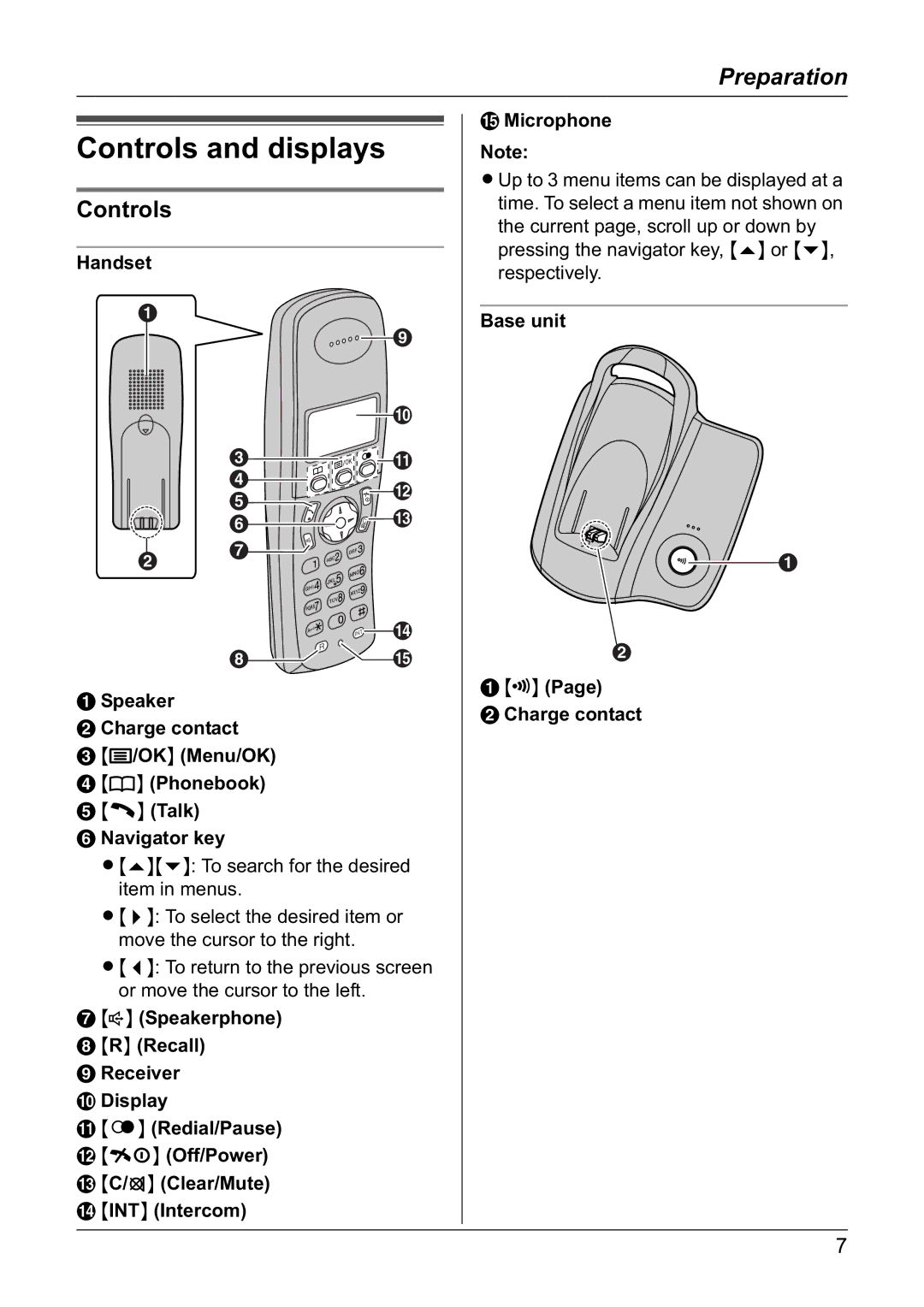Controls and displays
Controls
Handset
A
|
|
| I |
|
|
| J |
| C |
| K |
| D |
| L |
| E | h | |
|
| i |
|
| F | C | M |
| T | ||
|
|
| |
| G | s |
|
B |
|
| |
|
|
| |
|
| Na | N |
| H |
| O |
ASpeaker
BCharge contact
C{j/OK} (Menu/OK)
D {k} (Phonebook)
E {C} (Talk)
FNavigator key
L{e}{v}: To search for the desired item in menus.
L{>}: To select the desired item or move the cursor to the right.
L{<}: To return to the previous screen or move the cursor to the left.
G {s} (Speakerphone)
H {R} (Recall)
IReceiver
JDisplay
K {R} (Redial/Pause)
L {ih} (Off/Power)
M{C/T} (Clear/Mute)
N{INT} (Intercom)
Preparation
OMicrophone
Note:
LUp to 3 menu items can be displayed at a time. To select a menu item not shown on
the current page, scroll up or down by pressing the navigator key, {e} or {v}, respectively.
Base unit
![]() A
A
B
A {x} (Page)
BCharge contact
7