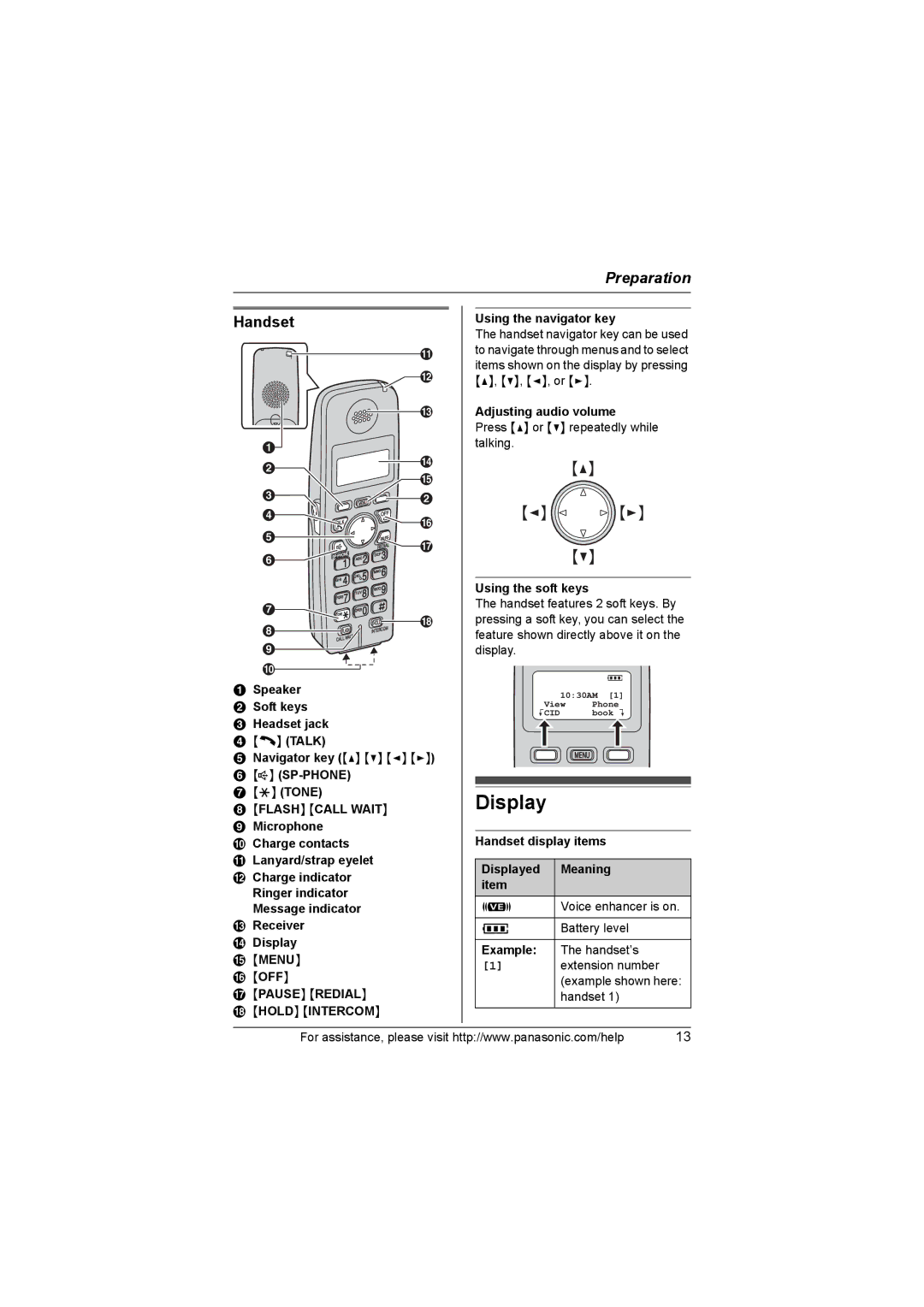Preparation
Handset
K
![]() L
L
M
A![]()
BN O
C | B | |
| ||
D | P | |
| ||
E | Q | |
| ||
F |
| |
G | R | |
H | ||
| ||
I |
| |
J |
|
ASpeaker
BSoft keys
CHeadset jack
D{C} (TALK)
ENavigator key ({^} {V} {<} {>})
F{s}
G{*} (TONE)
H{FLASH} {CALL WAIT}
IMicrophone
JCharge contacts
KLanyard/strap eyelet
LCharge indicator Ringer indicator Message indicator
MReceiver
NDisplay
O{MENU}
P{OFF}
Q{PAUSE} {REDIAL}
R{HOLD} {INTERCOM}
Using the navigator key
The handset navigator key can be used to navigate through menus and to select items shown on the display by pressing {^}, {V}, {<}, or {>}.
Adjusting audio volume
Press {^} or {V} repeatedly while talking.
{^}
{<} {>}
{V}
Using the soft keys
The handset features 2 soft keys. By pressing a soft key, you can select the feature shown directly above it on the display.
|
| 5 |
10:30AM | [1] | |
View | Phone | |
KCID | book L | |
Display
Handset display items
Displayed Meaning item
JVoice enhancer is on.
5Battery level
Example: | The handset’s |
[1]extension number (example shown here: handset 1)
For assistance, please visit http://www.panasonic.com/help | 13 |