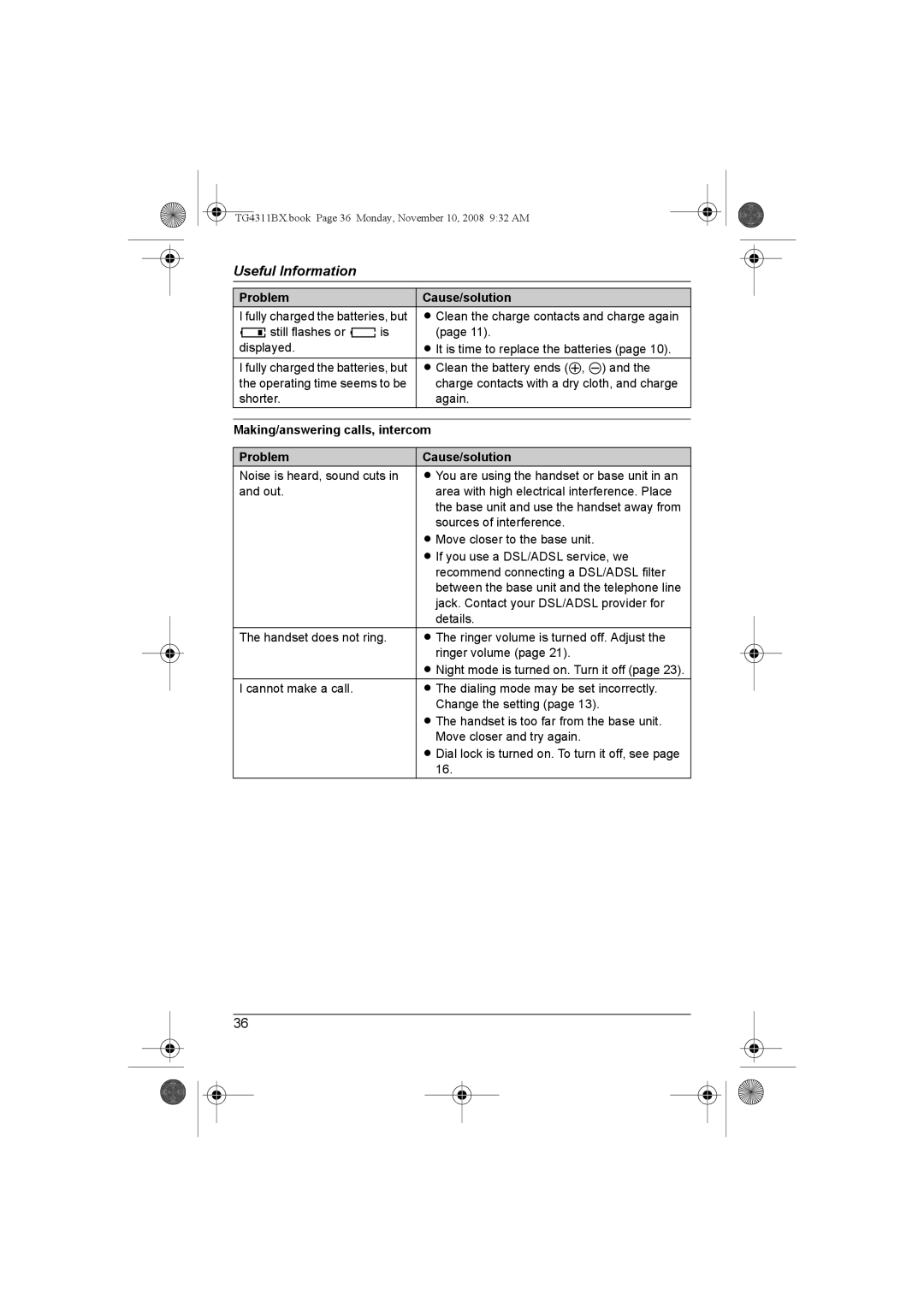TG4311BX.book Page 36 Monday, November 10, 2008 9:32 AM
Useful Information
Problem | Cause/solution |
I fully charged the batteries, but | L Clean the charge contacts and charge again |
7still flashes or 8is | (page 11). |
displayed. | L It is time to replace the batteries (page 10). |
I fully charged the batteries, but | L Clean the battery ends (S, T) and the |
the operating time seems to be | charge contacts with a dry cloth, and charge |
shorter. | again. |
|
|
Making/answering calls, intercom | |
|
|
Problem | Cause/solution |
Noise is heard, sound cuts in | L You are using the handset or base unit in an |
and out. | area with high electrical interference. Place |
| the base unit and use the handset away from |
| sources of interference. |
| L Move closer to the base unit. |
| L If you use a DSL/ADSL service, we |
| recommend connecting a DSL/ADSL filter |
| between the base unit and the telephone line |
| jack. Contact your DSL/ADSL provider for |
| details. |
The handset does not ring. | L The ringer volume is turned off. Adjust the |
| ringer volume (page 21). |
| L Night mode is turned on. Turn it off (page 23). |
I cannot make a call. | L The dialing mode may be set incorrectly. |
| Change the setting (page 13). |
| L The handset is too far from the base unit. |
| Move closer and try again. |
| L Dial lock is turned on. To turn it off, see page |
| 16. |
36