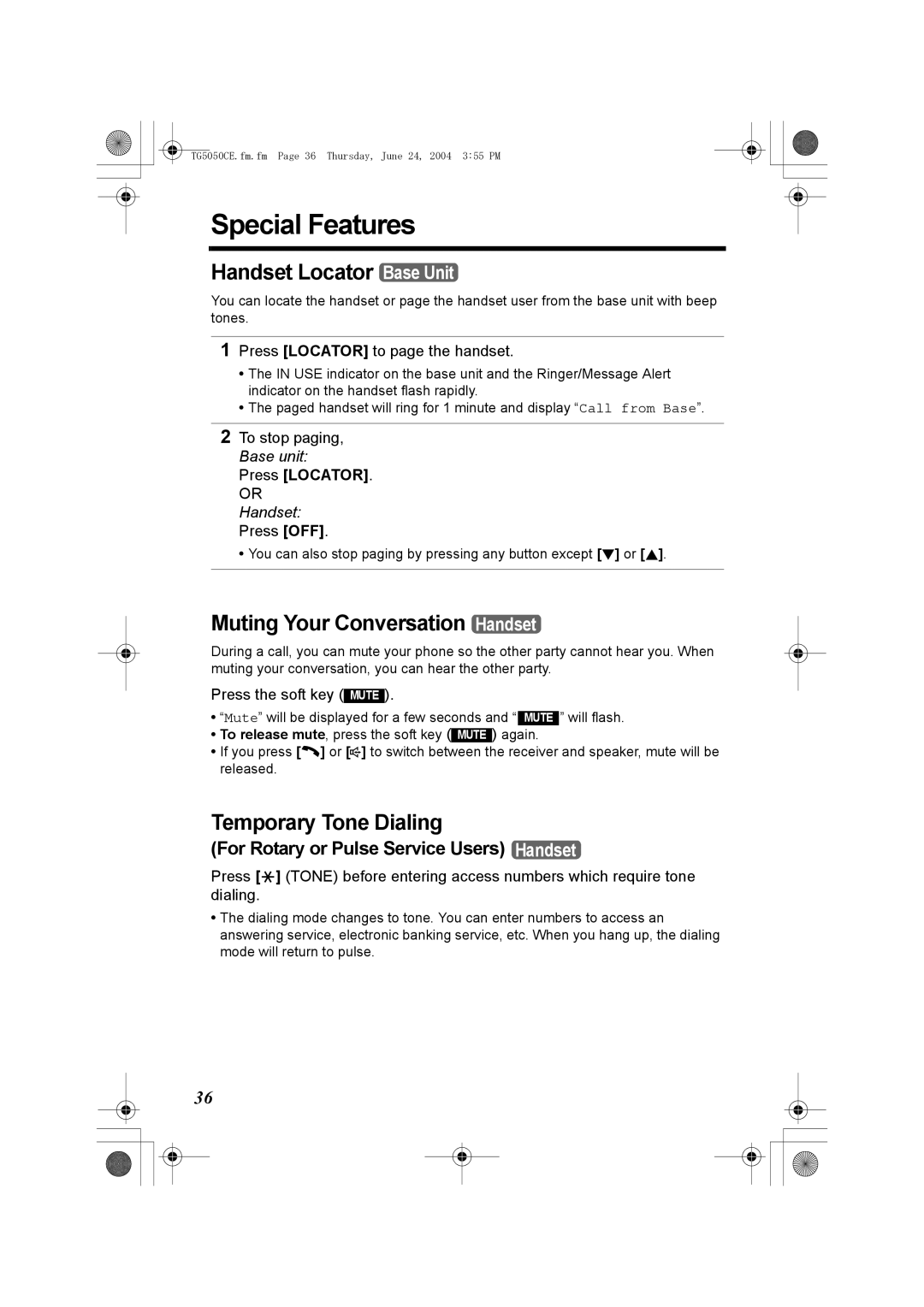TG5050CE.fm.fm Page 36 Thursday, June 24, 2004 3:55 PM
Special Features
Handset Locator Base Unit
You can locate the handset or page the handset user from the base unit with beep tones.
1Press [LOCATOR] to page the handset.
•The IN USE indicator on the base unit and the Ringer/Message Alert indicator on the handset flash rapidly.
•The paged handset will ring for 1 minute and display “Call from Base”.
2To stop paging, Base unit:
Press [LOCATOR].
OR Handset: Press [OFF].
•You can also stop paging by pressing any button except [d] or [B].
Muting Your Conversation Handset
During a call, you can mute your phone so the other party cannot hear you. When muting your conversation, you can hear the other party.
Press the soft key ( MUTE ).
•“Mute” will be displayed for a few seconds and “ MUTE ” will flash.
•To release mute, press the soft key ( MUTE ) again.
•If you press [C] or [s] to switch between the receiver and speaker, mute will be released.
Temporary Tone Dialing
(For Rotary or Pulse Service Users) Handset
Press [*] (TONE) before entering access numbers which require tone dialing.
•The dialing mode changes to tone. You can enter numbers to access an answering service, electronic banking service, etc. When you hang up, the dialing mode will return to pulse.
36